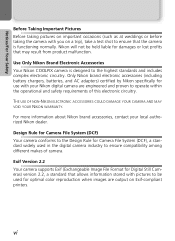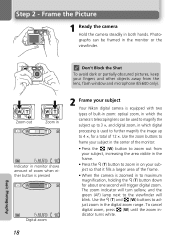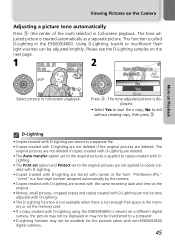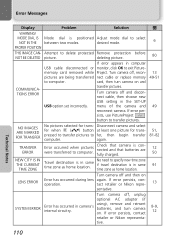Nikon 5600 Support Question
Find answers below for this question about Nikon 5600 - Coolpix Digital Camera.Need a Nikon 5600 manual? We have 1 online manual for this item!
Question posted by marjam1 on December 31st, 2015
Coolpix 5600 Camera Has A Yellow Tint On Every Picture What Could Cause This?
Recently all my pictures have a yellow tint
Current Answers
Related Nikon 5600 Manual Pages
Similar Questions
Charger For Coolpix 56000
Will a Nikon MH-23 charger work for a Nikon Coolpix 56000 camera?
Will a Nikon MH-23 charger work for a Nikon Coolpix 56000 camera?
(Posted by timmurphy 9 years ago)
Why Can't I Get My Coolpix P100 Camera To Take Pictures
(Posted by tokron47 10 years ago)
Hello...my Name's Orestis And I Have A Nikon 7600 Coolpix Digital Camera....i
have a question....How can i connect the camera to a pc or T.V.???
have a question....How can i connect the camera to a pc or T.V.???
(Posted by orestis1999 11 years ago)
Camera Not Operating
No picture taken when shutter-release button is pressed
No picture taken when shutter-release button is pressed
(Posted by kbishop30 12 years ago)
Date And Time
my coolpix 5600 camera do not save time & date when i remove battries to charge. does it has any...
my coolpix 5600 camera do not save time & date when i remove battries to charge. does it has any...
(Posted by sirous47800 13 years ago)