Nikon 5600 Support Question
Find answers below for this question about Nikon 5600 - Coolpix Digital Camera.Need a Nikon 5600 manual? We have 1 online manual for this item!
Question posted by sirous47800 on January 23rd, 2011
Date And Time
my coolpix 5600 camera do not save time & date when i remove battries to charge. does it has any internal battery, and if it has how could i change it?
Current Answers
There are currently no answers that have been posted for this question.
Be the first to post an answer! Remember that you can earn up to 1,100 points for every answer you submit. The better the quality of your answer, the better chance it has to be accepted.
Be the first to post an answer! Remember that you can earn up to 1,100 points for every answer you submit. The better the quality of your answer, the better chance it has to be accepted.
Related Nikon 5600 Manual Pages
User Manual - Page 8
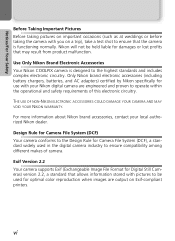
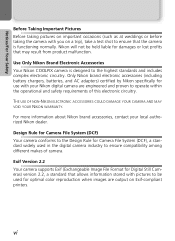
... from product malfunction. Use Only Nikon Brand Electronic Accessories Your Nikon COOLPIX camera is functioning normally.
Notices/For Your Safety
Before Taking Important Pictures ...Nikon digital camera are output on a trip), take a test shot to operate within the operational and safety requirements of camera. Only Nikon brand electronic accessories (including battery chargers, batteries, ...
User Manual - Page 11
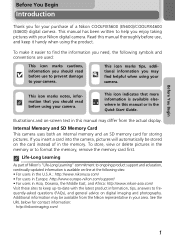
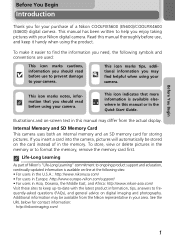
... a Nikon COOLPIX5600 (E5600)/COOLPIX4600 (E4600) digital camera. See the URL below for your purchase of Nikon's "Life-Long Learning" commitment to -date with your camera.
Before You Begin
Before You Begin
Introduction
Thank you for contact information:
http://nikonimaging.com/
1
Internal Memory and SD Memory Card This camera uses both an internal memory and an SD memory...
User Manual - Page 19


... MH-71 battery charger, charge EN-MH1 batteries before removing or inserting batteries. do not charge batteries one at the same time - This is normal, and the batteries will retain a charge for longer periods after the batteries have faulty insulation. • Batteries with insulation that covers only the sides of AC adapter. ies with different charges. Do not use such batteries even if...
User Manual - Page 21
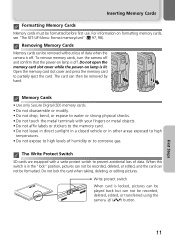
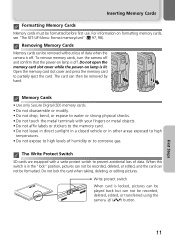
... when taking, deleting, or editing pictures. To remove memory cards, turn the camera off and confirm that the power-on lamp is lit.
Memory Cards • Use only Secure Digital (SD) memory cards. • Do not ...8226; Do not expose to high levels of data when the camera is locked, pictures can be played back but can be removed without loss of humidity or to prevent accidental loss of data...
User Manual - Page 22


...WARNING!! UP menu (Q 102). Display
Meaning
NO ICON Batteries fully charged.
BATTERY Replace with new or fully charged
EXHAUSTED batteries.
X Low battery. Your most recent picture will be turned on • Press the power switch.
Checking the Battery Level
1 Turn the camera on by pressing the x button for the first time,
a language selection dialog will be displayed in the...
User Manual - Page 24


... to highlight current time zone.
When fully charged, the clock battery can provide several days of the multi se- Basic Setup
The first time the camera is turned on or...TIME ZONE
London, Casablanca
:Set
:Back :Set
TIME ZONE menu displayed. †
Display map of world time zones.
† To turn daylight saving time on , a language-selection dialog will flash in monitor when camera...
User Manual - Page 29
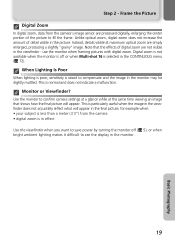
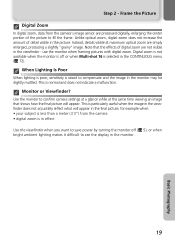
.... Frame the Picture Digital Zoom In digital zoom, data from the camera • digital zoom is in effect Use the viewfinder when you want to save power by turning the monitor off or when Multi-shot 16 is normal and does not indicate a malfunction. Instead, details visible at the same time viewing an image that the...
User Manual - Page 33
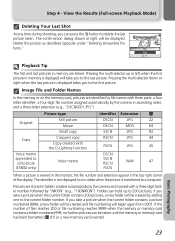
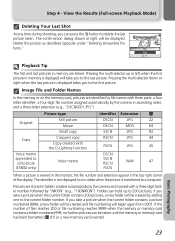
...names with three parts: a four letter identifier, a four-digit file number assigned automatically by the camera in folders created automatically by the camera and named with the D-Lighting function
FSCN
.JPG
45
Voice ... pictures;
View the Results (Full-screen Playback Mode)
Deleting Your Last Shot
At any time during shooting, you can hold up or left when the first picture in the top ...
User Manual - Page 54
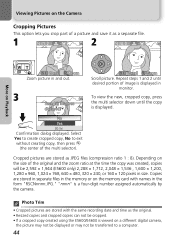
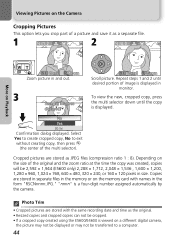
... ratio 1 : 8). Repeat steps 1 and 2 until the copy is a four-digit number assigned automatically by the camera. Cropped pictures are stored in separate files in the memory or on Playback
:Scroll... on the Camera
Cropping Pictures
This option lets you crop part of a picture and save it as a separate file.
1
1.2
2
4.0
More on the memory card with the same recording date and time as the ...
User Manual - Page 55
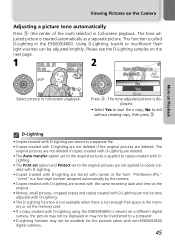
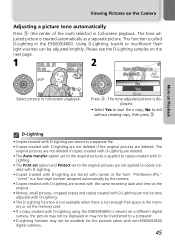
...100NIKON
13: 00
0001. ated with D-Lighting. • Copies created with the same recording date and time as a separate picture.
The tone adjusted picture is applied to a computer. • D-...-digit number assigned automatically by the camera. • Copies created with D-Lighting are stored with D-Lighting are not applied to exit without creating copy, then press I .
JPG
Save ...
User Manual - Page 71
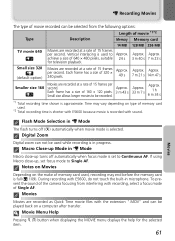
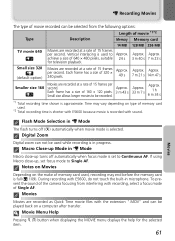
...215; 240 pixels. To prevent the sound of the camera focusing from the following options:
Length of movie *1*2... item.
61
Movies
Small size allows longer movies to Continuous AF. Digital Zoom
Digital zoom can not be used while recording is used to Single AF....Movies are recorded at a rate of 15 frames per second. Time may vary depending on type of memory card used , recording...
User Manual - Page 82


...to F Normal (2288).
With E5600, camera records eleven pictures when image mode is ...are arranged in each time shutter-release button ...digital zoom (Q 18) can not be used.
Continuous Multi-shot 16
Camera takes pictures continuously while shutter-release button is set to H Normal (2592). With E4600, camera...capture a fleeting expression on Camera Settings
At settings other than ...
User Manual - Page 93


...playback, small pictures are indicated by the camera. after the last picture recorded (in the... selector down until the copy is a four-digit number assigned automatically by a gray border). "nnnn...pages.
Small file size reduces time needed to display picture in message window.
1
...× 120
:Exit
:Set
Highlight option.
2 Save this image as BASIC-quality JPEG files (compression ratio...
User Manual - Page 99
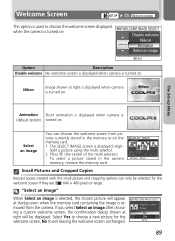
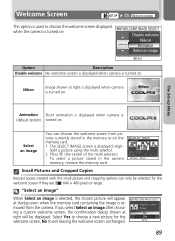
..., the chosen picture will be selected for the welcome screen, No to choose the welcome screen displayed when the camera is turned on.
tures currently stored in the camera
:Back :Set
memory, remove the memory card. Small Pictures and Cropped Copies
Resized copies created with the small picture and cropping options can choose...
User Manual - Page 100


....
Check the clock regularly against more information on setting the camera clock, see "First Steps: Basic Setup" (Q 14). Selecting daylight saving time automatically advances the time one hour. Select the time zone.
DATE
2005. 0 1. 0 1 00 : 00
Date Time zone
:Set
Option Date
Time zone
Description Set the date and time (Q 14). The h icon is less accurate than most watches or...
User Manual - Page 112


... alkaline (AA) batteries. Select this option when you have inserted lithium (AA) batteries or nickel-manganese batteries.
The Set-up Menu
Backup Battery
If the backup battery (Q 14) is used to the default setting.
102
Battery Type
Battery type
This option is not charged sufficiently, the battery type setting may revert to choose the type of batteries inserted in the camera.
User Manual - Page 115
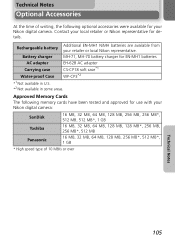
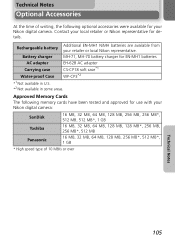
Technical Notes
Optional Accessories
At the time of 10 MB/s or over
Technical Notes
105 Battery charger
MH-71, MH-70 battery charger for details.
Approved Memory Cards The following memory cards have been tested and approved for use with your Nikon digital camera:
SanDisk Toshiba Panasonic
16 MB, 32 MB, 64 MB, 128 MB, 256...
User Manual - Page 117


....
Be sure that desiccant gradually loses its charge.
• If the battery terminals are fully charged before putting the camera away again. for
example near a space heater or in a closed vehicle on and release the shutter a few times before heading outside to deteriorate. Turn the camera on a sunny day) • are next to prevent leakage and...
User Manual - Page 126
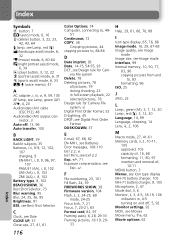
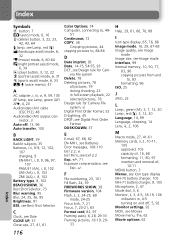
...Camera File system, vi Digital Print Order Format, 52 D-Lighting, 45 DPOF, see Digital Print Order Format DUSK/DAWN, 37
E
E-mail, 67, 68, 82 EN-MH1, see Batteries..., 97 insertion and removal of,
10-11 MENU button, 3 Menus, see Icon type display MH-70 battery charger, 105 MH-71 battery charger, 9, 105 ...99 Internal memory, 10, 50, 77,
83, 96 copying pictures from and
to , 84-86
D
Date imprint, 93 Date,...
User Manual - Page 127


...Order Format Protect, 79 Protected pictures, 79
Q
Quality, see Image mode Quick Time, see Movies
R
Red-eye reduction, see Flash Reset all, 100 Resizing ..., 94 Speaker, 2 Speedlight, see Flash Standby mode, 13, 96 Strap, camera, i, 2 SUNSET, 36 Support information, 1
T
T button, see Zoom ... also Date imprint, Dig-
ing, 16, 17, 68
O
On/off, see Power switch
P
PAL, see Zoom
Z
Zoom, 18-19 digital, 18...
Similar Questions
Coolpix 5600 Camera Has A Yellow Tint On Every Picture What Could Cause This?
Recently all my pictures have a yellow tint
Recently all my pictures have a yellow tint
(Posted by marjam1 8 years ago)
Charger For Coolpix 56000
Will a Nikon MH-23 charger work for a Nikon Coolpix 56000 camera?
Will a Nikon MH-23 charger work for a Nikon Coolpix 56000 camera?
(Posted by timmurphy 9 years ago)
Should A Nikon Coo Pix L26. Camera Be On Or Off In Charging By Usb Port?
(Posted by mcgarrytherese 11 years ago)
Camera Not Operating
No picture taken when shutter-release button is pressed
No picture taken when shutter-release button is pressed
(Posted by kbishop30 12 years ago)

