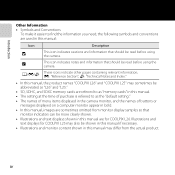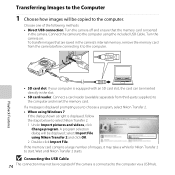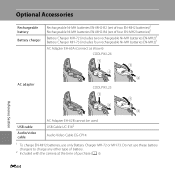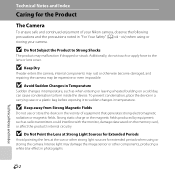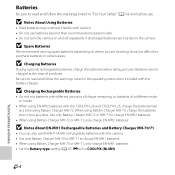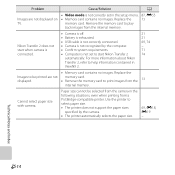Nikon COOLPIX L26 Support Question
Find answers below for this question about Nikon COOLPIX L26.Need a Nikon COOLPIX L26 manual? We have 1 online manual for this item!
Question posted by mcgarrytherese on January 16th, 2013
Should A Nikon Coo Pix L26. Camera Be On Or Off In Charging By Usb Port?
Current Answers
Answer #1: Posted by tintinb on January 16th, 2013 4:15 PM
If you have more questions, please don't hesitate to ask here at HelpOwl. Experts here are always willing to answer your questions to the best of our knowledge and expertise.
Regards,
Tintin
Related Nikon COOLPIX L26 Manual Pages
Similar Questions
i just got a nikon coolpix L26 camera. i also got a new Micro SD Card, HC Class B 8gb for it.when i ...
hi sir,,, i wanna suggestn frm u....i my qustn is which is the better point n shoot digital camera w...