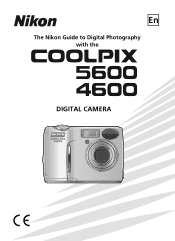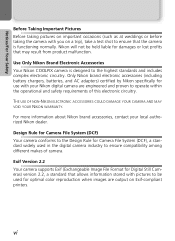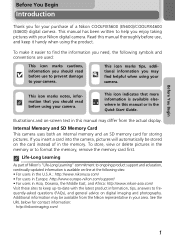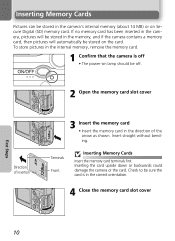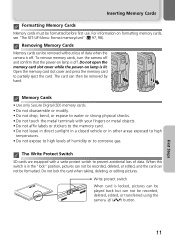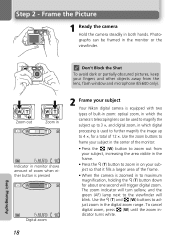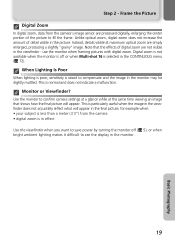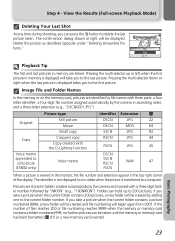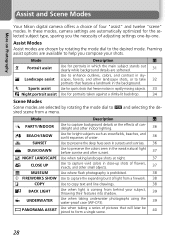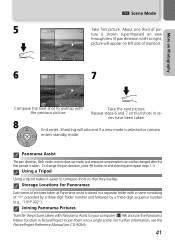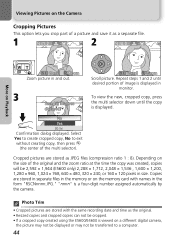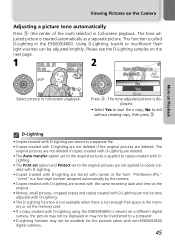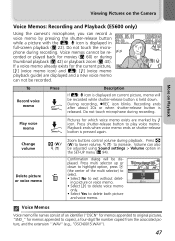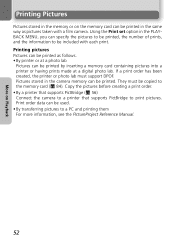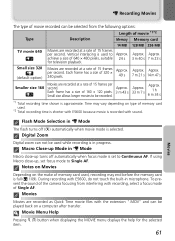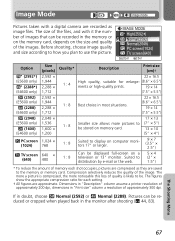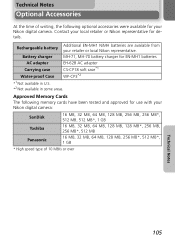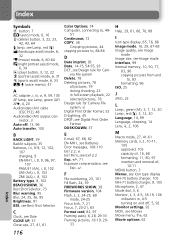Nikon 5600 Support Question
Find answers below for this question about Nikon 5600 - Coolpix Digital Camera.Need a Nikon 5600 manual? We have 1 online manual for this item!
Question posted by timmurphy on May 13th, 2014
Charger For Coolpix 56000
Current Answers
Answer #1: Posted by BusterDoogen on May 13th, 2014 8:06 AM
I hope this is helpful to you!
Please respond to my effort to provide you with the best possible solution by using the "Acceptable Solution" and/or the "Helpful" buttons when the answer has proven to be helpful. Please feel free to submit further info for your question, if a solution was not provided. I appreciate the opportunity to serve you!
Related Nikon 5600 Manual Pages
Similar Questions
Recently all my pictures have a yellow tint
have a question....How can i connect the camera to a pc or T.V.???
No picture taken when shutter-release button is pressed
my coolpix 5600 camera do not save time & date when i remove battries to charge. does it has any...