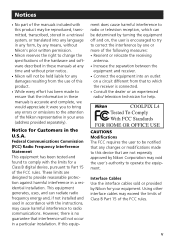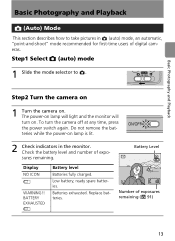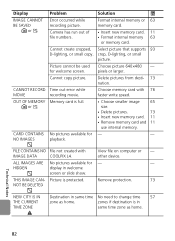Nikon 25546 Support Question
Find answers below for this question about Nikon 25546 - Coolpix L4 Digital Camera.Need a Nikon 25546 manual? We have 1 online manual for this item!
Question posted by janethyman0 on January 12th, 2012
Screen Of Camera
I've turned my camera on and the screen is 3/4 black. It would appear the camera takes pictures, but I am unable to see what exactly I am shooting?
Current Answers
Related Nikon 25546 Manual Pages
Similar Questions
How To Hard Reset A Nikon Coolpix S4000 Digital Camera
(Posted by cinglJANSKY 10 years ago)
I Cannot Download The Free Manuals
For My Coolpix S01 Digital Camera.
Why?
(Posted by donnaannepf 10 years ago)
I Have A Nikon Coolpix S9300 That Is Having Lens Errors? I Can't Take Pictures.
Can not take pictures due to lens error? I don't know what is causing this and this camera isn't tha...
Can not take pictures due to lens error? I don't know what is causing this and this camera isn't tha...
(Posted by dkeith84699 10 years ago)
Why Is This Camera Not Taking Pictures And If It Does They Are Blurry?
we bought this camera last christmas and now we are about to buy a new camera. We were just on vacat...
we bought this camera last christmas and now we are about to buy a new camera. We were just on vacat...
(Posted by Jgaul 12 years ago)