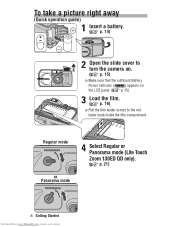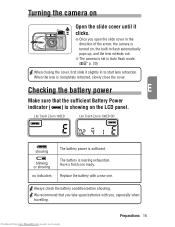Nikon 130ED Support Question
Find answers below for this question about Nikon 130ED - Lite Touch 130 ED/QD Zoom Date 35mm Camera.Need a Nikon 130ED manual? We have 1 online manual for this item!
Question posted by Cnautiyal on November 27th, 2022
How To Retrieve Film After Film Has Been Rewound
The person who posted this question about this Nikon product did not include a detailed explanation. Please use the "Request More Information" button to the right if more details would help you to answer this question.
Current Answers
Answer #1: Posted by Odin on November 28th, 2022 8:58 AM
Hope this is useful. Please don't forget to click the Accept This Answer button if you do accept it. My aim is to provide reliable helpful answers, not just a lot of them. See https://www.helpowl.com/profile/Odin.
Related Nikon 130ED Manual Pages
Similar Questions
How To Open Compartment For The Cr2025 On The Nikon One Touch 90 Camara
(Posted by Anonymous-125113 10 years ago)
Mdt
Please find the below error: Environment error: Please run the wizard again ZII ERROR _ Non-zero r...
Please find the below error: Environment error: Please run the wizard again ZII ERROR _ Non-zero r...
(Posted by pragnalaggala 11 years ago)
Reloadable Film.
My daughter has a nikon 60 she uses for her commercial photagraphy class, it will not read re-loadab...
My daughter has a nikon 60 she uses for her commercial photagraphy class, it will not read re-loadab...
(Posted by kaymark99 14 years ago)