Nikon LITETOUCH - Lite Touch 35mm Camera Support and Manuals
Get Help and Manuals for this Nikon item
This item is in your list!

View All Support Options Below
Free Nikon LITETOUCH manuals!
Problems with Nikon LITETOUCH?
Ask a Question
Free Nikon LITETOUCH manuals!
Problems with Nikon LITETOUCH?
Ask a Question
Most Recent Nikon LITETOUCH Questions
Popular Nikon LITETOUCH Manual Pages
Instruction Manual - Page 6


... supplied with the date function (Lite Touch Zoom 100W QD). Some of the illustrations show the model with this camera.)
Hand strap
Original accessories • Camera case CS-L30
(Remote control unit can be stored in the pocket inside.) • Remote control unit ML-L3 ( p. 37)
(Lite Touch Zoom 100W QD only)
Symbols used in this manual thoroughly before use, and keep...
Instruction Manual - Page 7


... (Quick operation guide) --- 8 Camera parts 10
Body 10 LCD panel 12 Viewfinder 13
Installing a battery 14 Turning the camera on 15 Checking the battery power 15 Loading the film 16 Imprinting the date/time on pictures (Lite Touch Zoom 100W QD only 18
Holding the camera properly 19
En Operating the shutter release button 19
Shooting 20 Zooming 22 Rewinding...
Instruction Manual - Page 10
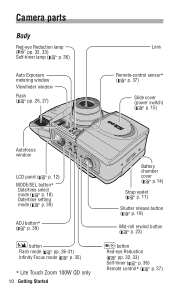
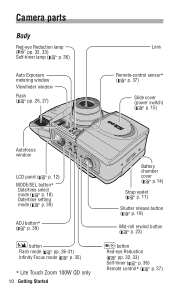
... Flash ( pp. 26, 27)
Lens
Remote-control sensor* ( p. 37)
Slide cover (power switch) ( p. 15)
Autofocus window
LCD panel ( p. 12) MODE/SEL button* Date/time select mode ( p. 18) Date/time setting mode ( p. 39)
ADJ button* ( p. 39)
button Flash mode ( pp. 26-31) Infinity Focus mode ( p. 35)
* Lite Touch Zoom 100W QD only 10 Getting Started
Battery chamber...
Instruction Manual - Page 12


Camera parts (continued)
LCD panel
Battery power indicator (
p. 15)
Red-eye Reduction indicator ( p. 33)
Infinity Focus Mode indicator (
p. 35)
Flash Mode indicator ( pp. 26-31)
Self-timer indicator ( p. 36)
Frame counter (
p. 17)
Remote Control indicator ( p. 37) Battery power indicator ( p. 15)
Infinity Focus Mode indicator ( p. 35)
Self-timer indicator ( p. 36)
Red-eye ...
Instruction Manual - Page 15


...lens is sufficient. Lite Touch Zoom 100W
Lite Touch Zoom 100W QD
showing blinking... slide cover until it slightly in to start lens retraction. The battery is set in the direction of the arrow, the camera is not displayed, (and ... displayed), the shutter cannot be performed. Have a fresh one ready.
(no indicators) Replace the battery with you open the slide cover in Auto flash mode. ( p. 28...
Instruction Manual - Page 17


..., 1600, and 3200. Once the camera back is set to ISO 100. If " " blinks on the film counter. Preparations 17 Open the camera back again and reload film.
Lite Touch Zoom 100W Lite Touch Zoom 100W QD
4 Close the camera back, and check that " " appears on the LCD panel, film is automatically set automatically.
With a non-DX-coded film, the film speed is not properly loaded.
Instruction Manual - Page 18


... illustration shows Apr. 1, 2003. If you press the MODE/SEL button, the indicator changes as white or reddish hues. Imprint position of frames on the film, the date/time may be imprinted correctly on pictures
(Lite Touch Zoom 100W QD only) Select the date/time indicator by 24hour clock.
Instruction Manual - Page 23


... back is opened before " " lights, the followings may occur: • The film is exposed. • Shortly after a new film is loaded, it resumes automatically as soon as the battery is completely rewound, " " appears. Lite Touch Zoom 100W QD
Film is completely rewound when " " is completely rewound. Removing the film
Lite Touch Zoom 100W
1 Confirm that film is displayed.
2 Open the...
Instruction Manual - Page 30


...
To use the flash always
(Anytime Flash mode) Use this mode to intentionally fire the flash regardless of light conditions. Lite Touch Zoom 100W QD
2 Compose the picture, then press the shutter release button halfway.
Zo
3 Check that the orange and green LEDs light up, then shoot. Lite Touch Zoom 100W
1 Press the button until " " appears on the LCD
panel.
Instruction Manual - Page 31


To photograph a person in this mode to prevent camera shake.
Zo
3 Check that the orange and green LEDs light up, then shoot. Lite Touch Zoom 100W QD
En
2 Compose the picture, then press the shutter release button halfway. Example
Advanced Operations 31
Use a tripod for the Night Portrait (Slow Sync Flash) ...
Instruction Manual - Page 32


...)
Self-Timer mode ( p. 36)
For self-timer operation. Note that Red-eye Reduction is automatically set when the flash is used . Lite Touch Zoom 100W
Select the mode by pressing
button, for the red-eye
reduction or self-timer/remote control. Red-eye Reduction mode ( To reduce the "Red-eye" effect. Note that Red-eye Reduction...
Instruction Manual - Page 35


... through a window
(Infinity Focus mode) Use Infinity Focus mode to shoot a distant view more sharply, or a landscape through a window. Zo
3 Check that the green LED lights up, then shoot.
Lite Touch Zoom 100W QD
En Compose the picture, then
2 press the shutter release
button halfway. Lite Touch Zoom 100W
1 Press the button until " " appears on the LCD panel.
Instruction Manual - Page 37


....
Lite Touch Zoom 100W QD
1 Press the button until " " appears on a stable flat surface. Within 3 minutes after taking the last shot using the remote control, you use the self-timer. The self-timer lamp lights up for the first time, pull out the transparent insulation sheet from a distance. The life of the remote control is released.
Replace the...
Instruction Manual - Page 41
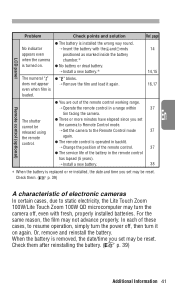
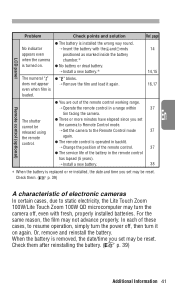
...the camera to Remote Control mode.
→ Set the camera to static electricity, the Lite Touch Zoom 100W/Lite Touch Zoom 100W QD microcomputer may be released using the remote control.
a " " blinks. → Remove the film and load it on . Problem
Check points and solution
Ref. page
LCD panel
No indicator appears even when the camera is replaced or re-installed, the date and time...
Instruction Manual - Page 43


... roll;
En
Battery life Approx. 15 rolls of 24-exposure film when flash is used at normal temperature (20 °C). • Specifications and design are subject to change without battery) Lite Touch Zoom 100W: Approx. 200 g Lite Touch Zoom 100W QD: Approx. 200 g
• Specifications apply when a fresh battery is not completed; Year/Month/Day, Month/Day/Year, Day/Month/Year, Day...
Nikon LITETOUCH Reviews
Do you have an experience with the Nikon LITETOUCH that you would like to share?
Earn 750 points for your review!
We have not received any reviews for Nikon yet.
Earn 750 points for your review!
