Nikon Lite Touch Zoom 110 QD - Lite Touch Zoom 110 QD 35mm Camera Support and Manuals
Get Help and Manuals for this Nikon item
This item is in your list!

View All Support Options Below
Free Nikon Lite Touch Zoom 110 QD manuals!
Problems with Nikon Lite Touch Zoom 110 QD?
Ask a Question
Free Nikon Lite Touch Zoom 110 QD manuals!
Problems with Nikon Lite Touch Zoom 110 QD?
Ask a Question
Popular Nikon Lite Touch Zoom 110 QD Manual Pages
Instruction Manual - Page 1


... Install battery/Check battery power Set date and time
(Lite•Touch Zoom 110 OD only) Load film
BASIC SHOOTING GUIDE Hold the camera properly Zoom in the panorama format, be sure to know the camera, including the symbols used for purchasing the Nikon Lite•Touch Zoom 110/Lite•Touch Zoom 110 0D. Nikon
*AI
Lite•TouchZoom 110
Lite•TouchZoom110 QD
Instruction Manual...
Instruction Manual - Page 3
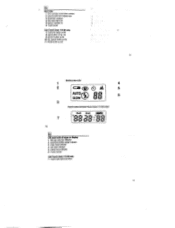
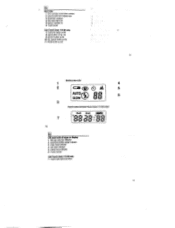
...lock-release lever
3 Viewfinder eyepiece
4 Red ready-light LED
5 Battery chamber lid
5
6 Tripod socket
Lite•Touch Zoom 110 OD only: 7 Panorama switch (p.50) 8 Imprint data LCD (p.10) 9 ADJUST button (p.22)
10...20)
9
Multifunction LCD/
1
4
2
5
AUTO(4-0 n
6
SLOW
0
3
Imprint data LCD (Lite•Touch Zoom 110 OD only)/
7
10
1%01 NI
=MIN
ren "r1. 9nn
00 00. 00
En]
LCD ...
Instruction Manual - Page 5


...on when the power is on. (For Lite*Touch Zoom 110 CID only: the imprint data LCD is aligned with film loaded in the
camera, make sure to set/reset correct date and time. do not...will show I the lid is always on the camera back. IEnI INSTALL BATTERY/
E
CHECK BATTERY POWER
For Lite•Touch Zoom 110 OD only: When
installing or changing battery, make sure to turn the camera off, press ...
Instruction Manual - Page 6
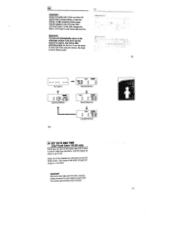
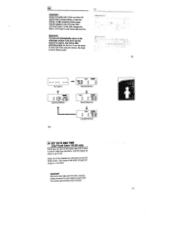
Replace the battery with a fresh one if the LCD appears dark or shows nothing, or when the blinking l'4=0" (insufficient battery power indicator) appears in a set order.
El ,,•., r,
nos:. : .. With Lite•Touch Zoom 110...Month/Day
Month/Day/Year
1 ' Ci
Day/Month/Year
20
En SET DATE AND TIME
(Lite•Touch Zoom 110 QD only)
Check date and time in pp.22-29. Each press of...
Instruction Manual - Page 12


... ISO film speed rating 50, 100, 200, 400, 800 or 1600.
37
38
BASIC SHOOTING GUIDE
En HOLD THE CAMERA PROPERLY
Remember a picture may be spoiled by even slight camera shake, no ...matter what high-tech functions you're using. EnI ISO film speed setting Usable film speed range for DX-coded film is automatically set to the exact film speed. MCP:
, I ,, E•
•• ...
Instruction Manual - Page 13


...
FIZOOM IN OR OUT AND COMPOSE THE PICTURE
Look through the viewfinder and adjust the zoom setting to make sure the flash is relatively shallow.
43 Tn
-tcopts.filip.r
For telephoto photographs To narrow the view, press the zoom switch toward "W" (38mm). [En I
Important! 1) To prevent camera shake, be on the right side...
Instruction Manual - Page 15
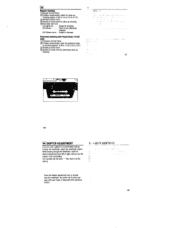
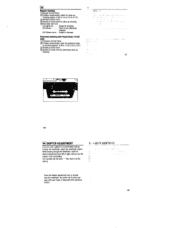
... at the setting. While looking through the viewfinder, slide the diopter adjustment lever left or right until you are near the viewfinder, be careful not to 3.3 ft.)
3 Autofocus frame mark
:4 Autofocus frame mark for close-up shooting
Red ready-light LED
LED lights up.
Flash is focused
Panorama shooting (Lite•Touch Zoom 110 OD...
Instruction Manual - Page 16


... panorama pictures is visible.)
50
74,
En SELECT REGULAR/PANORAMA MODE (Lite•Touch Zoom 110 OD only)
Slide the panorama switch to the right until the yellow 'P" mark is larger than that on regular pictures.
r
Panorama mode
Slide the switch to your desired setting.
Los
uponor o
., ..n ! nii ,:!!: . PANJKAMAIIN. Panorama shooting The middle portion of...
Instruction Manual - Page 18


... The film starts rewinding automatically; Make sure to push the mid-roll rewind button twice to resume rewinding. For Lite*Touch Zoom 110 00, always check date and time after changing battery.
1111,11
1114MtAlk
2 AUTO
58 AUTO L
I frame ...the battery runs out and film rewind stops halfway, install a new battery; the I :
#
56
En FILM REWINDS AUTOMATICALLY
At the end of film rewind.
Instruction Manual - Page 19
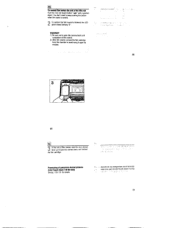
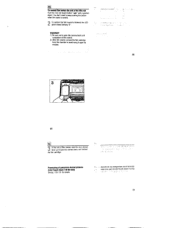
...-release 3 lever up to rewind. "memo de las totogratias en el format°
nico (solo para la Lite•Touch Zoom 110 00)
, { i, Hi! • . '
•
61
To rewind film before the end of panorama-format pictures (Lite•Touch Zoom 110 OD only) See pp. 100-101 for details. O To confirm that film rewind is finished, the...
Instruction Manual - Page 23


Note that red-eye reduction is automatically set when the self-timer is released. To cancel self-timer
operation, turn the power switch off.
73
IEnI
Important! 1) The self-timer does not work ...
Instruction Manual - Page 29


...set...authorized Nikon dealer or service ...center. • Make sure not to press the shutter release button fully but gently.
Flash won 't fire
Is the battery exhausted? In dim lighting, use flash at intervals. • In low temperatures like 0°C (32°F) or below, the
camera may
cause it 's weak or exhausted, replace...repair it yourself-take pictures. Problem
Check this...
Instruction Manual - Page 31


... Panorama-size frame
101
En SPECIFICATIONS
Type of panorama and regular-... +0.8DP
eyesight adjustment
Viewfinder Image size frame with Nikon Zoom 38-
110mm f/4-10.8 lens
Usable film DX-coded 35mm film in film
cartridge
Picture format Normal: ...
Ifyour localphoto shop can take with parallax
compensation marks (Lite•Touch
Zoom 110 OD only); There is exposed.
over
82% at ...
Instruction Manual - Page 32
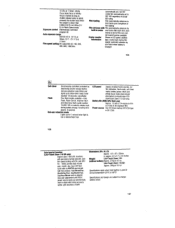
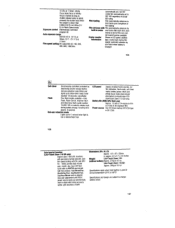
...normal temperature (20°C or 68°F). non-DX-
guide number
16 (ISO 100, in LCD panel; recycling time
approx...LCD: Lite•Touch Zoom 110 OD only). power source same as shutter release button is
changed
105
IEnI
Self-timer Electronically controlled;
Specifications apply when fresh battery is used at 38mm, EV 7 - 0.145x at 110mm Film speed setting DX-coded ISO 50...
Instruction Manual - Page 33


... any form of this manual, in whc a or in part (except for brief quotatic n in Japan K9B4800302 (S600)23 sin la atitorizacien escrita Ie NIKON C -)RPORATION. tiutta prc hibida la reproducciOn total o Darcial de ,ste folleto (salvo en lo que se
cit is breves en articulos o revistas t,pecializac as).
Nikon
NIKON CORPORATION
FIJJI BLDG., 2-a MARUNOUCHI...
Nikon Lite Touch Zoom 110 QD Reviews
Do you have an experience with the Nikon Lite Touch Zoom 110 QD that you would like to share?
Earn 750 points for your review!
We have not received any reviews for Nikon yet.
Earn 750 points for your review!
