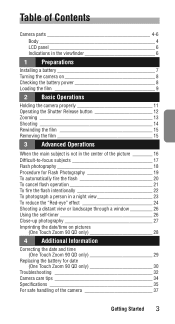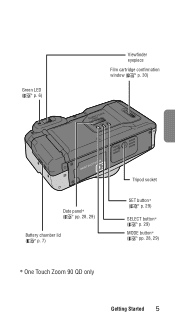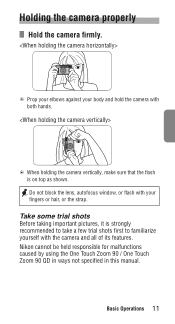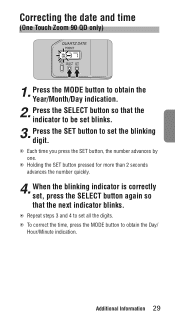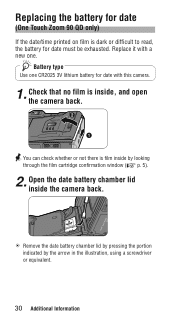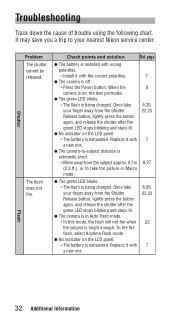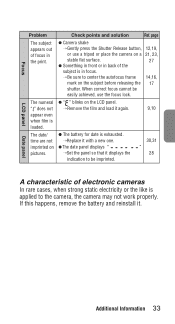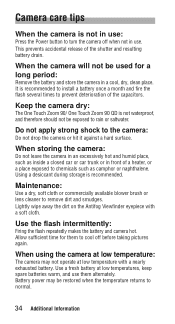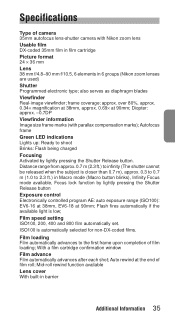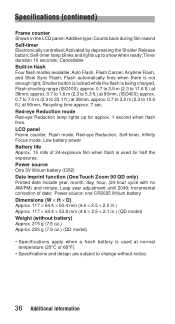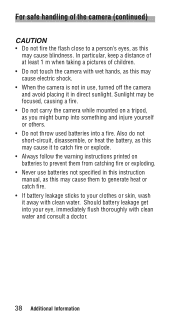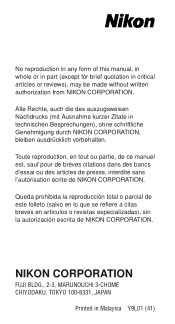Nikon Zoom 90 QD - One Touch 90 QD Zoom Date 35mm Camera Support and Manuals
Get Help and Manuals for this Nikon item

View All Support Options Below
Free Nikon Zoom 90 QD manuals!
Problems with Nikon Zoom 90 QD?
Ask a Question
Free Nikon Zoom 90 QD manuals!
Problems with Nikon Zoom 90 QD?
Ask a Question
Most Recent Nikon Zoom 90 QD Questions
How To Open Compartment For The Cr2025 On The Nikon One Touch 90 Camara
(Posted by Anonymous-125113 10 years ago)
How Do I Erase Memory Card On S4100?
How do I erase memory card on S4100?
How do I erase memory card on S4100?
(Posted by dnd46 11 years ago)
Popular Nikon Zoom 90 QD Manual Pages
Nikon Zoom 90 QD Reviews
We have not received any reviews for Nikon yet.