Nikon N70 Support Question
Find answers below for this question about Nikon N70 - N70 SLR Camera.Need a Nikon N70 manual? We have 1 online manual for this item!
Question posted by thilbchi on February 1st, 2014
Can You Remove Film From N70
The person who posted this question about this Nikon product did not include a detailed explanation. Please use the "Request More Information" button to the right if more details would help you to answer this question.
Current Answers
There are currently no answers that have been posted for this question.
Be the first to post an answer! Remember that you can earn up to 1,100 points for every answer you submit. The better the quality of your answer, the better chance it has to be accepted.
Be the first to post an answer! Remember that you can earn up to 1,100 points for every answer you submit. The better the quality of your answer, the better chance it has to be accepted.
Related Nikon N70 Manual Pages
Instruction Manual - Page 4
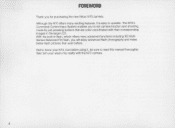
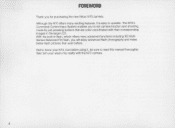
... in flash , which offers many exciting features, it , be sure to read this manual thoroughly; Although the N70 offers many advanced functions including 3D MultiSensor Balanced Fill-Flash, you for purchasing the new Nikon N70 camera. FOREWORD
Thank you will enjoy advanced flash photography and make better flash pictures than ever before using...
Instruction Manual - Page 5
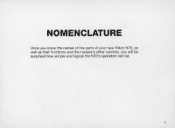
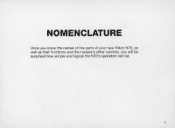
NOMENCLATURE
Once you know the names of the parts of your new Nikon N70, as well as their functions and the camera's other controls, you will be surprised how simple and logical the N70's operation can be.
5
Instruction Manual - Page 7
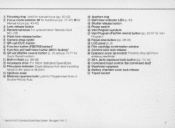
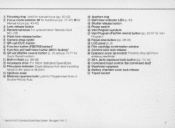
... LCD panel (p. 8)
® Film cartridge confirmation window
@ Camera back lock release @ Eyepiece cover (provided): Prevents stray light from lens mounting
flange to II.
7
See pages 10 to film plane is 46.5mm
@ Aperture ... set (IN)/film rewind button (p. 20 and pp.70-71 for Vari- CD Focusing ring: Used for manual focus (pp. 40-42) ® Focus mode selector: AF for N70's Command Control ...
Instruction Manual - Page 10
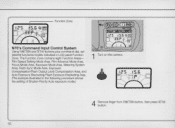
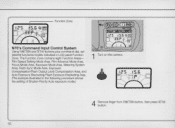
The Function Zone contains eight Function AreasFilm Speed Setting Mode Area, Film Advance Mode Area, Focus Mode Area, Exposure Mode Area , Metering...Auto Exposure Bracketing/ Flash Exposure Bracketing Area. (The example illustrated in LCD panel Function Zone. Function Zone
N70's Command Input Control System
Using FUNCTION and SET/~ buttons plus command dial , set desired functions/modes indicated ...
Instruction Manual - Page 20


The camera's settings are automatically
reset to factory initial settings (as shown below) for basIc shooting:
Film advance mode:
Single frame (m)
Focus area:
Wide (,,)
Focus mode
Single ...78-79
• All Mode Exposure Bracketing
pp.80-82
• Flash Exposure Bracketing
pp.94-95 Remove your
finger from the OUT button. +
3 Hold the OUT button and rotate command dial until :J ...
Instruction Manual - Page 25
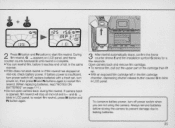
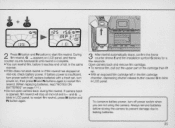
2 Press IN button and Ps button to start film rewind. During film rewind ,
Instruction Manual - Page 27
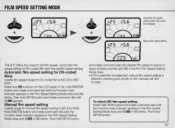
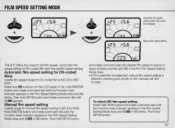
...film installed)
Manual filmspeed setting
The N70 offers two ways to set ISO number. To check ISO film...film speed setting for DX-coded films
Usable film speed range for OX-coded film is ISO 25 to 6400. FILM SPEED SETTING MODE
+
+
Automatic filmspeed setting (with ISO in the film Film Speed Setting Mode Area . • If OX-coded film is loaded but manual film speed setting is
selected, camera...
Instruction Manual - Page 33


The focus setting will have to remove your finger from shutter release button . With film advance mode set
at H~ or ~, camera detects focus every time the shutter is released. • With a moving subject, depending on subject status and lens in the viewfinder: Autofocus is not possible (...
Instruction Manual - Page 46
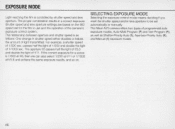
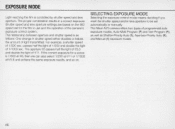
EXPOSURE MODE
Light reaching the film is 1/ 500 at f/8 , then we can also select 1/ 250 at f/ 11 or 1/ 1000 at fl5.6 and ...results in shutter speed either doubles or halves the amount of the camera's exposure control system. If the correct exposure for the film in use and the operation of light transmitted . The Nikon N70 camera offers two types of 1/ 1000 sec. Shutter speed and lens ...
Instruction Manual - Page 70
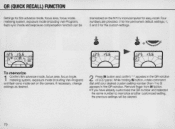
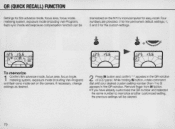
...the N70's...Remove finger from 1 to memorize another customized setting, the previous settings will be
memorized on the camera.... Four numbers are provided: 0 for the permanent default settings; 1, 2 and 3 for the custom settings.
+~
To memorize
1 Confirm film advance mode, focus area, focus mode, metering system, exposure mode (including Vari- QR (QUICK RECALL) FUNCTION
Settings for film...
Instruction Manual - Page 83


... and confirm that.::> starts blinking in -focus indicator (e ) appears inside viewfinder.
• Regardless of film advance mode setting, continuous shooting is not performed.
• At owl b setting, shutter will release... Turn the camera's power off.
• When using any Auto exposure mode, attach the eyepiece cover (provided) to tell you get ready for the shot. Then remove finger from ...
Instruction Manual - Page 95


... depress shutter release button to advance film to frame 1, then fully depress shutter release button again to resume operation .
• Turning the camera's power off the attached Speedlight cancels Flash Exposure Bracketing.
6 After three shots are taken, Flash Exposure Bracketing is taken .
3 Remove your finger from SET/'::> button to perform Flash Exposure Bracketing...
Instruction Manual - Page 101
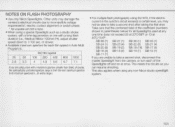
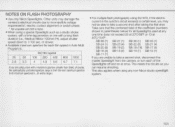
... controlled aperture range is from the camera, or tum each fi lm speed in the synchro circuit exceeds a certain level, you may damage the camera's electrical circuits due to incompatible voltage... 68°F or 13 at once. This resets the circuits so you are using the N70, if the electric current in Auto-Mu lti Program is; ISO film speed
25 1 50 1 100 1 200 1 400 1 800 11000 2.8 1 3.3 ...
Instruction Manual - Page 110
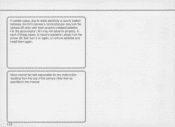
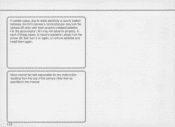
For the same reason, film may tum the camera off , then tum it on again, or remove batteries and install them again.
Nikon cannot be held responsible for any malfunction resulting from the use of these cases, to static electricity or poorly loaded batteries, the N70 camera's microcomputer may not advance properly. In each of the...
Instruction Manual - Page 116
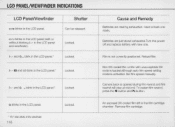
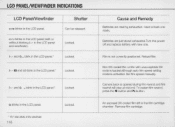
E,-r ID:t and ISO blink in the LCD panel.'
Locked.
Err and Er r and (:L blink in the LCD panel. '
Locked. Shutter
Can be released . Locked. LCD PANELNIEWFINDER INDICATIONS
LCD PanelNiewfinder
~ blinks in the LCD panel.
= blinks in the LCD panel (with or
without blinking Err in the LCD panel and viewfinder).
Instruction Manual - Page 123
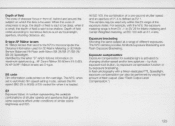
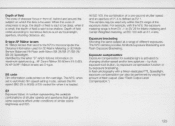
...and ISO. All AF-S/AF-I Nikkor lenses are O-type. The N70, when set to automatic film speed setting mode, senses the film speed (ISO 25 to numerous factors such as EV 1.
")... 1.4 lens.
The N70 camera provides All Mode Exposure Bracketing and Flash Exposure Bracketing. For example, with the N70, the exposure metering range is from EV -1 to the N70's microcomputer the Distance ...
Instruction Manual - Page 124


...aperture for correct exposure.
or slower. That is fired in flash shooting. N70 camera applies two Programmed Auto Exposure Control, Auto-Multi Program and Vari-Program.
Close...with the aperture, film speed, etc.
The N70's flash sync speed is controlled by LCD readout) to achieve the desired exposure.
Shutter-Priority Auto: User selects shutter speed and camera sets matching lens ...
Instruction Manual - Page 125


...of a focal plane shutter has completed its travel across the film plane.
Lenses which indicate the relative size of the lens ... progression based on the camera's LCD which allow the user to the focal point. The... 8, 11 , 16,22,32, etc., and each number is the way the N70 operates with a focal length of light transmitted by the factor 1.4. flash-to-subject distance...
Instruction Manual - Page 126
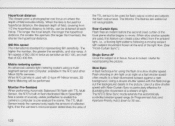
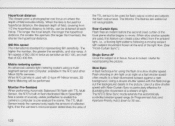
...-analyze the scene. A film speed of ISO 400 film. The Monitor Pre-flashes are used, this feature can create a blur effect from 1/2 the hyperfocal distance to move. the smaller the aperture (the larger the f/number), the shorter the hyperfocal distance. Flash shooting in the N70 and other Nikon SLRs cameras. When N70 camera is twice as sensitive...
Instruction Manual - Page 127
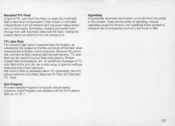
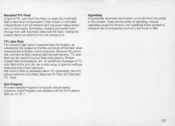
... you can be used for specific picture-taking situations.
Flash output is caused by the subject on the film from the ambient light exposure measurement and, in flash or dedicated Nikon TIL Speedlight, the N70 camera performs Automatic Balanced Fill-Flash and Standard TIL Flash. Vari -Program Provides variable Programs for bounce flash...
Similar Questions
How To Retrieve Film After Film Has Been Rewound
(Posted by Cnautiyal 1 year ago)
Battery Chamber Problems
I have this old Nikon FM2 camera and ive been trying to unscrew the battery cap to get the battery r...
I have this old Nikon FM2 camera and ive been trying to unscrew the battery cap to get the battery r...
(Posted by xhexaniagrowls6 11 years ago)
What Was The Retail Cost Of The N70 Slr When Introduced?
(Posted by drburks 12 years ago)

