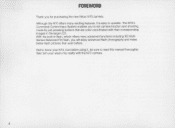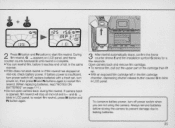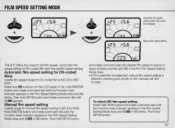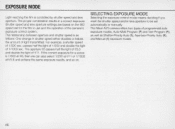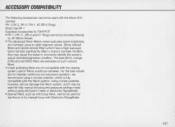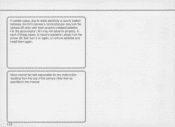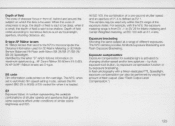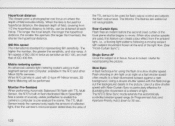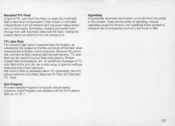Nikon N70 - N70 SLR Camera Support and Manuals
Get Help and Manuals for this Nikon item

Most Recent Nikon N70 Questions
How To Rewind Nikon N70
(Posted by stcalza 9 years ago)
Nikon N70 How To Rewind Film
(Posted by BOart297 10 years ago)
Can You Remove Film From N70
(Posted by thilbchi 10 years ago)
What Was The Retail Cost Of The N70 Slr When Introduced?
(Posted by drburks 12 years ago)
Nikon N70 Videos
Popular Nikon N70 Manual Pages
Nikon N70 Reviews
We have not received any reviews for Nikon yet.