Nikon 25446B - D90 Digital SLR Camera Support and Manuals
Get Help and Manuals for this Nikon item
This item is in your list!

View All Support Options Below
Free Nikon 25446B manuals!
Problems with Nikon 25446B?
Ask a Question
Free Nikon 25446B manuals!
Problems with Nikon 25446B?
Ask a Question
Popular Nikon 25446B Manual Pages
D90 User's Manual - Page 22


... accessories certified by the original retailer or a Nikon-authorized service representative once every one to two years, and that it be serviced once every three to five years (note that the camera be inspected by Nikon specifically for your camera, please be sure to read all instructions thoroughly and
X keep them where they will be read by all...
D90 User's Manual - Page 38


...
of existing photographs.
Q If "Q" is displayed, help for current item
can be accessed from playback, shooting, Custom Settings, setup, retouch, and recent settings menus (see below). The following menus are shown by pressing L button (pg. 21).
G button
Tabs Choose from the camera menus.
Select from the twenty most recently used menu items. If m Recent...
D90 User's Manual - Page 79


... do not support autofocus (non-AF Nikkor lenses) or when autofocus does not produce the desired results (pg. 55). A AF-S DX Nikkor 18-105mm f/3.5-5.6G VR Lenses (pg. 273)
Like other AF-S lenses, the AF-S DX Nikkor 18-105mm f/3.5-5.6G VR lens used in focus. To use manual focus, set the camera focus-mode...
D90 User's Manual - Page 129


... texture and rounded feel to display Picture Control options and press J. In the shooting menu (pg. 165), highlight Set Picture Control and press 2.
2 Select a Picture Control.
Selecting Nikon Picture Controls
The camera offers six preset Nikon Picture Controls. To select a different Picture Control, press 1 or 3, then press 2 to the skin of scene.
f Landscape Produces...
D90 User's Manual - Page 130


...) and press 2.
Modifying Existing Picture Controls
Existing Nikon or custom Picture Controls can be modified to suit the scene or the user's creative intent. Choose a balanced combination of settings using Quick adjust, or make manual adjustments to choose a preset combination of settings.
Press 1 or 3 to highlight the desired setting and press 4 or 2 to Original Picture...
D90 User's Manual - Page 170
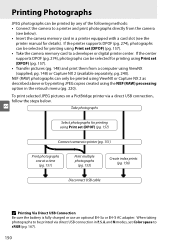
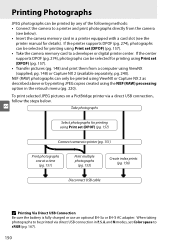
... the camera memory card to sRGB (pg. 167).
150 Printing Photographs
JPEG photographs can be printed by printing JPEG copies created using Print set Color space to a developer or digital printer center. To print selected JPEG pictures on a PictBridge printer via direct USB connection in a printer equipped with a card slot (see the
printer manual...
D90 User's Manual - Page 187


...A Nikon Software
...digital image file. Color Space
The color space determines the gamut of colors available for images that will not be performed if
the camera...services. This option is available in publishing and commercial printing. during processing, "l m" will be printed or used "as vivid. If the application or device does not support DCF, select the appropriate color space manually...
D90 User's Manual - Page 244


... Settings, setup, and retouch menus.
To switch back and forth between the recent settings menu...Settings: Viewing Recent Settings
The recent settings menu lists the twenty most recently used settings, added to highlight the custom menu tab;
Highlight Recent settings or My Menu and press J. w
224 m Recent Settings/O My Menu
The camera offers a choice of two custom menus: a recent settings...
D90 User's Manual - Page 245


... deselect. Options can not be selected.
4 Position the new item. Repeat steps 1-4 to select additional items.
❚❚ Deleting Options from the playback, shooting, Custom Settings, setup, and retouch menus.
D90 User's Manual - Page 257


...sensitivity (e.g., from 200 to the Speedlight manual for detailed instructions. If the flash-ready indicator blinks for...fired at some ranges or aperture settings. D Notes on CLS-compatible digital SLR cameras. Auto with red-eye reduction...supports the Nikon Creative Lighting System, refer to off becomes slow sync.
Fill flash is automatically selected if the
flash mode is set...
D90 User's Manual - Page 267
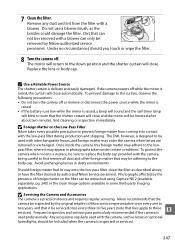
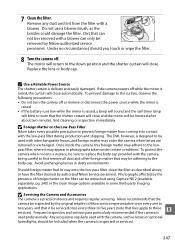
...To prevent damage to replace the body cap provided with a blower. To protect the camera when no circumstances should be included when the camera is in place, be serviced once every three to these
services). Frequent inspection and servicing are removed or exchanged. Photographs affected by authorized Nikon service personnel. 7 Clean the filter. The D90, however, is raised, a beep...
D90 User's Manual - Page 275
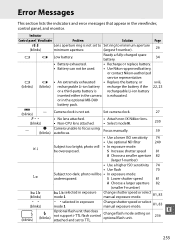
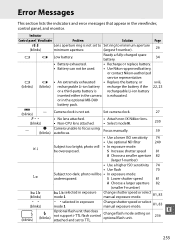
... mode M.
230
- Change flash mode setting on optional flash unit.
236
n
255
J (blinks)
Camera unable to TTL.
Error Messages
This section lists the indicators and error messages that does not support i-TTL flash control attached and set to Set ring to minimum aperture
minimum aperture.
(largest f-number).
26
H
d Low battery.
Focus manually.
59
• Use a lower ISO...
D90 User's Manual - Page 287
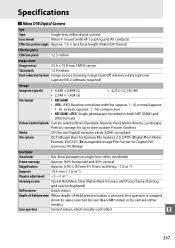
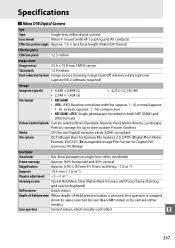
...is pressed, lens aperture is stopped
down to value selected by user (A and M modes) or by camera (other
modes)
Lens aperture
Instant return, electronically controlled
n
267 Specifications
❚❚ Nikon D90 Digital Camera
Type
Type
Single-lens reflex digital camera
Lens mount
Nikon F mount (with AF coupling and AF contacts)
Effective picture angle Approx. 1.5 × lens focal...
D90 User's Manual - Page 290


...-
color temperature setting; slow sync
...AF anywhere in frame (camera selects focus point automatically ...Manual pop-up with button release
Guide Number (m/ft) • At ISO 200: Approx. 17/56, 18/59 with manual flash
at full output in i-TTL or auto aperture modes
Accessory shoe
Standard ISO 518 hot-shoe contact with safety lock
Nikon Creative Lighting Advanced Wireless Lighting supported...
D90 User's Manual - Page 293


...all types), and SX-1 attachment rings. manual focus
supported when A-M switch is focusing.
manual focus; Do not use focusing ring while camera is set to A or M. attaches as shown ...manual for details.
273 AF-S DX NIKKOR 18-105mm f/3.5-5.6G ED VR lens
Type
G-type AF-S DX Zoom-NIKKOR VR lens with built-in CPU and Nikon
bayonet mount
Supported cameras Nikon digital SLR cameras...
Nikon 25446B Reviews
Do you have an experience with the Nikon 25446B that you would like to share?
Earn 750 points for your review!
We have not received any reviews for Nikon yet.
Earn 750 points for your review!
