Nextar X3-11 Support Question
Find answers below for this question about Nextar X3-11.Need a Nextar X3-11 manual? We have 3 online manuals for this item!
Question posted by slr0691 on August 20th, 2012
Need A Part
I need the dc 5v in plug in to charge the battery where can I get one and how much?
Current Answers
There are currently no answers that have been posted for this question.
Be the first to post an answer! Remember that you can earn up to 1,100 points for every answer you submit. The better the quality of your answer, the better chance it has to be accepted.
Be the first to post an answer! Remember that you can earn up to 1,100 points for every answer you submit. The better the quality of your answer, the better chance it has to be accepted.
Related Nextar X3-11 Manual Pages
User Manual - Page 1


...greater than 120°F. This unit contains a non-user-replaceable lithium-ion battery. Before following warnings could result in an accident or collision resulting in serious injury or ... department for any other operational functions.
Never store your GPS on purchasing your GPS by the unit while driving.
Do not become distracted by fire or with...
User Manual - Page 2


... by the manufacturer.
Unplug the unit from the DC car adaptor when not in moving vehicles. This could damage the unit or cause a fire.
Do not drop, strike, or shake your GPS unit from being charged. Do not use the plug if it is loose as cold beverages, in a position...
User Manual - Page 3


...tested the performance or reliability of the Global Positioning System ("GPS") hardware, operating software or other aspects of the GPS hardware and GPS operating software. UL MAKES NO REPRESENTATIONS, WARRANTIES OR CERTIFICATIONS ...WHATSOEVER REGARDING THE PERFORMANCE OR RELIABILITY OF ANY GPS RELATED FUNCTIONS OF THIS PRODUCT.
3 Operation is encouraged to try...
User Manual - Page 5


... enter or exit the standby mode.
2. Speaker
5 Main Unit
1. POWER Button Press and hold for Mapping Data Card or user's music and photo SD card.
3. DC 5V Input Jack Used to connect to the supplied adaptor.
5.
User Manual - Page 6


Accessories
The Following Items Are Included With Your GPS Unit
Instruction Manual Quick-Start Guide
Warranty Card DC Adaptor
Suction-Cup Mounting Bracket Mounting Cradle Stylus Pen
Dashboard Mount Disk Mapping Data SD Card
Pouch NOTE: The SD card may be shipped installed in the GPS Unit.
6
User Manual - Page 7


... while in rechargeable Lithium-Ion battery. A fully charged battery delivers about 2 hours of the road. When connected with a built-in a vehicle. Connect the DC Adaptor Power Plug to the unit's power jack and plug the other settings before moving out into traffic. Do not access the controls of the GPS unit while driving.
...
User Manual - Page 11
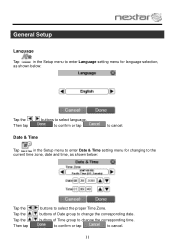
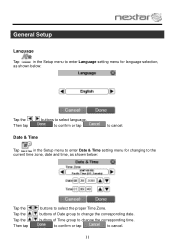
...
Language
Tap
in the Setup menu to enter Date & Time setting menu for language selection,
as shown below :
Tap the , Then tap
buttons to cancel.
11
to confirm or tap
to select language. to confirm or tap
Date & Time
to select the proper Time Zone. buttons of Date group to change...
User Manual - Page 15


... driving.
Playing Music
Tap
in the system main menu to your SD card into the side of the GPS unit. Do not attempt to use the Music Player as the navigation function will need to read and burn music files from the SD card slot on a PC, using the music player. Note...
User Manual - Page 17
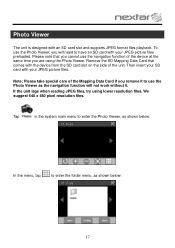
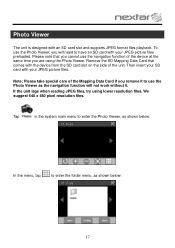
... system main menu to enter the Photo Viewer, as shown below:
In the menu, tap
to enter the folder menu, as the navigation function will need to use the Photo Viewer as shown below:
17 Then insert your SD card with the device from the SD card slot on the side...
User Manual - Page 22
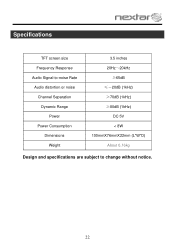
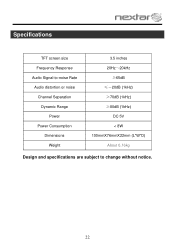
... Channel Separation
Dynamic Range Power
Power Consumption Dimensions Weight
3.5 inches 20Hz~20kHz
≥65dB ≤-20dB (1kHz) ≥70dB (1kHz) ≥80dB (1kHz)
DC 5V < 8W 100mmX76mmX22mm (L*W*D) About 0.16kg
Design and specifications are subject to change without notice.
22
X3-11 software manual - Page 4


...tap . If you 've tapped. Entering data on the keyboard, the list at the top of your GPS signal:
1 Tap the Menu button and then Settings.
2 Tap GPS Info. When you are entering data, a screen containing the letters of the alphabet appears:
As you tap... keyboard appears:
- 4 -
To check the status of the screen scrolls to show the next item that matches the letters you need to enter data.
X3-11 software manual - Page 10


... too many records match, you will be more accurate if you also know at least the name of the region. • Tap OK when you need to change the region: • Tap Change State. To enter an address as a destination
When you use an address for a destination, you can tap New...
X3-11 software manual - Page 11


... to go to enter the name of the street. To enter an address as a destination using City First:
1. Tap MENU. The Set Destination screen appears.
- 11 -
The Enter House Number screen appears.
7. The map appears, and the guidance directions begin. The Enter Street Name screen appears.
6. Tap Destination. Tap the letters...
X3-11 software manual - Page 12


....
7. Tap City First. Tap the letters to enter the name of the region, or tap
the name of the region. • Tap OK when you need to the Input Method screen. 5. Tap OK when you have selected the street. Tap OK when you have selected the city. The Enter State Name...
X3-11 software manual - Page 14


... Street Name screen appears.
6. The Select Address screen appears.
8. Tap OK when you have selected the region. Select the intersection that matches the location you need to and tap Nav. If you want to go to change the region: • Tap Change State. The Enter State Name screen
appears. • Tap...
X3-11 software manual - Page 15


Tap Destination. Tap City First. The Set Destination screen appears.
3. Tap Intersection. The Input Method screen appears.
4. If you need to enter the name of the region, or tap
the name of the region. • Tap OK when you have selected the region. Tap MENU. ...
X3-11 software manual - Page 18


... map appears, and the guidance directions begin .
7. Tap a subcategory. 5. The POI Options screen appears.
6. The map appears, and the guidance directions begin
- 18 - You
may need to and tap Nav.
X3-11 software manual - Page 24


...; Tap the city that you have selected the city. To select from all City Centers in a region: • Tap List All. Tap Destination. You
may need to enter the name of the city. The map appears, and the guidance directions begin . The Set Destination screen appears.
3. The main menu appears.
2.
X3-11 software manual - Page 25


... Avoid Road screen appears.
4. Tap MENU. When you do not have set a destination you can look at the list of streets and determine if you need to mark one or more as unavailable the system will calculate a new route that avoids the section you add to a trip to make prior to...
X3-11 QSG_Eng - Page 1
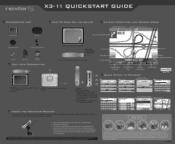
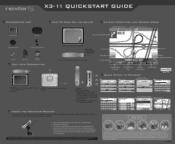
...
Set Destination
lIAMdM drcrW
Favonhas
1T-
n)(1 - r
X3-11 QUICKSTART GUIDE
ACCESSORIES LIST
II 3.5" GPS Device
Carry Pouch
HOW TO TURN ON THE DEVICE
KEYPAD...Memory Card slot 3. RESET button (if unit freezes press button) 2. Speaker
2
4
1. Headphone Jack - DC 5V Input Jack - Take the following steps to the supplied power adaptor.
Into seuion
•
Select City or ...
Similar Questions
Nextar X3-11 Gps
When I go to navagation does my gps automaticly undated I was told it does?
When I go to navagation does my gps automaticly undated I was told it does?
(Posted by Ronaldrschro 10 years ago)
Need A Map Up Date On My Ups Textar X3-11 2009 Year.
gps says need a map up date for it to show any maps.
gps says need a map up date for it to show any maps.
(Posted by bpwills9891 11 years ago)
Nextar Gps X3-09 Costomer Support
i have to hit the reset button to turn the gps on
i have to hit the reset button to turn the gps on
(Posted by sheshebug 12 years ago)

