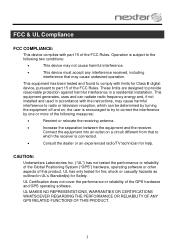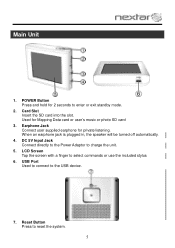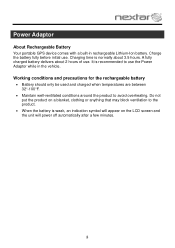Nextar M3-03 Support Question
Find answers below for this question about Nextar M3-03.Need a Nextar M3-03 manual? We have 3 online manuals for this item!
Question posted by Anonymous-47458 on January 4th, 2012
How Do I Charge My Nextar Gps By My Computer,i Pluged It In And Nothing Happend
charging
Current Answers
Related Nextar M3-03 Manual Pages
Similar Questions
Nextar Gps Up Dates Model M3-06 Serial# Ml080553712
How do I update my GPS maps , voice command & points of interest ? In general how do you get these p...
How do I update my GPS maps , voice command & points of interest ? In general how do you get these p...
(Posted by kfisk1456 10 years ago)
I Want A Map Of Spain That Will Work With My Nextar Gps M3.How Do I Get One?
(Posted by bobclark 11 years ago)
I Need To Know If My Gps M3-06 Has Map Of Canada As Well As The United States:
(Posted by fsuboyd 12 years ago)
Why Doesn't My M3-03 Gps Know International Drive (in Fla) Will Only Bring Up
international golf club--will not bring up any international but that
international golf club--will not bring up any international but that
(Posted by joanmbutler 12 years ago)
My M3-03 Gps Battery Will Not Hold A Charge. What Can I Do To Solve This Problem
(Posted by mikebel 12 years ago)