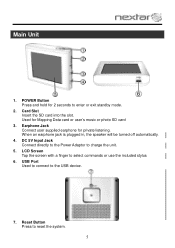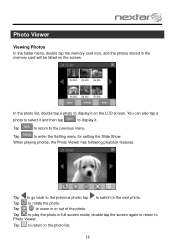Nextar M3-03 Support Question
Find answers below for this question about Nextar M3-03.Need a Nextar M3-03 manual? We have 3 online manuals for this item!
Question posted by johnapower60 on January 15th, 2014
I Have Canada And Us Sd Card But Only Acknoleges Us.i Need Canada
The person who posted this question about this Nextar product did not include a detailed explanation. Please use the "Request More Information" button to the right if more details would help you to answer this question.
Current Answers
Answer #2: Posted by waelsaidani1 on January 16th, 2014 8:45 AM
To solve this problem you have to contact Nextar Phone: 888-849-0846 How to reach a live person: Press 2 for English
Press 0 Hours of Operation: Mon-Fri: 7am-6pm MST
Closed Weekends and Holidays Email: [email protected]
Press 0 Hours of Operation: Mon-Fri: 7am-6pm MST
Closed Weekends and Holidays Email: [email protected]
Related Nextar M3-03 Manual Pages
Similar Questions
Make Directions Stay In Canada
i am going from ingersoll ont to edmonton alberta need directions for canada it takes me through the...
i am going from ingersoll ont to edmonton alberta need directions for canada it takes me through the...
(Posted by babygurlmp69 9 years ago)
I Want A Sd Card With Usa And Canada Maps
I would like a sd card for the nextar m3-03 for maps of usa and canada.
I would like a sd card for the nextar m3-03 for maps of usa and canada.
(Posted by wmmarshall1 11 years ago)
Nextar X3-t Gps Sd Card
I lost the SD Card. Where can I get a new SD Card and Download the Software to reload the device?
I lost the SD Card. Where can I get a new SD Card and Download the Software to reload the device?
(Posted by bbcr 11 years ago)