Nextar M3-02 Support Question
Find answers below for this question about Nextar M3-02.Need a Nextar M3-02 manual? We have 3 online manuals for this item!
Current Answers
There are currently no answers that have been posted for this question.
Be the first to post an answer! Remember that you can earn up to 1,100 points for every answer you submit. The better the quality of your answer, the better chance it has to be accepted.
Be the first to post an answer! Remember that you can earn up to 1,100 points for every answer you submit. The better the quality of your answer, the better chance it has to be accepted.
Related Nextar M3-02 Manual Pages
M3 Series Hardware Manual - Page 2


... by the unit while driving. This product should not be used to use your vehicle.
Use this GPS unit only as the nearest gas station or restaurant is a snap anywhere. Do not become distracted by the navigation unit.... Just enter information using the touch screen and let the voice prompt and detailed map guide you take with route suggestions. Contact your Nextar...
M3 Series Hardware Manual - Page 3


...allowed. See Page 10 for details.
2 Do not place any way, such as it is being damaged by excess heat, always remove your GPS severely. Do not allow the power cord to be crimped as...such as the unit may cause electric shock or fire.
Do not handle the GPS with your GPS unit on the GPS device.
Only use a power cord provided by NEXTAR. It may cause a ...
M3 Series Hardware Manual - Page 4
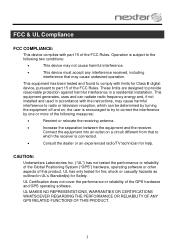
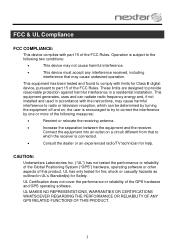
... does not cover the performance or reliability of this product. UL MAKES NO REPRESENTATIONS, WARRANTIES OR CERTIFICATIONS WHATSOEVER REGARDING THE PERFORMANCE OR RELIABILITY OF ANY GPS RELATED FUNCTIONS OF THIS PRODUCT.
3 These limits are designed to correct the interference by turning the equipment off and on a circuit different from that may...
M3 Series Hardware Manual - Page 7


Accessories
The Following Items Are Included With Your GPS Unit
Instruction Manual Quick-Start Guide
Warranty Card AC Adaptor
Vehicle Power Adaptor
Suction-Cup Mounting Bracket
Mounting Cradle
USB Cable Stylus
Dashboard Mount Disk Mapping Data SD Card
Pouch NOTE: The SD card may be shipped installed in the GPS Unit.
6
M3 Series Hardware Manual - Page 8


... the internal battery and for powering and charging its battery. 1. Power Adaptor
Using the AC Adaptor
The GPS unit is supplied with an AC adaptor for powering the unit while in the jack marked DC 5V IN...Do not access the controls of the power cord into traffic. Plug the two-prong end of the GPS unit while driving.
Mount the unit so that it 's not
charging.
Connect the Car...
M3 Series Hardware Manual - Page 9
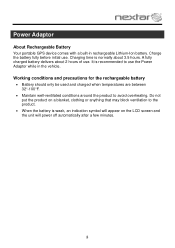
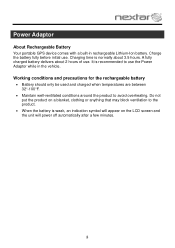
... are between 32-100F.
Maintain well-ventilated conditions around the product to avoid overheating. Power Adaptor
About Rechargeable Battery
Your portable GPS device comes with a built-in the vehicle. Charge the battery fully before initial use .
M3 Series Hardware Manual - Page 16


... onto your own safety, do not use the music player, you are using a
variety of the GPS unit.
Warning: For your personal SD
card. Music files can be performed independent of the navigation unit...Insert your SD card into the side of programs such as Windows Media Player. Remove the SD Mapping Data Card that you cannot use the navigation function of the device at the same time you...
M3 Series Hardware Manual - Page 24


...of this product, its operation and accessories, visit us on production unit sold to change or update this at 1-888-849-0846
23 For instruction books, information on this manual is a ... are subject to consumers. We reserve the right to us at any time, without any way without notice.
Any unauthorized distribution of their owners. Nextar®, is expressly forbidden. All...
M3 Software Manual - Page 2


... the voice prompts for Safe Usage
Warning
! Always comply with driving.
2
Nextar GPS
Points to Observe for guidance instructions.
This may lead to follow the following instructions
can... hear outside sounds.
Stop the vehicle before performing any GPS operation that you understand the cautions. Failure to traffic accidents.
When your...
M3 Software Manual - Page 3


... Location 12
3 - Icons and Controls 15 Compass and GPS ...15 User Interface Controls and Icons ...15 Turn-By-Turn Icons ...17 GPS Basics 4 Main Map Display ...4 Map Displays Modes...4 Turn-By-Turn Views ...5 Browsing the Map Display ...6 Zooming In and Out ...6 Data Entry ...7
2 - Program Settings 13 Map Settings ...13 Language ...13 Set Origin ...13 Route Settings...
M3 Software Manual - Page 4
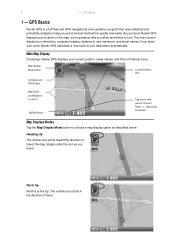
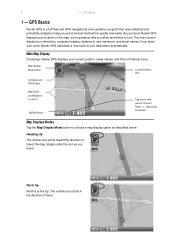
... Up
The vehicle icon points toward the direction of Current Road or Upcoming Crossroad
Map Displays Modes
Tap the Map Display Mode button to view name of travel , Nextar GPS displays your destination automatically. Map Display Mode button
Current Position Icon
Compass and GPS Status
Map Zoom Level Buttons (+) and (-)
MENU Button
Tap icon to choose...
M3 Software Manual - Page 5


...
Tap to next maneuver.
Distance to select next guidance view. Split Map View
Estimated arrival time and distance to destination
Tap to repeat the voice instruction.
Tap to select... next guidance view. Nextar GPS
5
3D The map displays a 3D perspective. Main Turn-by-Turn View
Blue line shows route.
The ...
M3 Software Manual - Page 6


...view information about the selected location. Tap "i" to cursor position.
Browsing the Map Display
Tap on a POI icon, and then tap "i" in the list.
Tap to exit Browse mode. Tap... on the map to enter Browse Mode. (See below.)
Tap-and-drag to first maneuver in lower right to view related information. Tap "X" to scroll down.
Tap to jump to scroll up.
GPS Basics
Next maneuver....
M3 Software Manual - Page 7
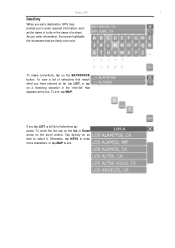
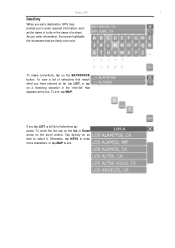
... you to select it. Nextar GPS
7
Data Entry
When you set a destination, GPS may prompt you tap LIST, a full list of selections appears. To make corrections, tap on a matching selection in the "mini-list" that are likely to exit. Otherwise, tap KEYS to enter more characters, or tap MAP to be next. As...
M3 Software Manual - Page 8


... choose. Set Destinations
2 - Set Destinations
To Set a Destination Using an Address
Choose:
>
>
Select an option as follows: Use this option to go to set a destination. GPS displays the destination location. (See below.)
Choose GO. Follow the prompts to an address in a city you choose.
M3 Software Manual - Page 9


... this option to go to a point of interest in a city you choose by name. Follow the prompts to set a destination, GPS displays the destination location on the map. (See below.)
Choose GO. Nextar GPS
9
To Set a Destination Using a Point Of Interest
Choose:
>
>
Select an option as follows: Use this option to go to...
M3 Software Manual - Page 10
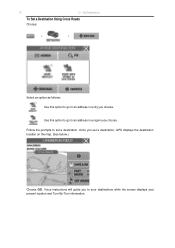
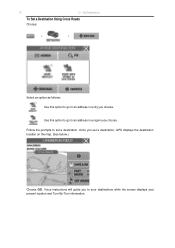
Use this option to go to set a destination, GPS displays the destination location on the map. (See below.)
Choose GO. Follow the prompts to an address in a city you choose. Once you choose. 10
2 - Set Destinations
To Set a Destination Using Cross ...
M3 Software Manual - Page 11


Use this option to set a location or destination as follows: Use this option to go to a location name in the Favorites list. Use this option to rename a location in the Favorites list. Use this option to delete a location in the Favorites list. To Cancel a Route
Choose:
> Nextar GPS
11
To Set a Destination Using an Item in Favorites
Choose:
>
>
Select an option as Home.
M3 Software Manual - Page 19
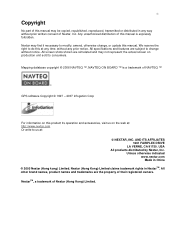
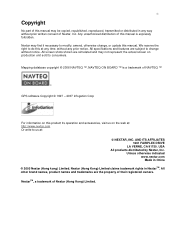
...
We reserve the right to change , or update this product its operation and accessories, visit us on production unit sold to us at any time, without any way without notice. Mapping database copyright © 2006 NAVTEQ ™.
... distribution of this manual is a trademark of NAVTEQ ™
GPS software Copyright © 1997 - 2007 Infogation Corp
For information on this manual.
M3-02 QSG_Eng - Page 1


...Other state or local laws may also prohibit drivers from using the unit in the vehicle. Map Display Mode - Press the power button to mount the unit in vehicle, you can use ...regardless of the form of the mounting bracket. 2. 3.5 INCH TOUCH SCREEN NAVIGATION SYSTEM
M3-02
ACCESSORIES LIST
•
3.5" GPS Device
- To mount to windshield, press the suction cup to this device, even...
Similar Questions
Download Updated Maps For Gps
We are trying to update maps for our nextar GPS M3-02
We are trying to update maps for our nextar GPS M3-02
(Posted by biggmacc4 11 years ago)
I Bought A Nextar M3-07 Gps And I Am Looking For An Update Map File For Canada.
I bought a Nextar M3-07 on May 20, 2012 and it came with an outdated Canada Map. Where can I get an...
I bought a Nextar M3-07 on May 20, 2012 and it came with an outdated Canada Map. Where can I get an...
(Posted by sylvainf46 11 years ago)
How Do I Update The Maps For The M3-02 Gps
how do i update the maps on the m3-03 gps unit
how do i update the maps on the m3-03 gps unit
(Posted by jhartung 12 years ago)

