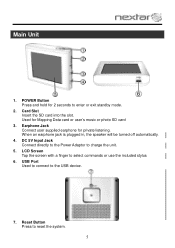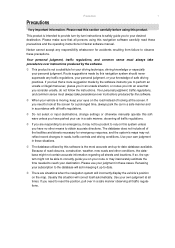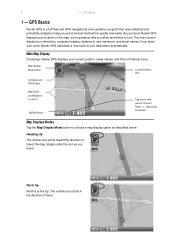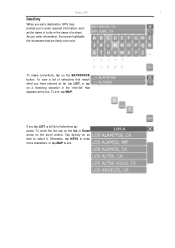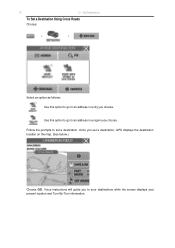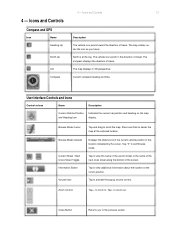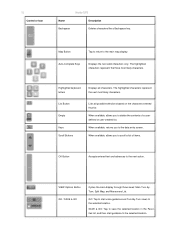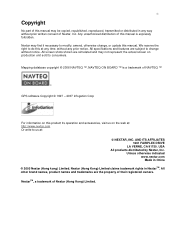Nextar M3-02 Support Question
Find answers below for this question about Nextar M3-02.Need a Nextar M3-02 manual? We have 3 online manuals for this item!
Question posted by jessiestevenson82 on September 24th, 2012
How Do I Update The Map And How Do I Get More Maps
The person who posted this question about this Nextar product did not include a detailed explanation. Please use the "Request More Information" button to the right if more details would help you to answer this question.
Current Answers
Related Nextar M3-02 Manual Pages
Similar Questions
Download Updated Maps For Gps
We are trying to update maps for our nextar GPS M3-02
We are trying to update maps for our nextar GPS M3-02
(Posted by biggmacc4 11 years ago)
I Bought A Nextar M3-07 Gps And I Am Looking For An Update Map File For Canada.
I bought a Nextar M3-07 on May 20, 2012 and it came with an outdated Canada Map. Where can I get an...
I bought a Nextar M3-07 on May 20, 2012 and it came with an outdated Canada Map. Where can I get an...
(Posted by sylvainf46 11 years ago)
Get Map Updates For My Nextar Navigation System X3-08
(Posted by SLBarringer 11 years ago)
How Do I Update The Maps For The M3-02 Gps
how do i update the maps on the m3-03 gps unit
how do i update the maps on the m3-03 gps unit
(Posted by jhartung 12 years ago)