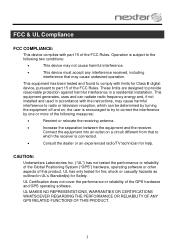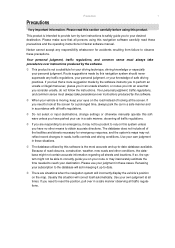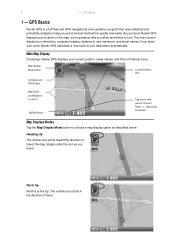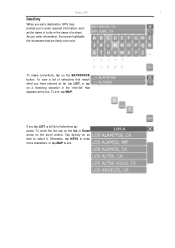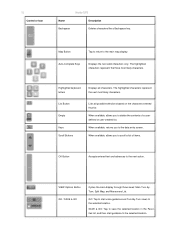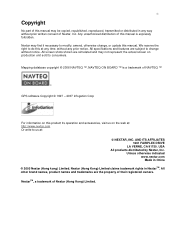Nextar M3-02 Support Question
Find answers below for this question about Nextar M3-02.Need a Nextar M3-02 manual? We have 3 online manuals for this item!
Question posted by CAV327D103 on May 19th, 2011
Nextar M3-02
I HAVE A NEXTAR M3-02 HOW DO I PULL UP THE VOLUME ON IT?
Current Answers
Related Nextar M3-02 Manual Pages
Similar Questions
How Do I Update The Maps On My M3-06 Nextar Gps
HOW DO I UPDATE THE MAPS ON MY M3-06 NEXTAR GPS
HOW DO I UPDATE THE MAPS ON MY M3-06 NEXTAR GPS
(Posted by palmerr 11 years ago)
I Bought A Nextar M3-07 Gps And I Am Looking For An Update Map File For Canada.
I bought a Nextar M3-07 on May 20, 2012 and it came with an outdated Canada Map. Where can I get an...
I bought a Nextar M3-07 on May 20, 2012 and it came with an outdated Canada Map. Where can I get an...
(Posted by sylvainf46 11 years ago)
How Do I Update The Maps For The M3-02 Gps
how do i update the maps on the m3-03 gps unit
how do i update the maps on the m3-03 gps unit
(Posted by jhartung 12 years ago)
I Need Help I Have A Nextar M3-02
it says I need to reinstall the main navigation could you help me I have no clue.. I have only had i...
it says I need to reinstall the main navigation could you help me I have no clue.. I have only had i...
(Posted by darlenebranch 12 years ago)