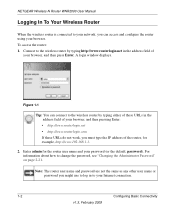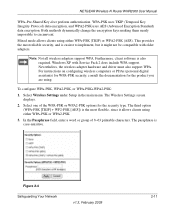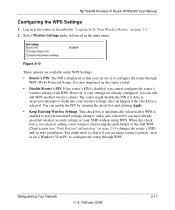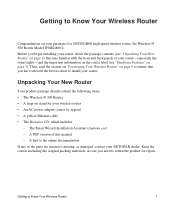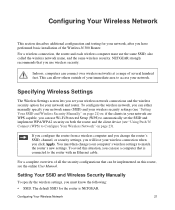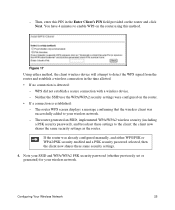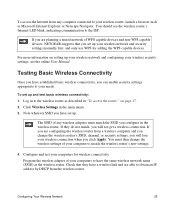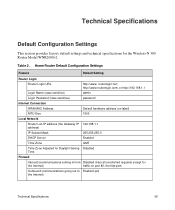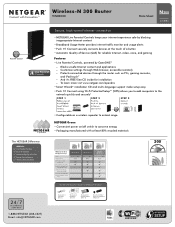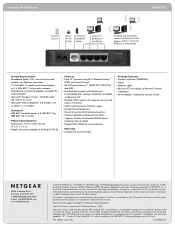Netgear WNR2000v2 Support Question
Find answers below for this question about Netgear WNR2000v2 - Wireless- N 300 Router.Need a Netgear WNR2000v2 manual? We have 3 online manuals for this item!
Question posted by mick89281 on June 13th, 2011
Internet
Current Answers
Answer #1: Posted by kcmjr on June 13th, 2011 11:43 PM
Still, I'll take a stab at it and guess that you want to know how to limit Internet access on the router.
There are a few ways you can do this.
First by setting a time period when Internet access is allowed. You can set a range or specific hours when access is allowed.
Second, by limiting assess to the WAN port to a list of specific hardware MAC addresses. To do this you will need to identify the MAC address of every system you would like to allow access.
Third, you can just unplug the up-link until you need it.
You can combine option one and two to increase security. To configure these options you need to read the user manual. It would take me too long to go into the settings, especially if this all was not what you were looking for.
Either way, there is a downloadable service manual here that you can read for all the details: http://www.helpowl.com/manuals/Netgear/WNR2000v2/61123
Licenses & Certifications: Microsoft, Cisco, VMware, Novell, FCC RF & Amateur Radio licensed.
Related Netgear WNR2000v2 Manual Pages
Similar Questions
up
I want to eliminate all WiFi radiation as I mostly only use wired connections. However there are tim...
After my son wire connect to PS3, I lose wireless function. Wire connect OK. How I can get wireless ...