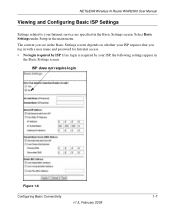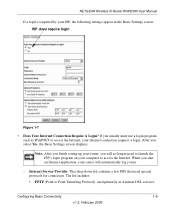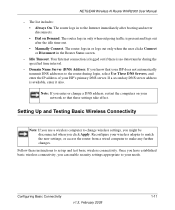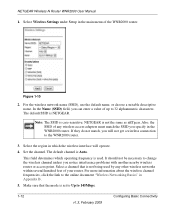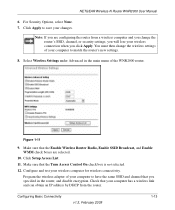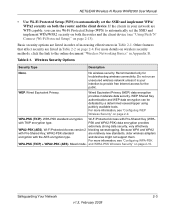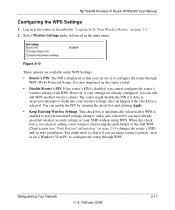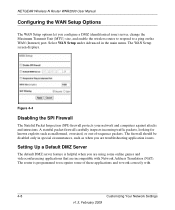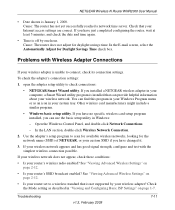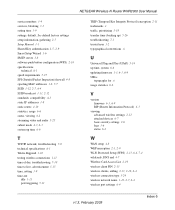Netgear WNR2000 Support Question
Find answers below for this question about Netgear WNR2000 - Wireless-N Router Wireless.Need a Netgear WNR2000 manual? We have 3 online manuals for this item!
Question posted by deborahjmcdermott on August 4th, 2011
I Need The Setup Wizard To Help Me Set Up My Netgear Wireless-n150 Router 1000v2
The person who posted this question about this Netgear product did not include a detailed explanation. Please use the "Request More Information" button to the right if more details would help you to answer this question.
Current Answers
Related Netgear WNR2000 Manual Pages
Similar Questions
Netgear Wireless-n150 Router Wrn 1000 I Find Network But Cannot Connect
(Posted by trdhan 9 years ago)
How To Setup Netgear Wnr2000 Wireless Router
(Posted by iniababak 9 years ago)
Netgear Wireless N150 Router Does It Support Mulitcast Wnr1000
(Posted by sdyMamboD 10 years ago)
Help With Router Wnr200
Need Phone Call Help
I just got off the phone with my internet provider. My internet is really slow (tested at a download...
I just got off the phone with my internet provider. My internet is really slow (tested at a download...
(Posted by rhodesinrain 11 years ago)
How To Configure The Netgear Wireless Wnr2000rpt To Connect To Router
having problem connecting to the repeater. Also, shall i enable dhcp on the repeater or just the ro...
having problem connecting to the repeater. Also, shall i enable dhcp on the repeater or just the ro...
(Posted by chr1sl1e 11 years ago)