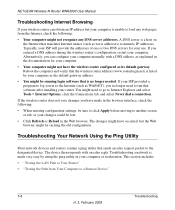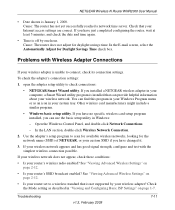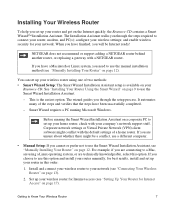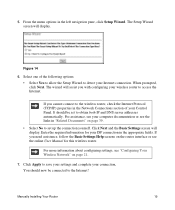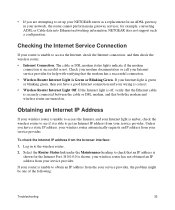Netgear WNR2000 Support Question
Find answers below for this question about Netgear WNR2000 - Wireless-N Router Wireless.Need a Netgear WNR2000 manual? We have 3 online manuals for this item!
Question posted by rhodesinrain on September 29th, 2012
Help With Router Wnr200 Need Phone Call Help
I just got off the phone with my internet provider. My internet is really slow (tested at a download of 4012) we bypassed the router and I had internet speed of 50,321. It appears it is the router. I need you to help me. The router is not that old. It either needs to be replaced or you need to tell me how to fix it. I have powered it down (unplugged it). I do not deal well with people I don't understand. So if you are in India, I would appreciate it if I could get a very patient person that does not have a heavy accent.
Current Answers
Answer #1: Posted by slammu31 on September 30th, 2012 2:26 AM
Hello there! Im here to assist you with your router issues. Ive heard ALOT of good things about portforward.com It will assist you on how to open the right ports up for your Netgear router. If that doesn't work, unplug your router for 1 Minute, Plug the router back up and see if that helps. Another suggestion would be to Change the SSID channel or update the firmware for your router. Hope this information helps you mate :)
Related Netgear WNR2000 Manual Pages
Similar Questions
N300 Wireless Usb Adapter Not Connecting To Internet Page Cannot Be Displayed
(Posted by ntlaze 10 years ago)
Netgear Wireless Extender Will Not Connect To Internet
(Posted by petabull 10 years ago)
I Need To Find My Password Can You Help?
(Posted by Kevinward368 11 years ago)
How To Configure The Netgear Wireless Wnr2000rpt To Connect To Router
having problem connecting to the repeater. Also, shall i enable dhcp on the repeater or just the ro...
having problem connecting to the repeater. Also, shall i enable dhcp on the repeater or just the ro...
(Posted by chr1sl1e 11 years ago)
I Need The Setup Wizard To Help Me Set Up My Netgear Wireless-n150 Router 1000v2
(Posted by deborahjmcdermott 12 years ago)