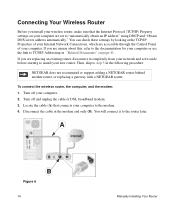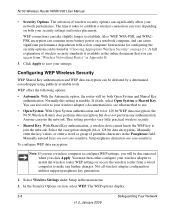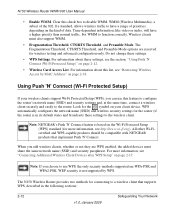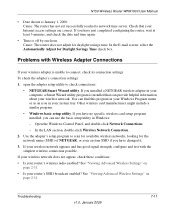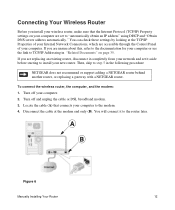Netgear WNR1000 Support Question
Find answers below for this question about Netgear WNR1000 - RangeMax 150 Wireless Router.Need a Netgear WNR1000 manual? We have 5 online manuals for this item!
Question posted by sdyMamboD on January 2nd, 2014
Netgear Wireless N150 Router Does It Support Mulitcast Wnr1000
The person who posted this question about this Netgear product did not include a detailed explanation. Please use the "Request More Information" button to the right if more details would help you to answer this question.
Current Answers
Related Netgear WNR1000 Manual Pages
Similar Questions
Netgear Wireless-n150 Router Wrn 1000 I Find Network But Cannot Connect
(Posted by trdhan 9 years ago)
Can A Netgear N150 Router Be Used As A Repeater
(Posted by meSla 10 years ago)
Which Rip Direction Should I Choose For My Netgear N150 Router?
(Posted by JUANCrez 10 years ago)
How Do You Change The Arial On N150 Router?
(Posted by chris23674 12 years ago)
I Need The Setup Wizard To Help Me Set Up My Netgear Wireless-n150 Router 1000v2
(Posted by deborahjmcdermott 12 years ago)