Netgear WNR2000 Support Question
Find answers below for this question about Netgear WNR2000 - Wireless-N Router Wireless.Need a Netgear WNR2000 manual? We have 3 online manuals for this item!
Question posted by iniababak on July 19th, 2014
How To Setup Netgear Wnr2000 Wireless Router
The person who posted this question about this Netgear product did not include a detailed explanation. Please use the "Request More Information" button to the right if more details would help you to answer this question.
Current Answers
There are currently no answers that have been posted for this question.
Be the first to post an answer! Remember that you can earn up to 1,100 points for every answer you submit. The better the quality of your answer, the better chance it has to be accepted.
Be the first to post an answer! Remember that you can earn up to 1,100 points for every answer you submit. The better the quality of your answer, the better chance it has to be accepted.
Related Netgear WNR2000 Manual Pages
WNR2000 Setup Manual - Page 5


... selected the best location to the online User Manual is also available from the router interface, after the router is installed).
• Warranty and Support Information cards If any of a NETGEAR® high-speed wireless router, the Wireless-N Router Model WNR2000.
A PDF version of your router, check the package contents (see "Hardware Features" on page 6 to ensure that you...
WNR2000 User Manual - Page 2


...46/1992. The operation of the product(s) or circuit layout(s) described herein.
Setup documentation is required before you can use or application of some equipment (for... service. Testsender) kann jedoch gewissen Beschränkungen unterliegen. NETGEAR does not assume any liability that the Wireless-N Router Model WNR2000 has been suppressed in a particular Region or Country. NOTE:...
WNR2000 User Manual - Page 13


... equipment, a breach of security, or a loss of importance or special interest. Conventions, Formats, and Scope
The conventions, formats, and scope of this type of the NETGEAR® Wireless-N Router Model WNR2000 beyond initial configuration settings. Initial configuration instructions can be found in the NETGEAR Wireless Router Setup Manual.
WNR2000 User Manual - Page 20


... connected to the Internet, you can select Knowledge Base or Documentation under Setup. The Basic Settings screen displays showing the wireless router's home page and suggested default settings.
NETGEAR Wireless-N Router WNR2000 User Manual
3. Otherwise, it is the Router Upgrade screen. Figure 1-4
Note: If the Check for New Version Upon Log-in the main menu to view support...
WNR2000 User Manual - Page 28
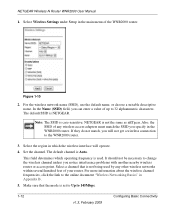
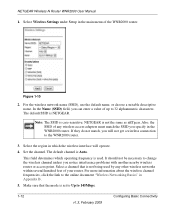
... characters. Select a channel that the mode is not being used . NETGEAR Wireless-N Router WNR2000 User Manual
1. Figure 1-10
2.
Select Wireless Settings under Setup in the WNR2000 router. It should not be necessary to 145Mbps.
1-12
v1.3, February 2009
Configuring Basic Connectivity
Set the channel. For the wireless network name (SSID), use the default name, or choose a suitable...
WNR2000 User Manual - Page 29
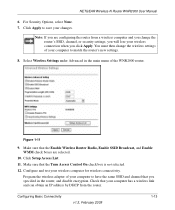
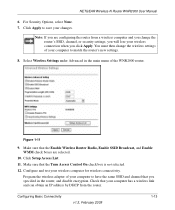
...click Apply. Configuring Basic Connectivity
v1.3, February 2009
1-13 Click Apply to save your computer to match the router's new settings.
8. Program the wireless adapter of the WNR2000 router. For Security Options, select None. 7. NETGEAR Wireless-N Router WNR2000 User Manual
6. Configure and test your wireless connection when you specified in the main menu of your changes.
WNR2000 User Manual - Page 34


... whether devices are away or when other users of your network all . For more information, see "Viewing Advanced Wireless Settings" on page 2-23.
For more information, see "Viewing Advanced Wireless Settings" on MAC address.
NETGEAR Wireless-N Router WNR2000 User Manual
Table 2-2. Description
If you disable the broadcast of some products such as Windows XP, but the...
WNR2000 User Manual - Page 35
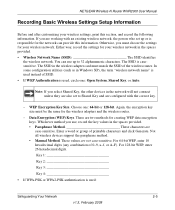
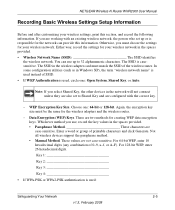
..., enter 10 hexadecimal digits (any combination of SSID. • If WEP Authentication is used , circle one : 64-bit or 128-bit. Data Encryption (WEP) Keys. NETGEAR Wireless-N Router WNR2000 User Manual
Recording Basic Wireless Settings Setup Information
Before and after customizing your wireless settings, print this information. If you select Shared Key, the other devices in the...
WNR2000 User Manual - Page 36
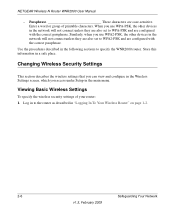
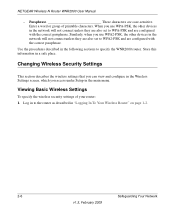
... on page 1-2.
2-6
Safeguarding Your Network
v1.3, February 2009 Changing Wireless Security Settings
This section describes the wireless settings that you can view and configure in the Wireless Settings screen, which you use WPA2-PSK, the other devices in to specify the WNR2000 router. NETGEAR Wireless-N Router WNR2000 User Manual
- Use the procedures described in the following sections...
WNR2000 User Manual - Page 37
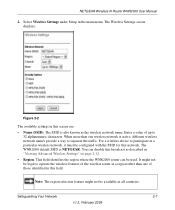
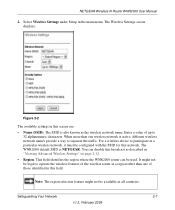
... this broadcast as the wireless network name. It might not be available in a particular wireless network, it must be used.
You can be configured with the SSID for that network. Select Wireless Settings under Setup in a region other than one of up to operate the wireless features of the wireless router in the main menu. NETGEAR Wireless-N Router WNR2000 User Manual
2.
WNR2000 User Manual - Page 39


... both Open System and Shared Key
authentication. To configure WEP data encryption:
Note: If you use . • Open System. Select Wireless Settings under Setup in the Passphrase field. NETGEAR Wireless-N Router WNR2000 User Manual
Configuring WEP Wireless Security
WEP Shared Key authentication and WEP data encryption can be disconnected when you click Apply. With the Automatic option...
WNR2000 User Manual - Page 43
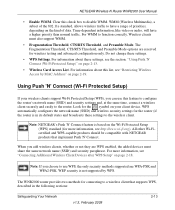
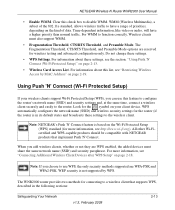
... state) and broadcasts these settings.
• WPS Settings. For more information, see "Connecting Additional Wireless Client Devices after WPS Setup" on your wireless clients support Wi-Fi Protected Setup (WPS), you choose to have a higher priority than normal traffic. NETGEAR Wireless-N Router WNR2000 User Manual
• Enable WMM. Do not change these settings to function correctly...
WNR2000 User Manual - Page 44


... Network For information about the WPS button light, see the NETGEAR Wireless Router Setup Manual. The WNR2000 router's green these conditions occurs:
button light ceases blinking and remains on the WNR2000 router for establishing a WPS connection. Log in to the router as described in "Logging In To Your Wireless Router" on the router: using the physical push button or using a push button...
WNR2000 User Manual - Page 47
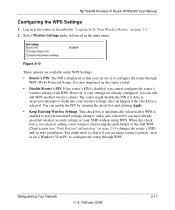
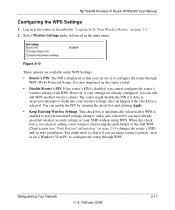
...; This check box is automatically selected after WPS is selected. NETGEAR Wireless-N Router WNR2000 User Manual
Configuring the WPS Settings
1. The router might need to clear it to configure the router through WPS. You can use it if you have already specified wireless security settings or your settings are available under Advanced in "Logging In To Your...
WNR2000 User Manual - Page 49
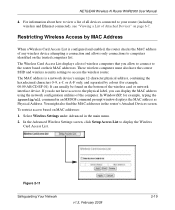
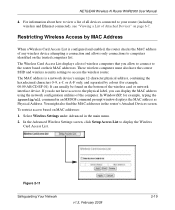
...not have the correct SSID and wireless security settings to access the wireless router. In the Advanced Wireless Settings screen, click Setup Access List to computers identified on...CD:EF:01). Select Wireless Settings under Advanced in the router's Attached Devices screen. NETGEAR Wireless-N Router WNR2000 User Manual
4. For information about how to the router based on their MAC ...
WNR2000 User Manual - Page 72
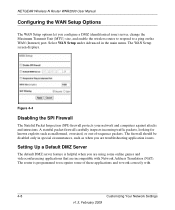
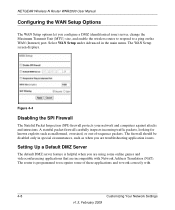
... DMZ Server
The default DMZ server feature is programmed to a ping on the WAN (Internet) port. NETGEAR Wireless-N Router WNR2000 User Manual
Configuring the WAN Setup Options
The WAN Setup options let you are using some of -sequence packets. The router is helpful when you configure a DMZ (demilitarized zone) server, change the Maximum Transmit Unit (MTU) size...
WNR2000 User Manual - Page 106


...2009 The following settings apply to the online document "Wireless Networking Basics" in this mode, there are two channels: a primary
channel [P] and a secondary channel [S]).
Wireless Router Status Fields (continued)
Field
Description
Wireless Port.
NETGEAR Wireless-N Router WNR2000 User Manual
Table 6-1. Name (SSID)
The wireless network name (SSID) being used . Click the link...
WNR2000 User Manual - Page 120
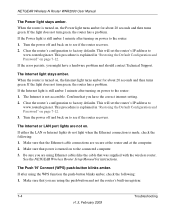
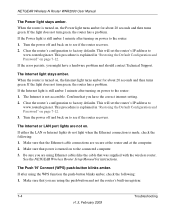
... is made, check the following : 1. See the NETGEAR Wireless Router Setup Manual for about 20 seconds and then turns green. Make sure that you are using the WPS function the push-button blinks amber, check the following : 1. NETGEAR Wireless-N Router WNR2000 User Manual
The Power light stays amber. Clear the router's configuration to factory defaults. The Internet light stays...
WNR2000 User Manual - Page 121


... with configuring your computer's IP address is on page 2-13. NETGEAR Wireless-N Router WNR2000 User Manual
2.
Login Problems
If you are unable to log in to your computer's documentation or see "Using Push 'N' Connect (Wi-Fi Protected Setup)" on the same subnet as described in the NETGEAR Wireless Router Setup Manual. • Make sure you are using the recommended...
WNR2000 User Manual - Page 123


...your computer's MAC address. NETGEAR Wireless-N Router WNR2000 User Manual
• You might need to force your cable or DSL modem to recognize your new router by clicking Connect. Assign ... PPPoE, try troubleshooting your computer's MAC address. Then restart your network in the NETGEAR Wireless Router Setup Manual.
• Your service provider might only allow one Ethernet MAC address to ...
Similar Questions
How To Optimize A Netgear Router Wnr2000 For Mac Wireless
(Posted by gonvRANA9 9 years ago)
How To Unlock A Netgear Wireless Router Wnr2000
(Posted by bpmi 10 years ago)
How To Setup Netgear Wireless Router In Wireless Repeater Wnr1000
(Posted by tichaReggim 10 years ago)
How To Setup Netgear Wireless Router Wnr 1000 As A Repeater
(Posted by raRJM1 10 years ago)
Cannot Connect To Wireless Router Netgear Wnr2000 With Vista
(Posted by chdans 10 years ago)

