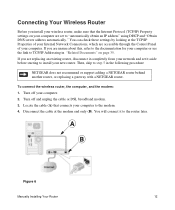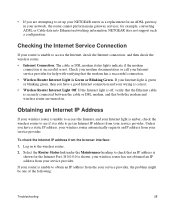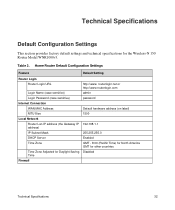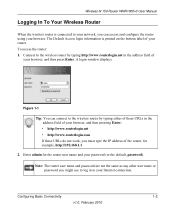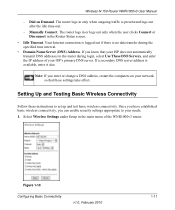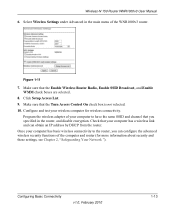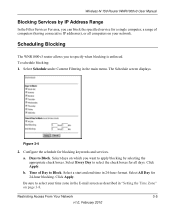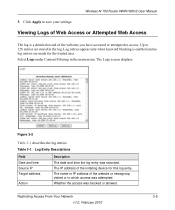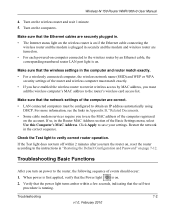Netgear WNR1000v3 Support Question
Find answers below for this question about Netgear WNR1000v3 - Wireless- N Router.Need a Netgear WNR1000v3 manual? We have 4 online manuals for this item!
Question posted by deerba on December 29th, 2013
What Is The Wnr1000v3 Router Ip Address?
The person who posted this question about this Netgear product did not include a detailed explanation. Please use the "Request More Information" button to the right if more details would help you to answer this question.
Current Answers
Related Netgear WNR1000v3 Manual Pages
Similar Questions
Netgear Wnr1000v3 Cant Find Ip Address
(Posted by juTerr 9 years ago)
Wnr1000v3 Cannot Acquire Ip Address From Suddenlink Modem Model Arris Tm602ac1g6
Our old netgear wireless router stopped being able to pick up an IP address from our modem. We purch...
Our old netgear wireless router stopped being able to pick up an IP address from our modem. We purch...
(Posted by bigwilliex 10 years ago)
What Ip Address To Use For Port Forwarding On A Netgear Router Wnr1000v3
(Posted by Newid 10 years ago)
Router Ip Address
I'm trying to locate my Netgear N150 wireless router ip address.
I'm trying to locate my Netgear N150 wireless router ip address.
(Posted by jer3929 13 years ago)