Netgear WNR1000v3 Support Question
Find answers below for this question about Netgear WNR1000v3 - Wireless- N Router.Need a Netgear WNR1000v3 manual? We have 4 online manuals for this item!
Question posted by pacra on August 14th, 2013
How To Get More Speed From A Netgear Wnr1000v3 Router
The person who posted this question about this Netgear product did not include a detailed explanation. Please use the "Request More Information" button to the right if more details would help you to answer this question.
Current Answers
There are currently no answers that have been posted for this question.
Be the first to post an answer! Remember that you can earn up to 1,100 points for every answer you submit. The better the quality of your answer, the better chance it has to be accepted.
Be the first to post an answer! Remember that you can earn up to 1,100 points for every answer you submit. The better the quality of your answer, the better chance it has to be accepted.
Related Netgear WNR1000v3 Manual Pages
WNR1000v3 Setup Manual - Page 11


... to the Internet. The wizard guides you are unsure about whether there might conflict with a NETGEAR router. When you set up your router and get on page 11). You can result in significant performance degradation or an inability to wirelessly connect to use the Smart Wizard Installation Assistant. - Before running Microsoft Windows.
Smart Wizard...
WNR1000v3 Setup Manual - Page 13


... the Smart Wizard
8 The Smart Wizard guides you to configure your wireless settings and enable wireless security for Internet Access" on page 16, or the online User Manual). 4. Insert the Resource CD into your router, modem, and PC(s). When the Smart Wizard prompts you through an Internet Service Provider (ISP). • You have an...
User Manual - Page 12


... format is used to intermediate computer and Internet skills.
Tip: This format is used to the equipment, a breach of security, or a loss of the NETGEAR® Wireless-N 150 Router Model WNR1000v3 beyond initial configuration settings.
Initial configuration instructions can be found in a malfunction or damage to highlight a procedure that will save time or resources.
User Manual - Page 13
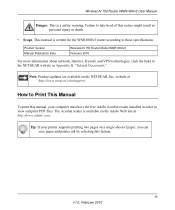
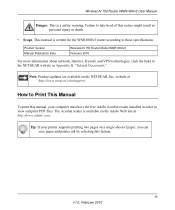
....com. xii v1.0, February 2010 This manual is written for the WNR1000v3 router according to these specifications:
Product Version Manual Publication Date
Wireless-N 150 Router Model WNR1000v3 February 2010
For more information about network, Internet, firewall, and VPN technologies, click the links to the NETGEAR website in order to view and print PDF files. The Acrobat...
User Manual - Page 14
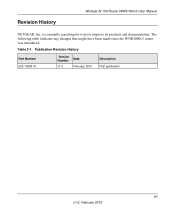
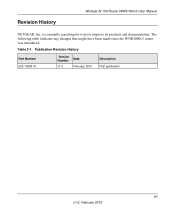
Revision History
Wireless-N 150 Router WNR1000v3 User Manual
NETGEAR, Inc.
is constantly searching for ways to improve its products and documentation. The following table indicates any changes that might have been made since the WNR1000v3 router was introduced. xiii v1.0, February 2010
Table 2-1. Publication Revision History
Part Number 202-10584-01
Version Number
Date
v1.0
...
User Manual - Page 15


...router, modem, and computers. For installation instructions in to the router for further configuration.
This chapter provides further details about these settings are specified automatically for you through the procedure to connect your wireless router...for your Internet connection and your wireless router, refer to the NETGEAR Wireless Router Setup Manual. This chapter includes the following...
User Manual - Page 17
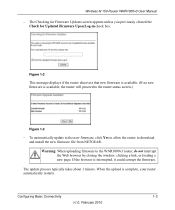
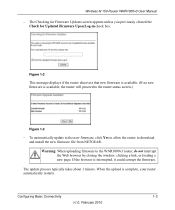
... automatically restarts. When the upload is interrupted, it could corrupt the firmware. Wireless-N 150 Router WNR1000v3 User Manual
- Warning: When uploading firmware to download and install the new firmware file from NETGEAR.
The update process typically takes about 1 minute. Configuring Basic Connectivity
1-3
v1.0, February 2010 The Checking for Firmware Updates screen appears unless you...
User Manual - Page 26


... the router from a wireless computer and you change the wireless channel unless you specify in the WNR1000v3 router. Neighbor Friendly Mode - NETGEAR is NETGEAR. Will not interfere with another nearby wireless router or access point. Note: If you are : -
For more information about the wireless channel frequencies, click the link to 54 Mbps for b/g networks. - Maximum speed of...
User Manual - Page 34
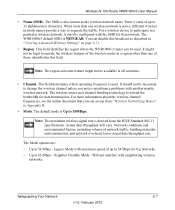
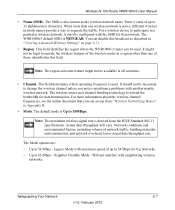
... (SSID). The WNR1000v3 default SSID is Up to operate the wireless features of the wireless router in Appendix B.
• Mode. It should not be legal to 150Mbps. The wireless router uses channel bonding technology to separate the traffic. The Mode options are: - Up to 65 Mbps - Neighbor Friendly Mode - Will not interfere with maximum speed of those...
User Manual - Page 35
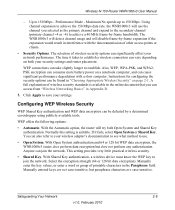
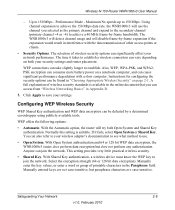
... connections can take slightly longer to 150 Mbps.
WEP offers the following options:
• Automatic. This setting provides very little practical wireless security.
• Shared Key.
Wireless-N 150 Router WNR1000v3 User Manual
- Maximum Nx speeds up to establish. Also, WEP, WPA-PSK, and WPA2PSK encryption can consume more battery power on a notebook computer, and can...
User Manual - Page 40
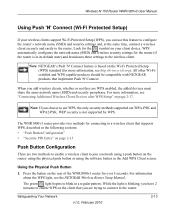
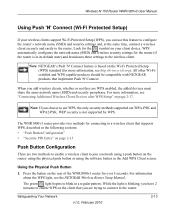
... WEP security is in a regular pattern.
WPS automatically configures the network name (SSID) and wireless security settings for more information, see the NETGEAR Wireless Router Setup Manual. When you are WPS enabled, the added devices must share the same network name (SSID) and security passphrase.
Wireless-N 150 Router WNR1000v3 User Manual
. Look for over 5 seconds.
User Manual - Page 91
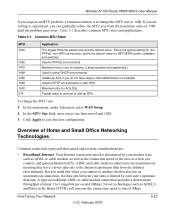
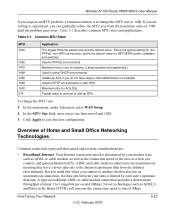
...v1.0, February 2010
5-22 Wireless-N 150 Router WNR1000v3 User Manual
If you suspect an MTU problem, a common solution is the default value for NETGEAR routers, adapters, and switches. A typical residential ADSL or cable modem connection provides a downstream ...dial-up ISPs. Your Internet connection speed is limited by your sites is determined by each side's upstream data rate.
User Manual - Page 92


.... Your Wireless-N 150 Router Model WNR1000v3 provides a wireless data throughput of products delivers 14 Mbps or 85 Mbps. Note: Actual data throughput will vary. To get the best performance, use of Cat 5e or better. Although the WNR1000v3 router is likely to 100 meters with twisted-pair wiring of these older products.
• Wired Ethernet. NETGEAR's Powerline...
User Manual - Page 104
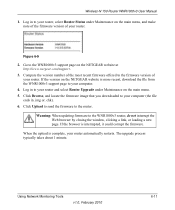
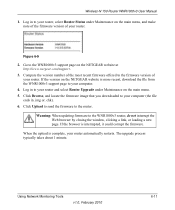
... is complete, your router and select Router Upgrade under Maintenance on the NETGEAR website is more recent, download the file from the WNR1000v3 support page to your router, select Router Status under Maintenance on the NETGEAR website at
http://www.netgear.com/support. 3. Log in .img or .chk). 6. Click Upload to send the firmware to the WNR1000v3 router, do not...
User Manual - Page 113
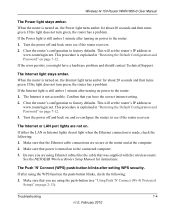
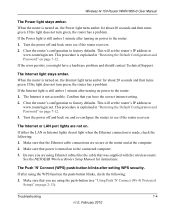
... at the computer. 2.
If after turning on , and re-configure the router, to the router: 1. Wireless-N 150 Router WNR1000v3 User Manual
The Power light stays amber. If the light does not turn green, the router has a problem.
See the NETGEAR Wireless Router Setup Manual for about 20 seconds and then turns green. Troubleshooting
7-4
v1.0, February 2010 Turn the power...
User Manual - Page 114


... address in Appendix B for help with configuring your computer. Wireless-N 150 Router WNR1000v3 User Manual
2. Login Problems
If you are unable to log in to 192.168.1.254. If your NETGEAR router as the router.
If you are using Internet Explorer, click Refresh to be in the NETGEAR Wireless Router Setup Manual. • Make sure you are attempting to...
User Manual - Page 115


...; Your service provider might check for an ADSL gateway in the NETGEAR Wireless Router Setup Manual.
• Your service provider might need to force your cable or DSL modem to recognize your new router by restarting your service provider.
Ask your ISP account to the wireless router on page 7-7).
• You might have a static IP address, your...
User Manual - Page 123
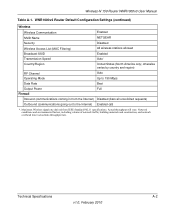
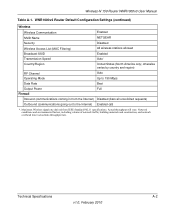
...and construction, and network overhead lower actual data throughput rate. WNR1000v3 Router Default Configuration Settings (continued)
Wireless
Wireless Communication SSID Name Security
Enabled NETGEAR Disabled
Wireless Access List (MAC Filtering) Broadcast SSID
All wireless stations allowed Enabled
Transmission Speed
Auto*
Country/Region
United States (North America only;
Maximum...
Setup Guide - Page 10


... and near Ethernet cables for wired computers. • In an elevated location such as a high shelf, keeping the number of walls and ceilings between
the wireless router and your
Resource CD. NETGEAR does not recommend or support adding a NETGEAR router behind another router, or replacing a gateway with...
Setup Guide - Page 12


... .
-
Using the Smart Wizard
The NETGEAR Smart Wizard takes you prefer. To set up your PC. To start the Smart Wizard:
• For Windows users, - If the CD does not automatically start, browse the CD and double-click on your router, modem, and PC(s). and a wired Ethernet connection, not a wireless connection. • You have...
Similar Questions
How To Make A Wnr1000v3 Router A Wireless Repeater
(Posted by yona197 9 years ago)
Where Is The Maintenance In My Wnr1000v3 Router
(Posted by geordie0yol 9 years ago)
Can Net Gear Wnr1000v3 Router Be Used As Repeater
(Posted by MBotedancu 10 years ago)
How To Open Xbox Port On Wnr1000v3 Router
(Posted by shiantimoth 10 years ago)
How To Increase Internet Speed,netgear Router Wnr1000v3
(Posted by j0eamy 10 years ago)

