Netgear WNR1000v3 Support Question
Find answers below for this question about Netgear WNR1000v3 - Wireless- N Router.Need a Netgear WNR1000v3 manual? We have 4 online manuals for this item!
Question posted by yona197 on October 6th, 2014
How To Make A Wnr1000v3 Router A Wireless Repeater
The person who posted this question about this Netgear product did not include a detailed explanation. Please use the "Request More Information" button to the right if more details would help you to answer this question.
Current Answers
There are currently no answers that have been posted for this question.
Be the first to post an answer! Remember that you can earn up to 1,100 points for every answer you submit. The better the quality of your answer, the better chance it has to be accepted.
Be the first to post an answer! Remember that you can earn up to 1,100 points for every answer you submit. The better the quality of your answer, the better chance it has to be accepted.
Related Netgear WNR1000v3 Manual Pages
WNR1000v3 Setup Manual - Page 11


... the steps required to connect your wireless router using one of the steps and verifies that the steps have a Macintosh or Linux system, you will be a conflict, use the Smart Wizard Installation Assistant. - When you have finished, you need to follow these guidelines can set up your router, modem, and PC(s); If you have...
WNR1000v3 Setup Manual - Page 13


... about updates, click Yes to check for updates for your
router, or No, to configure your wireless settings and enable wireless security for Internet Access" on .
2. Using the Smart Wizard...Wizard checks to complete.
When the Smart Wizard prompts you perform are using on your router, modem, and PC(s).
Follow the remaining instructions and prompts. Before using the Smart Wizard, ensure...
User Manual - Page 13
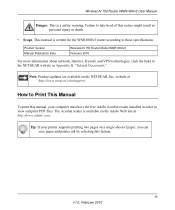
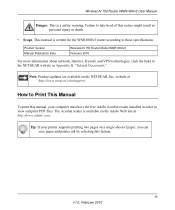
....com. This manual is written for the WNR1000v3 router according to these specifications:
Product Version Manual Publication Date
Wireless-N 150 Router Model WNR1000v3 February 2010
For more information about network, ... in personal injury or death.
• Scope. xii v1.0, February 2010
Wireless-N 150 Router WNR1000v3 User Manual
Danger: This is available on the Adobe Web site at http://...
User Manual - Page 14
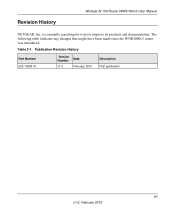
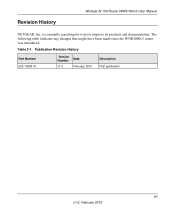
The following table indicates any changes that might have been made since the WNR1000v3 router was introduced. Publication Revision History
Part Number 202-10584-01
Version Number
Date
v1.0
February 2010
Description First publication. Revision History
Wireless-N 150 Router WNR1000v3 User Manual
NETGEAR, Inc. Table 2-1. is constantly searching for ways to improve its products and ...
User Manual - Page 15


... Smart Wizard will assist you can use the information in configuring your wireless settings and enabling wireless security for your router, modem, and computers. After initial configuration using the Setup Manual, you in this User Manual to configure additional features of your wireless router using the Smart Wizard™ on the Resource CD for initial configuration...
User Manual - Page 17
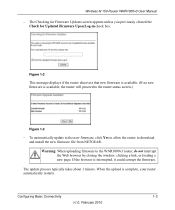
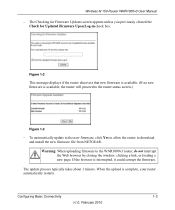
... the new firmware, click Yes to allow the router to the WNR1000v3 router, do not interrupt the Web browser by closing the window, clicking a link, or loading a new page.
Wireless-N 150 Router WNR1000v3 User Manual
- If the browser is complete, your router automatically restarts. Figure 1-2
This message displays if the router discovers that new firmware is available. (If...
User Manual - Page 25
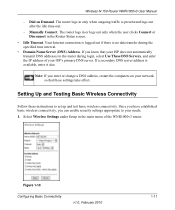
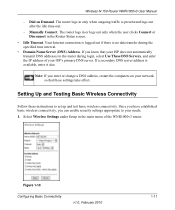
... transfer during login, select Use These DNS Servers, and enter the IP address of the WNR1000v3 router. If a secondary DNS server address is present and logs out after the idle time-out.
- Select Wireless Settings under Setup in the Router Status screen.
• Idle Timeout. Note: If you enter or change a DNS address, restart...
User Manual - Page 26


...; The default channel is case-sensitive; Up to the WNR1000v3 router.
4.
For more information about the wireless channel frequencies, click the link to the online document "Wireless Networking Basics" in Appendix B. • The default mode of your router. The options are configuring the router from a wireless computer and you click Apply. Click Apply to 150Mbps.
Note...
User Manual - Page 27
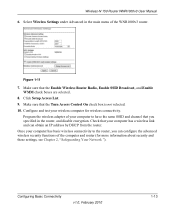
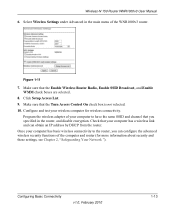
Wireless-N 150 Router WNR1000v3 User Manual 6. Click Setup Access List.
9. Make sure that the Turn Access Control On check box is not selected.
10. Make sure that the Enable Wireless Router Radio, Enable SSID Broadcast, and Enable WMM check boxes are selected.
8. Program the wireless adapter of the computer and router (for wireless connectivity. Check that you can obtain an IP...
User Manual - Page 31


... filtering adds an obstacle against unwanted access to the WNR1000v3 router. Wi-Fi Protected Setup provides easy setup by MAC Address" on page 2-23. Safeguarding Your Network
2-4
v1.0, February 2010 Description
If you can modify the firewall's rules. For more information, see "Viewing Advanced Wireless Settings" on MAC address. For more information, see...
User Manual - Page 33
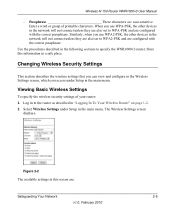
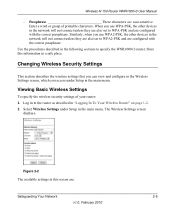
... network will not connect unless they are also set to specify the WNR1000v3 router. Wireless-N 150 Router WNR1000v3 User Manual
- Use the procedures described in the main menu. Changing Wireless Security Settings
This section describes the wireless settings that you can view and configure in the Wireless Settings screen, which you use WPA2-PSK, the other devices in...
User Manual - Page 34
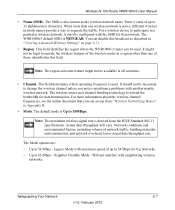
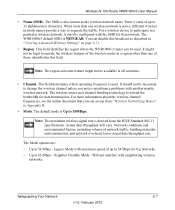
....
Neighbor Friendly Mode - It should not be used .
This field identifies the region where the WNR1000v3 router can disable this field. The SSID is active, different wireless network names provide a way to change the wireless channel unless you can access from the IEEE Standard 802.11 specifications. You can be necessary to separate the...
User Manual - Page 41


... in the Add WPS Client screen. Click the button in "Logging In To Your Wireless Router" on when one of these
• The router and the client establish a wireless connection.
• The 2-minute window period expires for establishing a WPS connection. The WNR1000v3 router's green conditions occurs:
light ceases blinking and remains on page 1-2.
2. If the connection...
User Manual - Page 47


... list screen.
6. You can wirelessly connect to the router. If the computer you want to add to make any further changes.
8.
Now, only devices on this , configure each additional device you click Apply. Repeat step 3 through step 5 for each wireless computer to obtain a wireless link to the WNR1000v3 router. Click Apply to secure your Wireless Card Access List settings...
User Manual - Page 69
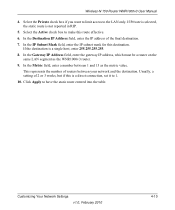
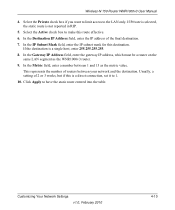
... limit access to have the static route entered into the table. In the Destination IP Address field, enter the IP address of routers between 1 and 15 as the WNR1000v3 router. 9. Wireless-N 150 Router WNR1000v3 User Manual
4. If Private is selected, the static route is a single host, enter 255.255.255.255. 8. If the destination is not...
User Manual - Page 70


...8226; "Using WMM for Wireless Multimedia Applications" on page 5-15 • "Quality of Service" on page 5-15 • "Overview of the Wireless-N 150 Router Model WNR1000v3 to allow specific applications ...Your Network
By default, the WNR1000v3 router blocks any inbound traffic from the Internet, and how to make adjustments to enhance your router. Your router provides two features for replies to...
User Manual - Page 75


Wireless-N 150 Router WNR1000v3 User Manual
How Port Forwarding Differs from Port Triggering
The following points summarize the differences between port forwarding and port triggering: • Port triggering can be triggered. Be sure the computer's IP address never changes.
Fine-Tuning Your Network
5-6
v1.0, February 2010 For example, you might make a local Web server, FTP...
User Manual - Page 104
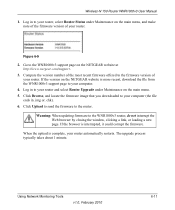
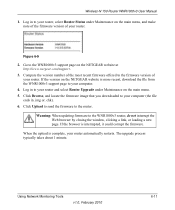
... at
http://www.netgear.com/support. 3. Warning: When updating firmware to your router and select Router Upgrade under Maintenance on the main menu. 5. When the upload is interrupted, it could corrupt the firmware. Wireless-N 150 Router WNR1000v3 User Manual
1.
Log in to the WNR1000v3 router, do not interrupt the Web browser by closing the window, clicking a link...
Setup Guide - Page 10


... the Internet. Failure to follow these guidelines can result in significant performance degradation or an inability to wirelessly connect to Know Your Wireless Router
6 If you have finished, you through the steps required to connect your router, modem, and PC(s); • Accessible to an AC power outlet and near Ethernet cables for wired computers. •...
Setup Guide - Page 12


...:
• For Windows users, - and a wired Ethernet connection, not a wireless connection. • You have an Internet service connection through the procedure to complete. Installing Your Router Using the Smart Wizard
The Smart Wizard setup procedure should take about 15 minutes to connect your router, modem, and PC(s). Using the Smart Wizard
The NETGEAR Smart...
Similar Questions
How To Make Wnr1000v3 As Repeater
(Posted by harryinno 9 years ago)
How To Make Netgear Router Wndr3400 Dd-wrt Into A Repeater
(Posted by dewgoomer 10 years ago)
How To Set Wnr1000v3 To Wireless Repeating
(Posted by AkoenShy 10 years ago)
How To Make My Netgear Wnr1000v3 Router A Repeater
(Posted by arkimgre 10 years ago)
How To Make Netgear N300 Wireless Router To Default
(Posted by vitatxs 10 years ago)

