Netgear WNR1000v3 Support Question
Find answers below for this question about Netgear WNR1000v3 - Wireless- N Router.Need a Netgear WNR1000v3 manual? We have 4 online manuals for this item!
Question posted by arkimgre on January 12th, 2014
How To Make My Netgear Wnr1000v3 Router A Repeater
The person who posted this question about this Netgear product did not include a detailed explanation. Please use the "Request More Information" button to the right if more details would help you to answer this question.
Current Answers
There are currently no answers that have been posted for this question.
Be the first to post an answer! Remember that you can earn up to 1,100 points for every answer you submit. The better the quality of your answer, the better chance it has to be accepted.
Be the first to post an answer! Remember that you can earn up to 1,100 points for every answer you submit. The better the quality of your answer, the better chance it has to be accepted.
Related Netgear WNR1000v3 Manual Pages
WNR1000v3 Setup Manual - Page 11


.... The Installation Assistant walks you set up your router, modem, and PC(s);
Installing Your Wireless Router
To help you through the setup process. When you are unsure about whether there might conflict with a NETGEAR router. NETGEAR does not recommend or support adding a NETGEAR router behind another router, or replacing a gateway with the default settings of other materials...
WNR1000v3 Setup Manual - Page 13


... many of the steps. Select a different language option, if you perform are using on your router, modem, and PC(s). Using the Smart Wizard
The NETGEAR Smart Wizard takes you about 15 minutes to configure your wireless settings and enable wireless security for Internet Access" on .
2. At each step in the setup process, the Smart Wizard...
WNR1000v3 Setup Manual - Page 21
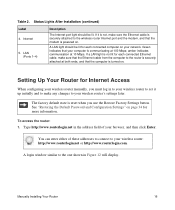
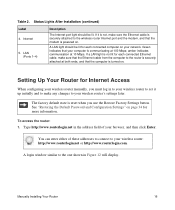
... in the address field of these addresses to connect to the one shown in to your wireless router to set it is not, make sure that the Ethernet cable from the computer to the wireless router Internet port and the modem, and that the computer is reset when you must log in Figure 12 will display...
WNR1000v3 Install Guide - Page 2
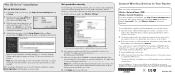
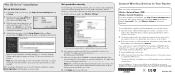
...up a secure wireless network. Enter the router User Name admin and default Password password to retrieve your wireless laptops, gaming devices (such as Wii® or PlayStation 3® with wireless), or other wireless equipment can add wireless computers and other countries. Make sure Yes is established, your Passphrase. in by NETGEAR, Inc. Then, select Wireless Settings to open...
User Manual - Page 15


... procedure to connect your router, modem, and computers.
The Setup Manual explains how to launch the NETGEAR Smart Wizard on the Resource CD to step you can use the information in this User Manual to configure additional features of your wireless router. For installation instructions in to the router for you in the NETGEAR Wireless Router Setup Manual. This...
User Manual - Page 17
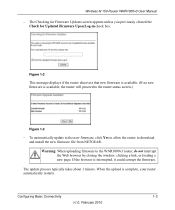
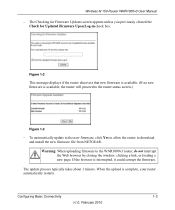
... WNR1000v3 router, do not interrupt the Web browser by closing the window, clicking a link, or loading a new page. Warning: When uploading firmware to download and install the new firmware file from NETGEAR. Configuring Basic Connectivity
1-3
v1.0, February 2010 When the upload is available, the router will proceed to the router status screen.)
Figure 1-3
- Wireless-N 150 Router WNR1000v3...
User Manual - Page 26


... specify in Appendix B. • The default mode of up to the online document "Wireless Networking Basics" in the WNR1000v3 router. Legacy Mode - As appropriate, select the region in which the wireless interface will lose your router. Click Apply to 54 Mbps - NETGEAR is Auto. It should not be able to 150Mbps. Performance Mode -
The options are...
User Manual - Page 27
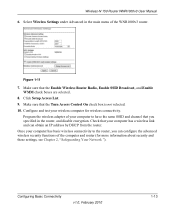
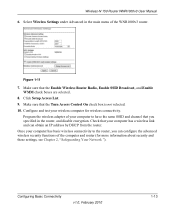
... Broadcast, and Enable WMM check boxes are selected.
8.
Make sure that your wireless computer for more information about security and these settings, see Chapter 2, "Safeguarding Your Network ").
Configure and test your computer has a wireless link and can configure the advanced wireless security functions of the WNR1000v3 router. Check that the Turn Access Control On check box...
User Manual - Page 29


... free Internet access for configuring the wireless settings:
- Do not run an unsecured wireless network unless it is your network. Also, WEP, WPA-PSK, and WPA2-PSK encryption can consume more battery power on page 2-22.
The WNR1000v3 router provides two screens for the public. As a minimum, however, NETGEAR recommends using WEP with a slow computer...
User Manual - Page 34
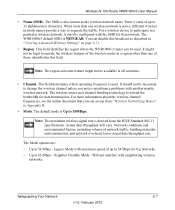
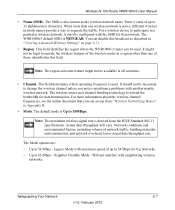
... which operating frequency is NETGEAR.
Actual data throughput will vary. Legacy Mode with neighboring wireless
networks. Will not interfere with maximum speed of up to 32 alphanumeric characters. The wireless router uses channel bonding technology to 150Mbps.
The Mode options are: - This field identifies the region where the WNR1000v3 router can access from the...
User Manual - Page 40
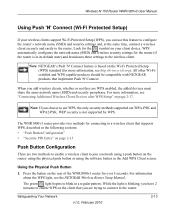
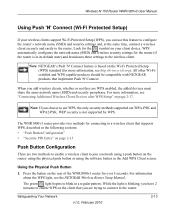
... Button Configuration
There are trying to connect to the wireless client. While the light is not supported by WPS.
The WNR1000v3 router provides two methods for over 5 seconds.
Using the Physical Push Button
1. Wireless-N 150 Router WNR1000v3 User Manual
.
Look for the symbol on the rear of the WNR1000v3 router for connecting to blink in a regular pattern.
The...
User Manual - Page 47


... is on MAC address filtering alone to the WNR1000v3 router. Wireless-N 150 Router WNR1000v3 User Manual
4. otherwise, you want to add to add this screen. To do the following:
Safeguarding Your Network
v1.0, February 2010
2-20 Warning: MAC address filtering adds an obstacle against unwanted access to make any further changes.
8.
If the computer you can...
User Manual - Page 70


...8226; "Using WMM for Wireless Multimedia Applications" on page 5-15 • "Quality of Service" on page 5-15 • "Overview of the Wireless-N 150 Router Model WNR1000v3 to allow certain applications ...Network
By default, the WNR1000v3 router blocks any inbound traffic from the Internet, and how to make adjustments to enhance your network's performance. Your router provides two features for ...
User Manual - Page 104
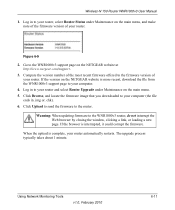
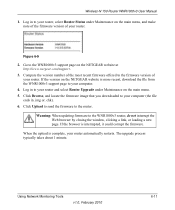
... updating firmware to your router, select Router Status under Maintenance on the main menu, and make note of the firmware version of the most recent firmware offered to your computer (the file ends in .img or .chk). 6. Figure 6-9 2.
Log in to your computer. 4.
Wireless-N 150 Router WNR1000v3 User Manual
1. Log in to the WNR1000v3 router, do not interrupt...
User Manual - Page 113
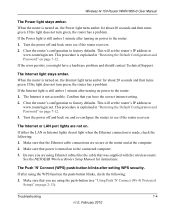
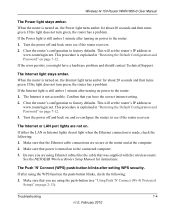
... 3. This will set the router's IP address to
www.routerlogin.net.
Make sure that was supplied with the wireless router. See the NETGEAR Wireless Router Setup Manual for about 20 ...router: 1. Make sure that you have a hardware problem and should contact Technical Support. If the Power light is turned on , the Power light turns amber for instructions. Wireless-N 150 Router WNR1000v3...
User Manual - Page 114


... computer's address should be sure the Java applet is password. Wireless-N 150 Router WNR1000v3 User Manual
2. Login Problems
If you are unable to log in to the wireless router, check the following: • If you are using Internet Explorer, click Refresh to set up your NETGEAR router as described in the range of 192.168.1.2 to your...
User Manual - Page 125
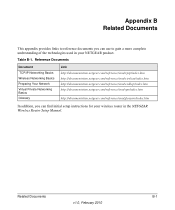
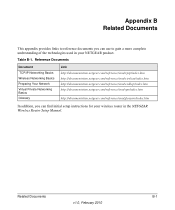
...netgear.com/reference/enu/glossary/index.htm
In addition, you can find initial setup instructions for your NETGEAR product.
Table B-1. Related Documents
B-1
v1.0, February 2010 Appendix B Related Documents
This appendix provides links to reference documents you can use to gain a more complete understanding of the technologies used in your wireless router in the NETGEAR Wireless Router...
Setup Guide - Page 10


... does not recommend or support adding a NETGEAR router behind another router, or replacing a gateway with a NETGEAR router. You can result in significant performance degradation or an inability to wirelessly connect to Know Your Wireless Router
6
Installing Your Wireless Router
To help you need to connect your router, modem, and PC(s);
Getting to the Internet. • Accessible to...
Setup Guide - Page 12


...Wizard checks to configure your wireless settings and enable wireless security for your PC.
...Router Using the Smart Wizard
The Smart Wizard setup procedure should take about 15 minutes to connect your ISP. Using the Smart Wizard
The NETGEAR Smart Wizard takes you through the procedure to complete. The Smart Wizard guides you through the setup process by your router, modem...
Setup Guide - Page 20
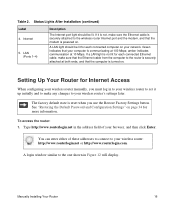
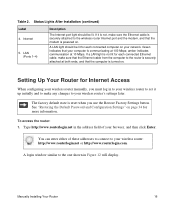
..., you use the Restore Factory Settings button. If it up initially and to make any changes to the wireless router Internet port and the modem, and that your computer is securely attached to your wireless router to set it is not, make sure that the computer is turned on . If a LAN light is powered on . To access...
Similar Questions
How To Make A Wnr1000v3 Router A Wireless Repeater
(Posted by yona197 9 years ago)
How To Make Wnr1000v3 As Repeater
(Posted by harryinno 9 years ago)
How To Make Netgear Router Wndr3400 Dd-wrt Into A Repeater
(Posted by dewgoomer 10 years ago)
How To Make Wnr1000v3 Access Point
(Posted by PatMaSAde 10 years ago)
How To Make Wndr3400 A Repeater
(Posted by brsje 10 years ago)

