Netgear WNR1000v3 Support Question
Find answers below for this question about Netgear WNR1000v3 - Wireless- N Router.Need a Netgear WNR1000v3 manual? We have 4 online manuals for this item!
Question posted by geordie0yol on August 13th, 2014
Where Is The Maintenance In My Wnr1000v3 Router
The person who posted this question about this Netgear product did not include a detailed explanation. Please use the "Request More Information" button to the right if more details would help you to answer this question.
Current Answers
There are currently no answers that have been posted for this question.
Be the first to post an answer! Remember that you can earn up to 1,100 points for every answer you submit. The better the quality of your answer, the better chance it has to be accepted.
Be the first to post an answer! Remember that you can earn up to 1,100 points for every answer you submit. The better the quality of your answer, the better chance it has to be accepted.
Related Netgear WNR1000v3 Manual Pages
WNR1000v3 Setup Manual - Page 11


... also affect your
Resource CD. The wizard guides you will be a conflict, use the manual installation method (see "Manually Installing Your Router" on your wireless signal. If you set up your router, modem, and PC(s);
• Away from any large metal surfaces, such as glass, insulated walls, fish tanks, mirrors, brick, and concrete can...
WNR1000v3 Setup Manual - Page 13


... on .
2. Insert the Resource CD into your router, modem, and PC(s). Select a different language option, if you perform are using a PC with Windows 7, Windows Vista, Windows 2000, or Windows XP with
Service Pack 2, and with a wired Ethernet connection, not a wireless connection. • You have an Internet service connection through the procedure to ensure...
WNR1000v3 Install Guide - Page 1


...see "No CD Drive" Installation on your router setup. Laptop or Desktop Computer
Wireless-N Router WNR1000v3
Resource CD
Step 6:
Insert your computer. Wireless-N 150 Router
WNR1000v3
Installation Guide
Package Contents:
Wireless-N Router WNR1000v3
Resrouce CD
Wireless-N Router
Ethernet Cable
Power Adapter
Step 1:
Connect your router.
Modem
Step 4:
Power on (approximately 2 minutes...
User Manual - Page 15


... to connect your router, modem, and computers. This chapter provides further details about these settings are specified automatically for Your Screen Display" on page 1-4 • "Configuring Your Internet Settings Using the Setup Wizard" on page 1-6 • "Viewing and Configuring Basic Internet Settings" on page 1-6 • "Setting Up and Testing Basic Wireless Connectivity" on...
User Manual - Page 22


...some ISPs (especially cable modem providers) register the Ethernet MAC address of the network interface card in your computer when your account is the ISP's router to which your router will connect.
•... only traffic from the MAC address of your computer, select Use Static IP Address. Wireless-N 150 Router WNR1000v3 User Manual
- Also, enter the subnet mask and the gateway IP address.
You...
User Manual - Page 24
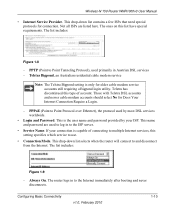
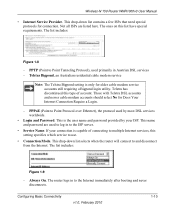
...a few ISPs that need special protocols for connection. Telstra Bigpond, an Australian residential cable modem service
Note: The Telstra Bigpond setting is the user name and password provided by most...Protocol over Ethernet), the protocol used by your connection is capable of account. Wireless-N 150 Router WNR1000v3 User Manual
• Internet Service Provider. PPPoE (Point to the ISP server....
User Manual - Page 49
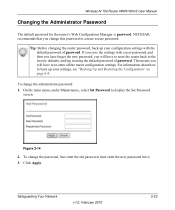
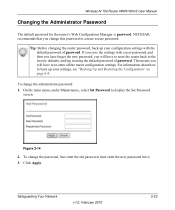
... you change this password to a more secure password. On the main menu, under Maintenance, select Set Password to the factory defaults, and log in using the default password ... to re-enter all the router configuration settings.
Click Apply.
Wireless-N 150 Router WNR1000v3 User Manual
Changing the Administrator Password
The default password for the router's Web Configuration Manager is password...
User Manual - Page 67


... (NAT) determines how the router processes inbound traffic. For more information about NAT, see "How Your Computer Accesses a Remote Computer through a cable modem to the ISP. A default route was created with your ISP as multiple routers or multiple IP subnets located on the LAN from attacks from functioning. Wireless-N 150 Router WNR1000v3 User Manual
To change...
User Manual - Page 91
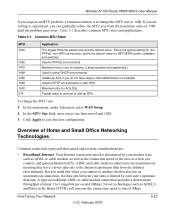
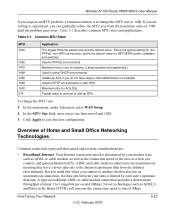
...reduce the MTU size from the Internet (downstream). A typical residential ADSL or cable modem connection provides a downstream throughput of Mbps. Used in PPTP environments or with VPN.... Keep in some DHCP environments. This is the typical setting for NETGEAR routers, adapters, and switches. Wireless-N 150 Router WNR1000v3 User Manual
If you suspect an MTU problem, a common solution is ...
User Manual - Page 93


...wired Ethernet RangeMax NEXT Wireless-N Powerline HD 100 Mbps wired Ethernet 802.11n wireless 802.11g wireless 802.11b wireless 10 Mbps wired Ethernet Cable modem (3 Mbps) Analog modem (56 kbps)
...to the availability of data using various networking technologies. Wireless-N 150 Router WNR1000v3 User Manual
• Streaming MP3 audio requires less than 1 Mbps per stream and...
User Manual - Page 94
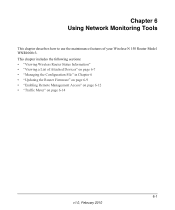
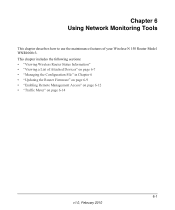
... to use the maintenance features of Attached Devices" on page 6-7 • "Managing the Configuration File" in Chapter 6 • "Updating the Router Firmware" on page 6-9 • "Enabling Remote Management Access" on page 6-12 • "Traffic Meter" on page 6-14
6-1 v1.0, February 2010 This chapter includes the following sections: • "Viewing Wireless Router Status Information" •...
User Manual - Page 95
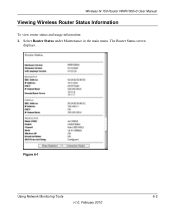
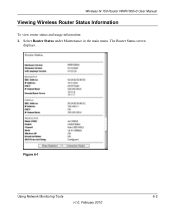
Figure 6-1
Using Network Monitoring Tools
6-2
v1.0, February 2010 The Router Status screen
displays. Select Router Status under Maintenance in the main menu.
Wireless-N 150 Router WNR1000v3 User Manual
Viewing Wireless Router Status Information
To view router status and usage information: 1.
User Manual - Page 100
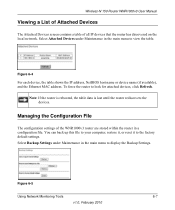
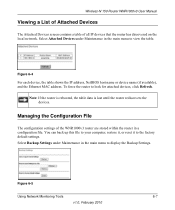
Wireless-N 150 Router WNR1000v3 User Manual
Viewing a List of Attached Devices
The Attached Devices screen contains a table of the WNR1000v3 router are stored within the router in a configuration file.
Select Attached Devices under Maintenance in the main menu to display the Backup Settings. To force the router to the factory default settings. Managing the Configuration File
The...
User Manual - Page 102
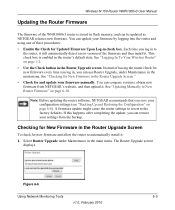
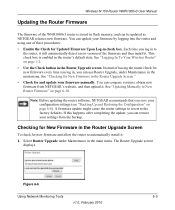
... can use Router Upgrade, under Maintenance in the main menu. A firmware update might cause the router settings to revert to New Router Firmware" on page 6-8). You can update your firmware manually.
You can compare versions, obtain new firmware from the backup. Wireless-N 150 Router WNR1000v3 User Manual
Updating the Router Firmware
The firmware of the WNR1000v3 router is enabled...
User Manual - Page 104
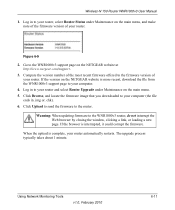
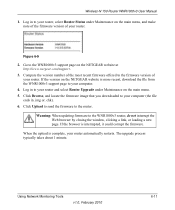
... 1 minute.
Click Browse, and locate the firmware image that you downloaded to the firmware version of your router, select Router Status under Maintenance on the NETGEAR website at
http://www.netgear.com/support. 3. Go to your router automatically restarts.
Wireless-N 150 Router WNR1000v3 User Manual
1. Figure 6-9 2. If the browser is more recent, download the file from the...
User Manual - Page 110


... in this sequence. 1. Wait 2 minutes.
7-1 v1.0, February 2010 After each problem description, instructions are provided to restart your Wireless-N 150 Router Model WNR1000v3. Tip: NETGEAR provides helpful articles, documentation, and the latest software updates at http://www.netgear.com/support. Turn off and unplug the modem. 2.
As a first step, please review the Quick Tips.
User Manual - Page 111
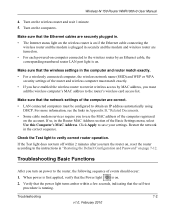
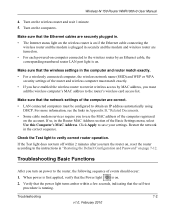
... Default Configuration and Password" on the account.
Wireless-N 150 Router WNR1000v3 User Manual
4. If the Test light does not turn off within a few seconds, indicating that the network settings of the computer are turned on. • For each powered-on , reset the router according to the router's wireless card access list.
Click Apply to verify correct...
User Manual - Page 115


... be one of your ISP account to check that an IP address is shown, your wireless router has not obtained an IP address from your service provider. Wireless-N 150 Router WNR1000v3 User Manual
• If you are attempting to the wireless router.
2. Review your router's Basic Settings screen.
• Your service provider might have a static IP address, your...
Setup Guide - Page 10


... need to use the Smart Wizard Installation Assistant.
configure your router, modem, and PC(s); NETGEAR does not recommend or support adding a NETGEAR router behind another router, or replacing a gateway with a NETGEAR router.
When you have a Linux system, you through the steps required to connect your wireless settings; Failure to follow these guidelines can also affect your...
Setup Guide - Page 12


... completed. To set up your router, modem, and PC(s).
At each step in the setup process, the Smart Wizard checks to complete. Installing Your Router Using the Smart Wizard
The Smart..., browse the CD and double-click on your ISP. and a wired Ethernet connection, not a wireless connection. • You have the configuration information provided by automating many of the steps. The CD...
Similar Questions
Can I Make My Wnr1000v3 Router Receive Wifi
(Posted by ernias 9 years ago)
How Do I Password Protect A Netgear Wnr1000v3 Router?
(Posted by yojmder 10 years ago)
Hhow Can You Tell If A Netgear Wireless N 150 Wnr1000v3 Router Has Been Reset
to default settings?
to default settings?
(Posted by DYMboobl 10 years ago)
What Is The Wnr1000v3 Router Ip Address?
(Posted by deerba 10 years ago)
How To Open Xbox Port On Wnr1000v3 Router
(Posted by shiantimoth 10 years ago)

