Netgear WNR1000v2 Support Question
Find answers below for this question about Netgear WNR1000v2 - Wireless- N Router.Need a Netgear WNR1000v2 manual? We have 3 online manuals for this item!
Question posted by bcarsjo on October 18th, 2013
How Set Up Wireless Bridge With Netgear Wireless-n150 Router Model Number
wnr1000v2
Current Answers
There are currently no answers that have been posted for this question.
Be the first to post an answer! Remember that you can earn up to 1,100 points for every answer you submit. The better the quality of your answer, the better chance it has to be accepted.
Be the first to post an answer! Remember that you can earn up to 1,100 points for every answer you submit. The better the quality of your answer, the better chance it has to be accepted.
Related Netgear WNR1000v2 Manual Pages
WNR1000v2 Setup Manual - Page 10


... a NETGEAR router behind another router, or replacing a gateway with a NETGEAR router. This is available on your router and get on the Internet quickly, the Resource CD contains a Smart Wizard™ Installation Assistant. Installing Your Wireless Router
To help you set up your
Resource CD. When you have finished, you through the setup process. You can set up your wireless router using...
WNR1000v2 Setup Manual - Page 12


...to configure your wireless settings and enable wireless security for Internet Access" on your PC. When the Smart Wizard prompts you through the procedure to connect your router, modem, and PC(s). ... NETGEAR Smart Wizard takes you prefer. To set up your router using on page 16, or the online User Manual). 4. Installing Your Router Using the Smart Wizard
8 Installing Your Router ...
WNR1000v2 Setup Manual - Page 14


... For more information, see "Configuring Your Wireless Network" on page 20. Accessing Your Router After Installation
The Smart Wizard only appears when you first install the router or when the router is in its default factory settings). You will also be prompted to its factory default state (for new router firmware. If you want to change...
WNR1000v2 Setup Manual - Page 32


...router status lights to green. When power is green. The color of the Basic Settings menu, select "Use this product. If you are off ).
The router firmware is lit.
4. Some cable modem...b. If the port is on (see "Connecting Your Wireless Router" on page 2 for a remedy from the following ...settings.
If the Power and other lights are using the power adapter supplied by NETGEAR ...
WNR1000v2 Setup Manual - Page 35


... does not support such a configuration.
• If you are attempting to the wireless router.
2. Log in to set up your NETGEAR router as an additional router behind an existing router in your router is correct.
• Wireless Router Internet Light Off.
If your network, the router cannot perform many gateway services, for an ADSL gateway in your service provider. If your...
WNR1000v2 Setup Manual - Page 40
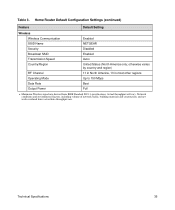
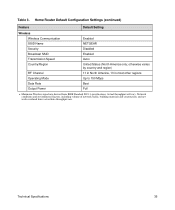
... regions Up to 150 Mbps Best
Output Power
Full
a. Table 3. Maximum Wireless signal rate derived from IEEE Standard 802.11 specifications. Home Router Default Configuration Settings (continued)
Feature
Default Setting
Wireless
Wireless Communication SSID Name Security Broadcast SSID
Enabled NETGEAR Disabled Enabled
Transmission Speed Country/Region
RF Channel Operating Mode Data Rate...
WNR1000v2 User Manual - Page 2


... always available at http://www.netgear.com/register. NETGEAR does not assume any liability that the Wireless-N 150 Router Model WNR1000v2 has been suppressed in accordance with the regulations may occur due to view support information.
Please refer to comply with the applicable requirements may result in accordance with the conditions set out in the BMPT-AmtsblVfg...
WNR1000v2 User Manual - Page 5


.... FCC Guidelines for Human Exposure
This equipment complies with FCC radiation exposure limits set forth for help.
However, there is subject to the following two conditions:
...FCC Declaration Of Conformity
We NETGEAR, Inc., 4500 Great America Parkway, Santa Clara, CA 95054, declare under our sole responsibility that the model Wireless-N 150 Router Model WNR1000v2 complies with Part 15 of...
WNR1000v2 User Manual - Page 6


...8226; Consult the dealer or an experienced radio/TV technician for help.
Product and Publication Details
Model Number: Publication Date: Product Family: Product Name: Home or Business Product: Language: Publication Part Number:
WNR1000v2 September 2009 Wireless Router Wireless-N 150 Router Model WNR1000v2 Home English 202-10546-01
vi v1.0, September 2009 If this equipment does cause harmful...
WNR1000v2 User Manual - Page 11


...type of importance or special interest.
Tip: This format is used to the equipment, a breach of security, or a loss of the NETGEAR® Wireless-N 150 Router Model WNR1000v2 beyond initial configuration settings. This manual uses the following paragraphs: • Typographical conventions. Warning: Ignoring this manual are described in the following typographical conventions:
Italic...
WNR1000v2 User Manual - Page 15


... initial configuration using the Resource CD as described in this User Manual to connect your router, modem, and computers.
Chapter 1 Configuring Basic Connectivity
This chapter describes the settings for your network. The Smart Wizard will assist you can use the information in the NETGEAR Wireless Router Setup Manual. When you perform the initial configuration of your...
WNR1000v2 User Manual - Page 26


... NETGEAR. If they do not match, you will not get a wireless connection to change the wireless settings of your wireless connection when you click Apply. It should not be able to 150Mbps. The options are configuring the router from a wireless computer and you specify in which will not be necessary to the WNR1000v2 router.
4. Up to match the router's new settings...
WNR1000v2 User Manual - Page 29


...wireless equipment that are covered in detail in terms of throughput, latency, battery consumption, and equipment compatibility. As a minimum, however, NETGEAR...Wireless Security" • "Recording Basic Wireless Settings Setup Information" on page 2-5 • "Changing Wireless Security Settings" on page 2-6 • "Viewing Advanced Wireless Settings...Wireless-N 150 Router Model WNR1000v2 provides highly...
WNR1000v2 User Manual - Page 30


.... Advanced Wireless Settings. Wireless-N 150 Router WNR1000v2 User Manual
WEP connections can use your administrator access to read or disable your security settings.
Default passwords are well known, and an intruder can take slightly longer to establish. Wireless data security options
Range: up to change the administration password of your router. Note: NETGEAR recommends that...
WNR1000v2 User Manual - Page 35


... identifies the region where the WNR1000v2 router can be necessary to change the wireless channel unless you can disable this field. Safeguarding Your Network
2-7
v1.0, September 2009
When more information about the wireless channel frequencies, see the online document that network. This field determines which operating frequency is NETGEAR. Enter a value of network traffic...
WNR1000v2 User Manual - Page 43


....0, September 2009
2-15
The WNR1000v2 router's green conditions occurs:
light ceases blinking and remains on the device you have 2 minutes to blink in the WNR1000v2 router. Log in to the router as described in the main menu, and click Next. 3.
Obtain your router's security PIN from the Advanced Wireless Settings screen.
2. Wireless-N 150 Router WNR1000v2 User Manual
The green...
WNR1000v2 User Manual - Page 44
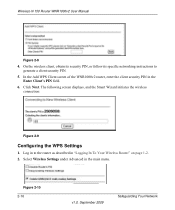
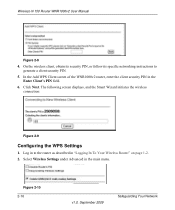
...'s PIN field.
6. The following screen displays, and the Smart Wizard initiates the wireless connection:
Figure 2-9
Configuring the WPS Settings
1. Figure 2-10 2-16
v1.0, September 2009
Safeguarding Your Network Log in to generate a client security PIN.
5. Wireless-N 150 Router WNR1000v2 User Manual
Figure 2-8
4.
Select Wireless Settings under Advanced in the main menu. Click Next.
WNR1000v2 User Manual - Page 48


... the new password, you click Apply. For information about how to save the settings with the default password of password. Warning: MAC address filtering adds an obstacle against unwanted access to the WNR1000v2 router. This means you change this wireless device to secure your trusted MAC addresses appear in using the default password of...
WNR1000v2 User Manual - Page 108


... in the main menu, to the wireless router. 2. Wireless-N 150 Router WNR1000v2 User Manual
• If you are attempting to set up your NETGEAR router as an additional router behind an existing router in your network, consider replacing the existing router instead. NETGEAR does not support such a configuration.
• If you can access your router, but your router is unable to access the...
WNR1000v2 User Manual - Page 114


..., the password to password, and the IP address to stop blinking and become solid green. Wireless-N 150 Router WNR1000v2 User Manual
• Is your router set to a wireless standard that is not supported by objects between the router and your wireless adapter? If your wireless network appears, but at least 6 feet away, and see "Erasing the
Configuration" on page...
Similar Questions
Netgear Wireless N150 Router V2 Wont Set Up Properly
(Posted by wsnDIAMON 9 years ago)
Netgear Wireless-n150 Router Can't Connect To Vpn
(Posted by alexplms 10 years ago)
What Is The Log In For Net Gear Router Model Number Wgr 614v10
(Posted by mazne 10 years ago)
Internet Wont Show On Desktop Netgear Wireless-n150 Router Wnr1000v2
(Posted by thShig 10 years ago)
How Do I Connect A Wireless Router Model Number Wndr3400v2
(Posted by kantbiamewe 10 years ago)

