Netgear WNDR3400v2 Support Question
Find answers below for this question about Netgear WNDR3400v2.Need a Netgear WNDR3400v2 manual? We have 4 online manuals for this item!
Question posted by kantbiamewe on November 13th, 2013
How Do I Connect A Wireless Router Model Number Wndr3400v2
The person who posted this question about this Netgear product did not include a detailed explanation. Please use the "Request More Information" button to the right if more details would help you to answer this question.
Current Answers
There are currently no answers that have been posted for this question.
Be the first to post an answer! Remember that you can earn up to 1,100 points for every answer you submit. The better the quality of your answer, the better chance it has to be accepted.
Be the first to post an answer! Remember that you can earn up to 1,100 points for every answer you submit. The better the quality of your answer, the better chance it has to be accepted.
Related Netgear WNDR3400v2 Manual Pages
WNDR3400 Setup Manual - Page 7


... been accepted by the Router and is connected to be used. No Ethernet cable is ready to the modem. No USB device is connected, or the "Safely Remove Hardware" button has been pressed and it is being transmitted and received. Data is now safe to Know Your Wireless Router
4 N600 Wireless Dual Band Router WNDR3400 Setup Manual
Table...
WNDR3400 Setup Manual - Page 8


... figure. USB port (backward compatible to USB 1.0/1.1) for attaching a USB storage device
Getting to local computers 4. Four local (LAN) 10/100 Mbps Ethernet ports for connecting the router to a cable or DSL modem 5. WLAN on /off button 6. Internet (WAN) Ethernet port for connecting the router to Know Your Wireless Router
5
Restore factory settings button 7.
WNDR3400 Setup Manual - Page 10
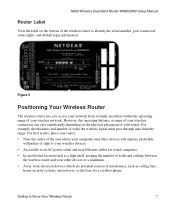
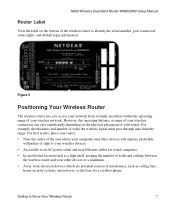
... an elevated location such as a high shelf, keeping the number of walls and ceilings between
the wireless router and your other devices to a minimum. • Away from virtually anywhere within the operating range of your wireless network. However, the operating distance or range of your wireless connection can vary significantly depending on the bottom of walls...
WNDR3400 Setup Manual - Page 13


... Internet Service Provider (ISP). • Your PC has a wired Ethernet connection (not a wireless connection). • For cable modem service, that you use the computer you first used to connect your network.
Installing Your Wireless Router Using Smart Wizard
Prepare the following before you set up your router make sure that: • You are successfully completed. Insert the Resource...
WNDR3400 Setup Manual - Page 16


.... • Internet ADSL or cable modem service connection to ensure that the Internet Protocol (TCP/IP) Property settings on your computer are accessible through the Control Panel
Installing Your Wireless Router Manually (Advanced and Linux Users)
13 Host and Domain Name - Connecting Your Wireless Router
Before you install your wireless router, make sure that you have provided...
WNDR3400 Setup Manual - Page 17


...two steps to the router. 2. Connect the wireless router, the computer, and the modem. a. c. Connect the router to the ADSL or cable modem, and connect a computer to setting up your modem and into the Internet port of your wireless router: 1. b. Locate the Ethernet cable that Ethernet
cable into your wireless router: 1. Installing Your Wireless Router Manually (Advanced and Linux...
WNDR3400 Setup Manual - Page 18


... your network in the correct sequence. Installing Your Wireless Router Manually (Advanced and Linux Users)
15
It is important that cable (4) into a
LAN port on the cable or DSL modem. First, plug in and turn on the router such as LAN port 1.
4
Figure 8 Your network cables are connected, and you are ready to start your...
WNDR3400 Setup Manual - Page 20


... you must log in the address field of your browser, and then press Enter. Green indicates that the modem is powered on.
• LAN. Figure 10
Connect to the wireless router by typing http://www.routerlogin.net in to your wireless router to your router: 1.
See "Restoring the Default Password and Configuration Settings" on .
To access your...
WNDR3400 Setup Manual - Page 33


... Login Problems" on page 33 • "Checking The Internet Service Connection" on page 34 • "Testing the Path from a PC to the wireless router with a securely plugged in Ethernet cable, the corresponding wireless router LAN port status light is plugged in securely and the modem and wireless router are the most common errors made when initially setting up...
WNDR3400 Setup Manual - Page 37


...an Internet address.
Unless you have a static IP address, your wireless router automatically requests an IP address from the browser interface:
1. Select Router Status under Maintenance on the modem. 4. The cable or ADSL modem status lights indicate if the modem connection is green or blinking green. Wireless router Internet light is successful or not. To check the Internet IP...
WNDR3400 Setup Manual - Page 39


...Web pages from your modem, it automatically picks a different address for your computer. Restart the computer, and verify that translates Internet names (such as the default gateway address. In this case, you configured the wireless router, restart your use. Troubleshooting Connectivity Using the Ping Utility
Most computers and routers have the wireless router configured as explained...
WNDR3400 Setup Manual - Page 42


... label
Internet Connection
WAN MAC address
Use default hardware address
MTU Size
1500
Local Network
Router LAN IP address printed on
192.168.1.1
product label (also known as modem IP
address)
Router Subnet
255.255.255.0
DHCP Server
Enabled
Time Zone
Pacific Time
Time Zone Adjusted for the N600 Wireless Dual Band Router WNDR3400. Wireless Router Default Configuration...
WNDR3400 User Manual - Page 14


... chapter includes: • "Using the Setup Manual" • "Logging In to Your Wireless Router" on the Resource CD to step you . N600 Wireless Dual Band Router WNDR3400 User Manual
Chapter 1 Configuring Your Internet Connection
This chapter describes how to configure your router, modem, and computers. Note: NETGEAR recommends using the Setup Manual, you can use the information...
WNDR3400 User Manual - Page 24


... supports.
- See "Manually Configuring Your Wireless Settings" on page 2-4.
• Push 'N' Connect (WPS) automatically implements wireless security on the wireless router while, at the same time, allowing you to Configure Your Wireless Network" on the wireless router, clicking an onscreen WPS button, or entering a PIN number.
N600 Wireless Dual Band Router WNDR3400 User Manual
- SSID. The...
WNDR3400 User Manual - Page 37


... Explorer or Mozilla Firefox. The wireless router generates an SSID, and implements WPA/ WPA2 wireless security.
6. The wireless router tries to the wireless router are located during the 4-minute time frame, the SSID will not be implemented on page 2-4
To access the Internet from any computer connected to add a WPS client: 1. On the wireless router main menu, select Add a WPS...
WNDR3400 User Manual - Page 45
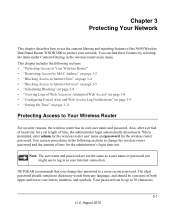
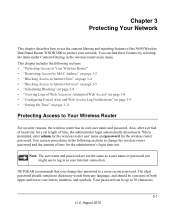
.... You can be a mixture of both upper and lower case letters, numbers, and symbols. The ideal password should contain no dictionary words from any language, and should be up to protect your Internet connection. Also, after a period of inactivity for the wireless router password.
Chapter 3 Protecting Your Network
This chapter describes how to use...
WNDR3400 User Manual - Page 61


... Network Monitoring Tools
4-6
v1.0, August 2010 N600 Wireless Dual Band Router WNDR3400 User Manual
You can use the Show Statistics and Connection Status buttons to view additional status information, as www.netgear.com into IP addresses. Wireless Router Status Fields
Field
Description
Hardware Version
The router model. IP Address
The IP address being used by the Internet...
WNDR3400 User Manual - Page 99


... from the Internet (downstream). The use an N600 Wireless adapter, such as the WNDA3100, for 802.11g).
Although the N600 Wireless router is limited by your modem type, such as ADSL or cable modem, as well as ADSL2+ and Fiber to the Home (FTTH) will increase the connection speed to tens of Service (QoS)" on page...
WNDR3400 User Manual - Page 127


... match exactly.
• If you set up an Access List in securely and the modem and wireless router are correct.
• Wired and wirelessly connected computers must add each wireless computer's MAC address to the wireless router by an Ethernet cable, the corresponding numbered router LAN port light is to configure each powered-on the account. The simplest way to...
WNDR3400v2 Install Guide - Page 1


... of the LEDs turn off your modem turns on . Use another Ethernet cable to turn on the bottom label. Step 1:
Unplug the power to establish a wired connection as shown in ).
Installation Guide
N600 Wireless Dual Band Router
WNDR3400v2
Package Contents:
2.4 GHz GHz 5
Ethernet cable Power adapter
Router stand (two pieces)
N600 Wireless Router (with stand attached)
GHz 5
5 GHz...
Similar Questions
What Is The Wep Key Number For A Netgear Model Number Wndr3400v2
(Posted by hurqChar 10 years ago)
How To Install A Netgear Wireless Router Model Wndr3400v2
(Posted by whitbamap 10 years ago)
How Set Up Wireless Bridge With Netgear Wireless-n150 Router Model Number
wnr1000v2
wnr1000v2
(Posted by bcarsjo 10 years ago)
What Is The Security Key For A Netgear Wireless Router Model Wndr3400v2
(Posted by kevinmoj 10 years ago)
How To Connect Wireless Router To Ftth Modem 0
(Posted by Esgarjam 10 years ago)

