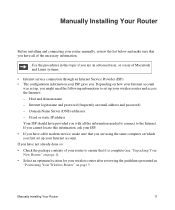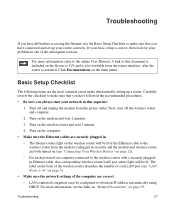Netgear WNR1000v2 Support Question
Find answers below for this question about Netgear WNR1000v2 - Wireless- N Router.Need a Netgear WNR1000v2 manual? We have 3 online manuals for this item!
Question posted by ahbeaven790 on August 20th, 2012
How Do You Set This Router For Vpn Pass Through
How do you set this router for vpn pass through with a MAC?
Current Answers
Related Netgear WNR1000v2 Manual Pages
Similar Questions
How To Set Up Netgear Router Wnr2000v2 In Mac Os X
(Posted by Marwsimp 10 years ago)
Can You Use A Repeater With Netgear Wireless-n 150 Model Wnr1000v2
(Posted by asdNit 10 years ago)
Setting Up My Wireless Router Connection
ok soo i followed every step to setting up my router configuring da modem etc ... now when i try to ...
ok soo i followed every step to setting up my router configuring da modem etc ... now when i try to ...
(Posted by edwintotinator 12 years ago)
Can't Connect To Vpn At Work And Corp Im App Doesn't Work Thru The N150 Router.
Is there a setting to allow VPN pass-thru through the router? Can't connect to VPN at work when conn...
Is there a setting to allow VPN pass-thru through the router? Can't connect to VPN at work when conn...
(Posted by howardw 12 years ago)
How Can I Set Router Back To The Original Username Password So I Can Connect?
I'm trying to connect to my router and I can not log in with the default username and password
I'm trying to connect to my router and I can not log in with the default username and password
(Posted by thequon 13 years ago)