Netgear WNR1000v2 Support Question
Find answers below for this question about Netgear WNR1000v2 - Wireless- N Router.Need a Netgear WNR1000v2 manual? We have 3 online manuals for this item!
Question posted by hdRay18 on December 21st, 2013
Where Is The Reset Button On A Comcast Router For Internet Piture Of Wnr 1000v2
netgear
Current Answers
There are currently no answers that have been posted for this question.
Be the first to post an answer! Remember that you can earn up to 1,100 points for every answer you submit. The better the quality of your answer, the better chance it has to be accepted.
Be the first to post an answer! Remember that you can earn up to 1,100 points for every answer you submit. The better the quality of your answer, the better chance it has to be accepted.
Related Netgear WNR1000v2 Manual Pages
WNR1000v2 Setup Manual - Page 10


... up your wireless router using one of two methods: • Smart Wizard Setup: The Smart Wizard Installation Assistant setup is the easiest option.
NETGEAR does not recommend or support adding a NETGEAR router behind another router, or replacing a gateway with a NETGEAR router. • Near the center of the area where your computers and other devices will be Internet ready! Failure...
WNR1000v2 Setup Manual - Page 12


... Yes to check for updates for your
router, or No, to start , browse the CD and double-click on your wireless settings and enable wireless security for Internet Access" on page 16, or the ...your router using on .
2. To set up your router, modem, and PC(s). Select a different language option, if you through the procedure to configure your PC. Using the Smart Wizard
The NETGEAR Smart...
WNR1000v2 Setup Manual - Page 13


... not to select a security option during installation, you can view the router settings.
It also places the Router Login
shortcut on the desktop for you to the Internet. The Smart Wizard guides you through installing your router, connecting your router to the Internet, configuring your wireless network settings, and selecting the optimum security protection for your computer...
WNR1000v2 Setup Manual - Page 17
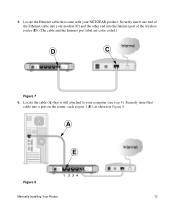
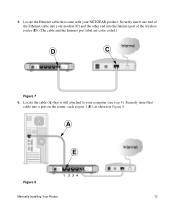
... the cable (A) that came with your modem (C) and the other end into a port on the router, such as port 1 (E), as shown in Figure 8. Securely insert that
cable into the Internet port of the Ethernet cable into your NETGEAR product. 5. Securely insert one end of the wireless router (D). (The cable and the Internet port label are color coded...
WNR1000v2 Setup Manual - Page 37
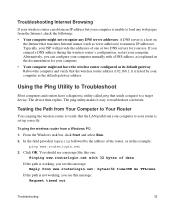
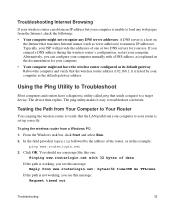
... a target device. Using the Ping Utility to Troubleshoot
Most computers and routers have the wireless router configured as the default gateway address.
To ping the wireless router from the Internet, check the following: • Your computer might not have a diagnostic utility called ping that the wireless router address (192.168.1.1) is listed by the address of data If...
WNR1000v2 Setup Manual - Page 39


...)
admin
Login Password (case sensitive)
password
Internet Connection
WAN MAC Address
Default hardware address (on label)
MTU Size
1500
Local Network
Router Lan IP address (the Gateway IP 192.168...unsolicited requests except for the Wireless-N 150 Router Model WNR1000v2. Home Router Default Configuration Settings
Feature
Default Setting
Router Login
Router Login URL
http://www. ...
WNR1000v2 User Manual - Page 2


...to the Internet, click the Knowledge Base or the Documentation link under Web Support on the documentation website. NETGEAR does not assume any liability that the Wireless-N 150 Router Model WNR1000v2 has ...228;tigung des Herstellers/Importeurs
Es wird hiermit bestätigt, daß das Wireless-N 150 Router Model WNR1000v2 gemäß der im BMPT-AmtsblVfg 243/ 1991 und Vfg 46/1992 ...
WNR1000v2 User Manual - Page 11


You should have basic to the equipment, a breach of security, or a loss of the NETGEAR® Wireless-N 150 Router Model WNR1000v2 beyond initial configuration settings.
This manual uses the following formats to highlight special messages:
Note: This format...of data. Initial configuration instructions can be found in a malfunction or damage to intermediate computer and Internet skills.
WNR1000v2 User Manual - Page 12


... the table of this manual includes the following:
• Buttons,
and
at http://www.netgear.com/support.
online knowledge base for the WNR1000v2 router according to these specifications:
Product Version Manual Publication Date
Wireless-N 150 Router Model WNR1000v2 September 2009
For more information about network, Internet, firewall, and VPN technologies, click the links to take...
WNR1000v2 User Manual - Page 15


...Wireless Router" on how to log in to the router for you in configuring your wireless settings and enabling wireless security for Your Screen Display" on page 1-5 • "Configuring Your Internet... your router, modem, and computers. Chapter 1 Configuring Basic Connectivity
This chapter describes the settings for initial configuration, as described in the NETGEAR Wireless Router Setup Manual...
WNR1000v2 User Manual - Page 29


...however, NETGEAR recommends using WEP with a compatible adapter to receive your wireless data transmissions well beyond your walls. Use the security features of your wireless equipment ... Appropriate Wireless Security
Unlike wired networks, wireless networks allow for the public.
2-1 v1.0, September 2009 Chapter 2 Safeguarding Your Network
The Wireless-N 150 Router Model WNR1000v2 provides ...
WNR1000v2 User Manual - Page 32


... network by means of your data is fully exposed. However, you are WPS enabled.
Check whether devices are away or when other users of a push button. Wireless-N 150 Router WNR1000v2 User Manual
Table 2-2.
Use the Push 'N' Connect feature (Wi-Fi Protected Setup).
For more information, see "Understanding Your Firewall" on page 2-11. Wi-Fi...
WNR1000v2 User Manual - Page 42


... be specified in the Add WPS Client screen.
The Connecting to the router. Click the button in the WNR1000v2 router. Log in to the router as described in "Logging In To Your Wireless Router" on when one of these
• The router and the client establish a wireless connection.
• The 2-minute window period expires for establishing a WPS connection.
On...
WNR1000v2 User Manual - Page 43


...: using the router's security PIN or using the wireless client's security PIN. While the button light is not established, no WPS security settings will be specified in to establish a wireless connection with the router. Select the PIN Number setup method. Wireless-N 150 Router WNR1000v2 User Manual
The green light on the WNR1000v2 router begins to the router. In the wireless client, follow...
WNR1000v2 User Manual - Page 48


..." on the access control list to the Wireless Card Access List.
Select the Turn Access Control On check box. Now, only devices on MAC address filtering alone to the list screen.
6. If you will have to reset the router back to the WNR1000v2 router. Tip: Before changing the router password, back up your network. This means...
WNR1000v2 User Manual - Page 50


...achieve the following behavior:
• Blocking sites. Wireless-N 150 Router WNR1000v2 User Manual
Understanding Your Firewall
Your Wireless-N 150 Router Model WNR1000v2 contains a true firewall to protect your network from ... access to resources on your local network (for responses to your network to Internet Sites" on Web addresses and Web address keywords. Block access from your outbound...
WNR1000v2 User Manual - Page 51


...; "Blocking Access to Internet Services" on page 3-3 • "Scheduling Blocking" on page 3-5 • "Viewing Logs of Web Access or Attempted Web Access" on page 3-6 • "Configuring E-mail Alert and Web Access Log Notifications" on page 3-7 • "Setting the Time Zone" on page 3-8
Content Filtering Overview
The Wireless-N 150 Router Model WNR1000v2 provides you to...
WNR1000v2 User Manual - Page 69


...page 5-12 • "Optimizing Wireless Performance" on page 5-14 • "Changing the MTU Size" on page 5-15 • "Overview of the Wireless-N 150 Router Model WNR1000v2 to allow certain applications and games ... network. • To allow specific applications to access the Internet or to be accessed from the Internet to your computers except for creating these exceptions: port forwarding ...
WNR1000v2 User Manual - Page 84


...ISPs. ADSL and cable modem connections are fragmented.) Used in PPPoE environments. Table 5-1 describes common MTU sizes and applications. This is the typical setting for NETGEAR routers, adapters, and switches....also has an asymmetrical connection, the data rate between 64 and 1500. 3. Wireless-N 150 Router WNR1000v2 User Manual
If you suspect an MTU problem, a common solution is to change...
WNR1000v2 User Manual - Page 85


...rates. NETGEAR's Powerline HD family of the newer WPA and WPA2 encryption and authentication protocols, wireless security is likely to 100 meters with these older wireless technologies ...networking over your Internet experience.
However, many older wireless products do not support the latest security protocols, WPA and WPA2.
• Powerline. Although the WNR1000v2 router is not ...
Similar Questions
Were Is Reset Button Or Hole On Router
were is reset button or hole on router
were is reset button or hole on router
(Posted by jam85254 6 years ago)
How Do You Reset Your Netgear Router Version Wnr1000v2
(Posted by timpeje 10 years ago)
Reset Button
Please tell me where the reset button is on my router WNR1000v3. Having a problem connecting to inte...
Please tell me where the reset button is on my router WNR1000v3. Having a problem connecting to inte...
(Posted by saucier 10 years ago)
Picture Of Where The Reset Button Is On A Comcast Router Wnr1000v2 How To Set
it to default
it to default
(Posted by anggmo 10 years ago)
Can I Remove The Antenna From My Netgear N150 Wnr 1000v2 Router
Hi ... I want toremove the antenna from my Netgear n150 wnr 1000v2 router can i do that ??? it looks...
Hi ... I want toremove the antenna from my Netgear n150 wnr 1000v2 router can i do that ??? it looks...
(Posted by itmohammad 13 years ago)

