Netgear WNR1000v2 Support Question
Find answers below for this question about Netgear WNR1000v2 - Wireless- N Router.Need a Netgear WNR1000v2 manual? We have 3 online manuals for this item!
Question posted by anggmo on September 2nd, 2013
Picture Of Where The Reset Button Is On A Comcast Router Wnr1000v2 How To Set
it to default
Current Answers
There are currently no answers that have been posted for this question.
Be the first to post an answer! Remember that you can earn up to 1,100 points for every answer you submit. The better the quality of your answer, the better chance it has to be accepted.
Be the first to post an answer! Remember that you can earn up to 1,100 points for every answer you submit. The better the quality of your answer, the better chance it has to be accepted.
Related Netgear WNR1000v2 Manual Pages
WNR1000v2 Setup Manual - Page 8


... 3.
1 2
Figure 3
Getting to Know Your Wireless Router
4 AC power adapter outlet for connecting the router to a cable or DSL modem.
4. Restore factory settings button. Four Local Area Network (LAN) 10/100 Mbps Ethernet ports for connecting the power adapter.
2. Press for connecting the router to your local computers.
5. Side Panel
The router side panel is shown in Figure...
WNR1000v2 Setup Manual - Page 10


... which are potential sources of interference, such as ceiling fans,
home security systems, microwaves, or the base for your network. Failure to connect your wireless settings; configure your router, modem, and PC(s); It automates
many of the steps and verifies that the steps have finished, you through the steps required to follow these guidelines...
WNR1000v2 Setup Manual - Page 12


... double-click on .
2. Installing Your Router Using the Smart Wizard
8 The Smart Wizard guides you to configure your wireless settings and enable wireless security for Internet Access" on your ISP...; You are successfully completed. To set up your router, modem, and PC(s). Select a different language option, if you through the procedure to connect your router using a PC with Windows 7,...
WNR1000v2 Setup Manual - Page 20


... light should be lit.
To access the router: 1. See "Restoring the Default Password and Configuration Settings" on your computer is turned on . Setting Up Your Router for more information. Green indicates that the Ethernet cable from the computer to your wireless router manually, you use the Restore Factory Settings button. Status Lights After Installation (continued)
Label...
WNR1000v2 Setup Manual - Page 26


... WPS-PSK or WPA2-PSK security has been enabled, a wireless client can use this case, the router preserves its default state) and broadcasts these settings to the wireless client.
If you through a WPS connection without the need to log in to the router. Log in to the wireless router, type http://www.routerlogin.net or http:// www.routerlogin...
WNR1000v2 Setup Manual - Page 37
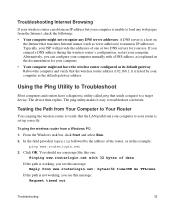
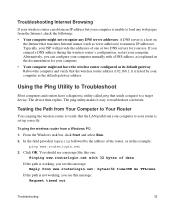
...routers have the wireless router configured as its default gateway. Testing the Path from Your Computer to Your Router
You can ping the wireless router to verify that translates Internet names (such as the default...a request to a target device. Click OK. To ping the wireless router from your computer to your router is set up correctly. The ping utility makes it easy to troubleshoot a network...
WNR1000v2 Setup Manual - Page 38


...name as the Account Name in the Basic Settings menu. Verify that the IP address of the IP address specified by DHCP, this information will not be visible in your router listed as the default gateway. Testing the Path from a Computer to... the LAN port light is different from the network address of your computer and the wireless router works correctly, test the path from a Windows PC:
1.
WNR1000v2 Setup Manual - Page 40
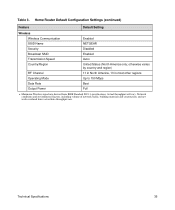
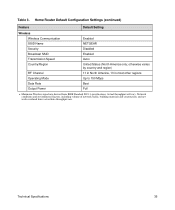
Home Router Default Configuration Settings (continued)
Feature
Default Setting
Wireless
Wireless Communication SSID Name Security Broadcast SSID
Enabled NETGEAR Disabled Enabled
... network overhead lower actual data throughput rate. Technical Specifications
36
Maximum Wireless signal rate derived from IEEE Standard 802.11 specifications. Actual throughput will vary. Table 3.
WNR1000v2 User Manual - Page 15


..., modem, and computers. After initial configuration using the Smart Wizard™ on the Resource CD for your wireless router, refer to the language options on page 1-2 • "Selecting a Language for further configuration. The Smart Wizard will assist you in configuring your wireless settings and enabling wireless security for initial configuration, as instructions on page 1-11...
WNR1000v2 User Manual - Page 26


... you will not get a wireless connection to 150 Mbps. • The default Security Options is not being used by any wireless access adapters must then change the wireless channel unless you change the region setting.
3. Performance Mode - Click Apply to 65 Mbps - You must match the SSID you specify in the WNR1000v2 router. Wireless-N 150 Router WNR1000v2 User Manual
2.
For...
WNR1000v2 User Manual - Page 30


The WNR1000v2 router provides two screens for configuring the wireless settings:
- Default passwords are well known, and an intruder can use your security settings. Wireless Settings.
You access these under Setup in the main menu (see "Viewing Basic Wireless Settings" on page 2-20. Also, WEP, WPA-PSK, and WPA2-PSK encryption can consume more battery power on a notebook computer, ...
WNR1000v2 User Manual - Page 35


Wireless-N 150 Router WNR1000v2 User Manual
• Name (SSID). Enter a value of those identified in "Viewing Advanced Wireless Settings" on page 2-11.
• Region. It might not be necessary to separate the traffic. For more than one wireless network is used . The Mode options are: - Up to 65 Mbps - Will not interfere with the SSID for data...
WNR1000v2 User Manual - Page 41


... Manual
. The WNR1000v2 router provides two methods for connecting to a wireless client that supports WPS, described in the following sections: • "Push Button Configuration" • "Security PIN Entry" on your wireless clients support Wi-Fi Protected Setup (WPS), you choose to the router.
WPS automatically configures the network name (SSID) and wireless security settings for the...
WNR1000v2 User Manual - Page 94


... your settings, click Backup. Wireless-N 150 Router WNR1000v2 User Manual
The following sections describe the three available options. To restore your settings from the router and prompts you for example, if you have saved the configuration file. Then change the administrator password to factory defaults.
You can give the file a meaningful name at this time, such as comcast...
WNR1000v2 User Manual - Page 107


... has Java, JavaScript, or ActiveX enabled. Wireless-N 150 Router WNR1000v2 User Manual
2. For more information on page 2-13. Login Problems
If you are unable to the wireless router, check the following: • If you are using the correct login information. Check that you have not pushed the push-button after disabling the WPS function (you are...
WNR1000v2 User Manual - Page 110
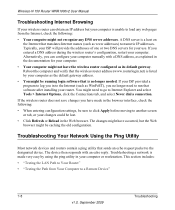
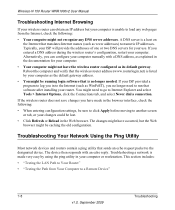
...• When entering configuration settings, be sure to click Apply before moving to run that translates Internet names (such as its default gateway. If you in your...DNS address during the wireless router's configuration, restart your computer. Wireless-N 150 Router WNR1000v2 User Manual
Troubleshooting Internet Browsing
If your wireless router can configure your computer manually with an echo...
WNR1000v2 User Manual - Page 112


...router to your computer, enter that shows the current date and time of day.
Each entry in the previous section are displayed. From the Windows toolbar, click the Start button...your broadband modem, but one of several network time servers on page 1-1. Wireless-N 150 Router WNR1000v2 User ... this is listed as the default gateway as described in the Basic Settings screen.
• Your ISP...
WNR1000v2 User Manual - Page 114


...your Web browser using the factory defaults.
7-12
v1.0, September 2009
Troubleshooting See
"Optimizing Wireless Performance" on the rear panel of the router. 2. Use this method for the Power
light to stop blinking and become solid green.
Wireless-N 150 Router WNR1000v2 User Manual
• Is your router set to a wireless standard that reset the router's user name to admin, the password...
WNR1000v2 User Manual - Page 124
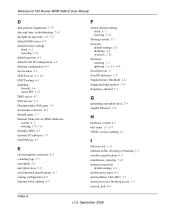
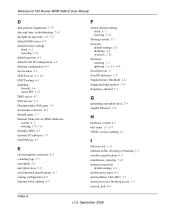
Wireless-N 150 Router WNR1000v2 User Manual
D
data packets, fragmented 5-15 date and time, troubleshooting 7-10 daylight savings time 3-8, 7-11 default DMZ server 4-7 default factory settings
listed A-1 restoring 7-12 default gateway 6-5 default LAN IP configuration 4-2 deleting configuration 6-8 device name 4-2 DHCP server 4-3, 6-5 DHCP setting 6-3 disabling firewall 4-6 router PIN 2-17 DMZ ...
WNR1000v2 User Manual - Page 127


...1-12, 2-7, 6-4 wireless port settings 6-4 wireless radio 1-13, 2-12, 6-4 wireless security, setting up 2-1 wireless settings
advanced 2-11 basic 2-6 default, listed A-2 gathering information 2-5 WPA2-PSK encryption 2-3, 2-10 WPA-PSK + WPA2-PSK encryption 2-3, 2-10 WPA-PSK encryption 2-3, 2-10
V
version firmware 6-3, 6-9 RIP (Router Information Protocol) 4-2
viewing advanced wireless settings 2-11...
Similar Questions
Were Is Reset Button Or Hole On Router
were is reset button or hole on router
were is reset button or hole on router
(Posted by jam85254 6 years ago)
Where Is The Reset Button On A Wnr1000v2
(Posted by wutba 9 years ago)
Reset Button
Please tell me where the reset button is on my router WNR1000v3. Having a problem connecting to inte...
Please tell me where the reset button is on my router WNR1000v3. Having a problem connecting to inte...
(Posted by saucier 10 years ago)
Comcast Router Wnr1000v2 How To Set It To Default
(Posted by netjhel 10 years ago)
Picture Of Where The Reset Button Is On A Comcast Router Wnr1000v2
(Posted by bexoxo 10 years ago)

