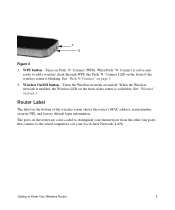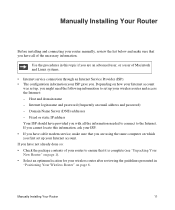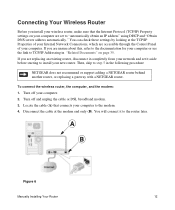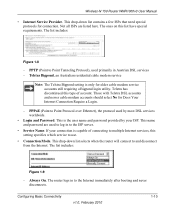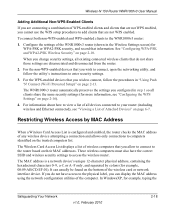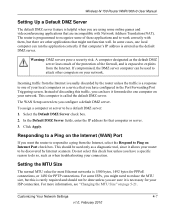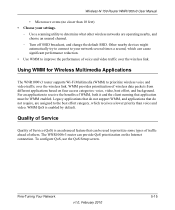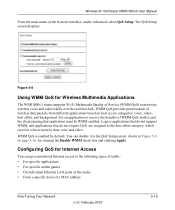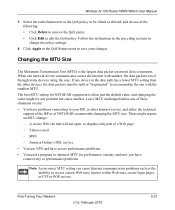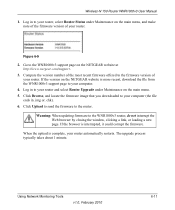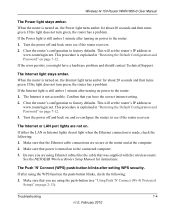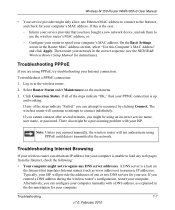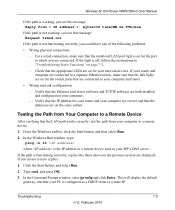Netgear WNR1000v3 Support Question
Find answers below for this question about Netgear WNR1000v3 - Wireless- N Router.Need a Netgear WNR1000v3 manual? We have 4 online manuals for this item!
Question posted by saucier on March 10th, 2014
Reset Button
Please tell me where the reset button is on my router WNR1000v3. Having a problem connecting to internet and NETGEAR suggests I reset. Don't know how. Please help. Thank you, Janet Saucier Also, is my user name: password or admin. or Saucier ???
Current Answers
Related Netgear WNR1000v3 Manual Pages
Similar Questions
Netgear N150 Wireless Router Wnr1000v3 Can't Connect More Than 2 Devices
(Posted by BufDolce 10 years ago)
Forgot Admin And Password How Do I Reset?netgear Wnr1000v3 - Wireless-n-router
(Posted by nyulacida 11 years ago)
How Do I Get The Netgear Wnr1000v3 - Wireless- N Router To Brodcast Wireless N
how do i get the Netgear WNR1000v3 - Wireless- N Router to brodcast wireless N, i have a wirless N c...
how do i get the Netgear WNR1000v3 - Wireless- N Router to brodcast wireless N, i have a wirless N c...
(Posted by Blizzard1985 12 years ago)
Net Gear Wireless G Router Wgr612 Drivers
how to download netgear wireless g router wgr612 drivers full version
how to download netgear wireless g router wgr612 drivers full version
(Posted by meer 12 years ago)
Netgear Wrn1000v2 Wireless N Router
Can you program the Netgear WRN1000v2 Wireless N Router to be a access point only?
Can you program the Netgear WRN1000v2 Wireless N Router to be a access point only?
(Posted by info25649 12 years ago)