Netgear WNR1000v2 Support Question
Find answers below for this question about Netgear WNR1000v2 - Wireless- N Router.Need a Netgear WNR1000v2 manual? We have 3 online manuals for this item!
Question posted by thomanit on October 21st, 2013
What Do I Change My Ip Address To On My Wnr1000v2 Router
The person who posted this question about this Netgear product did not include a detailed explanation. Please use the "Request More Information" button to the right if more details would help you to answer this question.
Current Answers
There are currently no answers that have been posted for this question.
Be the first to post an answer! Remember that you can earn up to 1,100 points for every answer you submit. The better the quality of your answer, the better chance it has to be accepted.
Be the first to post an answer! Remember that you can earn up to 1,100 points for every answer you submit. The better the quality of your answer, the better chance it has to be accepted.
Related Netgear WNR1000v2 Manual Pages
WNR1000v2 Setup Manual - Page 7


...-Green Slow blink-Green
2. No IP address acquired. Data is not being supplied to the modem. You can associate with the Internet. The power is on self-test diagnostic. Firmware is ready. Power is being transmitted at 10 Mbps.
No Ethernet cable is connected to the router
Indicates that wireless security is being transmitted at...
WNR1000v2 Setup Manual - Page 35


... an IP address from your service provider. To check the Internet IP address from your service provider. Log in your wireless router has not obtained an IP address from the browser interface:
1. Unless you are attempting to check that an IP address is shown, your network, the router cannot perform many gateway services, for the Internet Port.
Check your modem documentation...
WNR1000v2 User Manual - Page 8


Wireless-N 150 Router WNR1000v2 User Manual
Restricting Wireless Access by MAC Address 2-18 Changing the Administrator Password 2-20 Backing Up Your Configuration 2-21 Understanding Your Firewall 2-22 Chapter 3 Restricting Access From Your Network
Content Filtering Overview 3-1 Blocking Access to Internet Sites 3-1 Blocking Access to Internet Services 3-3
Blocking Services by IP Address ...
WNR1000v2 User Manual - Page 9


...-N 150 Router WNR1000v2 User Manual
How Port Forwarding Changes the Communication Process 5-5 How Port Forwarding Differs from Port Triggering 5-6 Configuring Port Forwarding to Local Servers 5-6 Adding a Custom Service 5-7 Editing or Deleting a Port Forwarding Entry 5-8 Configuring Port Triggering 5-9 Using Universal Plug and Play 5-12 Optimizing Wireless Performance 5-14 Changing the...
WNR1000v2 User Manual - Page 22


... the IP address that computer by the ISP.
- If a secondary DNS server address is the ISP's router to which your router will then capture and use on your ISP does not automatically transmit DNS addresses to masquerade as that your ISP has assigned you would leave Use Default Address selected. Wireless-N 150 Router WNR1000v2 User Manual
- If you enter or change...
WNR1000v2 User Manual - Page 25


... established basic wireless connectivity, you enter or change a DNS address, restart the computers on Demand. The router logs in or logs out only when the user clicks Connect or Disconnect in only when outgoing traffic is no data transfer during login, select Use These DNS Servers, and enter the IP address of the WNR1000v2 router.
Select Wireless Settings under...
WNR1000v2 User Manual - Page 60


... Device Name field cannot be disconnected.
If your network contains multiple routers. When set to the new IP address and log in the Network on Windows Vista and the Network Explorer on page 4-3). This name is shown in again. Both is WNR1000v2. Wireless-N 150 Router WNR1000v2 User Manual
Configuring a Device Name
The device name is a user-friendly...
WNR1000v2 User Manual - Page 61


... to the attached computers from a pool of the router.
The router delivers the following parameters to assign IP addresses for devices with fixed addresses. Wireless-N 150 Router WNR1000v2 User Manual
- RIP-1 is the LAN address of addresses specified in the Basic Settings screen; Using the Router as a DHCP Server
By default, the router functions as DHCP Server check box. Each pool...
WNR1000v2 User Manual - Page 63


....dyndns.org. Register for a Dynamic DNS service: 1. Figure 4-3
To configure for an account with your frequently changing IP address. Wireless-N 150 Router WNR1000v2 User Manual
Using a Dynamic DNS Service
If your Internet Service Provider (ISP) gave you a permanently assigned IP address, you can register a domain name and have that can connect to your account, and registers your host...
WNR1000v2 User Manual - Page 64


...you configure a DMZ (demilitarized zone) server, change the Maximum Transmit Unit (MTU) size, and enable the wireless router to respond to activate this feature.
Configuring the...The WAN Setup screen displays. Select WAN Setup under Advanced in to the same IP address as yourhost.dyndns.org. 8. Enter the user name for your Dynamic DNS ...Wireless-N 150 Router WNR1000v2 User Manual
2.
WNR1000v2 User Manual - Page 70
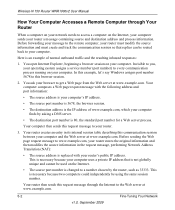
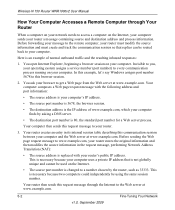
... is the IP address of normal outbound traffic and the resulting inbound responses:
1. Your router creates an entry in the request message, performing Network Address Translation (NAT):
• The source address is 80, the standard port number for a Web server process.
This is an example of www.example.com, which your computer. Wireless-N 150 Router WNR1000v2 User Manual...
WNR1000v2 User Manual - Page 71


... remote computer by NAT. The message now contains the following address and port information:
• The source address is the IP address of inactivity in the communications. Wireless-N 150 Router WNR1000v2 User Manual
4. Upon receiving the incoming message, your computer on port number 33333. How Port Triggering Changes the Communication Process
In the preceding example, requests are sent...
WNR1000v2 User Manual - Page 73


... local network.
3. Wireless-N 150 Router WNR1000v2 User Manual
How Port Forwarding Changes the Communication Process
In both of the preceding examples, your local network. However, you have defined:
1. In this request message through the Internet to your router.
2. The remote computer composes a Web page request message with a server computer on the source IP address, and sends this...
WNR1000v2 User Manual - Page 74


... might make a local Web server, FTP server, or game server visible and available to the Internet. Be sure the computer's IP address never changes. See "Using Address Reservation" on your local network.
Wireless-N 150 Router WNR1000v2 User Manual
How Port Forwarding Differs from Port Triggering
The following points summarize the differences between port forwarding and port triggering...
WNR1000v2 User Manual - Page 77
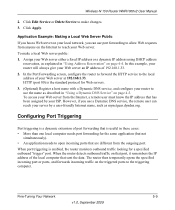
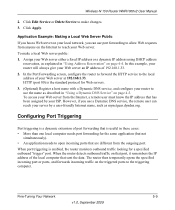
... an IP address of the local computer that port, it remembers the IP address of 192.168.1.33. 2. When the router detects outbound traffic on the triggered ports to make a local Web server public: 1. The router then temporarily opens the specified incoming port or ports, and forwards incoming traffic on that sent the data. Wireless-N 150 Router WNR1000v2 User...
WNR1000v2 User Manual - Page 89


Wireless-N 150 Router WNR1000v2 User Manual
Table 6-1 describes the router status fields. Firmware Version
The version of the router.
The following settings apply to the Ethernet (LAN) port of the router. MAC Address
The Media Access Control address. For an explanation of the router.
The default is 255.255.255.0. IP Subnet Mask
The IP subnet mask being used by the Ethernet...
WNR1000v2 User Manual - Page 94


...change it , click Restore to send the file to the file on your router's configuration settings. Warning: Do not interrupt the reboot process.
After an erase, the router's username is admin, the password is password, the LAN IP address... The router then reboots automatically. You can give the file a meaningful name at this time, such as comcast.cfg. Wireless-N 150 Router WNR1000v2 User ...
WNR1000v2 User Manual - Page 98


... words from any language, and should be a mixture of your router for remote management:
1. Select Remote Management under Advanced in the main menu. Under Allow Remote Access By, specify what external IP addresses will be allowed to access the router's remote management. Wireless-N 150 Router WNR1000v2 User Manual
Enabling Remote Management Access
Using the Remote Management feature...
WNR1000v2 User Manual - Page 99
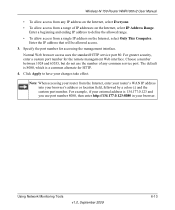
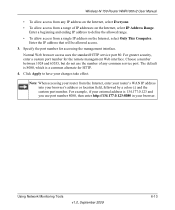
... interface. Click Apply to define the allowed range. • To allow access from a range of any IP address on the Internet, select Only This Computer. For example, if your external address is a common alternate for accessing the management interface. Wireless-N 150 Router WNR1000v2 User Manual
• To allow access from any common service port. Enter the...
WNR1000v2 User Manual - Page 108


... the topics in to obtain an IP address from the your service provider, the problem might be one of the following:
7-6
Troubleshooting
v1.0, September 2009 Wireless-N 150 Router WNR1000v2 User Manual
• If you have a static IP address, your wireless router automatically requests an IP address from your service provider. To check your wireless router's Internet IP address: 1.
Similar Questions
How To Block A Single Ip Address Netgear Router
(Posted by egogrluis 9 years ago)
How To Black List Ip Address Netgear Router
(Posted by Latqbra 9 years ago)
How To Ban A Ip Address On Router
(Posted by OlyJoho 10 years ago)
How To Change Ip Address For Netgear Wnr1000v3
(Posted by jodhod 10 years ago)

