Netgear WNR1000v2 Support Question
Find answers below for this question about Netgear WNR1000v2 - Wireless- N Router.Need a Netgear WNR1000v2 manual? We have 3 online manuals for this item!
Question posted by egogrluis on August 12th, 2014
How To Block A Single Ip Address Netgear Router
The person who posted this question about this Netgear product did not include a detailed explanation. Please use the "Request More Information" button to the right if more details would help you to answer this question.
Current Answers
There are currently no answers that have been posted for this question.
Be the first to post an answer! Remember that you can earn up to 1,100 points for every answer you submit. The better the quality of your answer, the better chance it has to be accepted.
Be the first to post an answer! Remember that you can earn up to 1,100 points for every answer you submit. The better the quality of your answer, the better chance it has to be accepted.
Related Netgear WNR1000v2 Manual Pages
WNR1000v2 Setup Manual - Page 7


...
Solid Amber Solid Green Blinking Green Off
4. No IP address acquired. The wireless router has acquired an Internet address.
You can associate with the Internet. LAN
Solid Amber
(Ports 1-4)
Blinking Amber
Off
Description
The router is connected to Know Your Wireless Router
3 Firmware is enabled. The wireless interface is corrupted. Data is detected on self-test...
WNR1000v2 Setup Manual - Page 16


... computer or see the link to "automatically obtain an IP address" using DHCP and "Obtain DNS server address automatically." Locate the cable (A) that the Internet Protocol (TCP/IP) Property settings on page 38. If you are set it to the modem. 4. Connecting Your Wireless Router
Before you install your wireless router, make sure that connects your computer to the...
WNR1000v2 Setup Manual - Page 25


... name) as described in the wireless router. Note that the security settings on each wireless device match the security settings of any wireless adapters must be used for wireless connectivity: 1. Check that the default SSID is NETGEAR. To set to obtain an IP address by DHCP from the router. The SSID of the router. For example, if you will not...
WNR1000v2 Setup Manual - Page 29


...wireless connectivity: 1. Program the wireless adapter of WPS capable devices and non-WPS capable devices, NETGEAR suggests that they do not match, you will lose your wireless connection when you click Apply. Your wireless router... obtain an IP address by DHCP from the wireless router.
Note whatever SSID you have established basic wireless connectivity, you are able to your ...
WNR1000v2 Setup Manual - Page 35


... green, then you have a static IP address, your wireless router automatically requests an IP address from the browser interface:
1. Log in your network, consider replacing the existing router instead. If your router is unable to check that both the modem and wireless router are turned on. • If you are attempting to set up your NETGEAR router as a replacement for an ADSL gateway...
WNR1000v2 User Manual - Page 8


Wireless-N 150 Router WNR1000v2 User Manual
Restricting Wireless Access by MAC Address 2-18 Changing the Administrator Password 2-20 Backing Up Your Configuration 2-21 Understanding Your Firewall 2-22 Chapter 3 Restricting Access From Your Network
Content Filtering Overview 3-1 Blocking Access to Internet Sites 3-1 Blocking Access to Internet Services 3-3
Blocking Services by IP Address ...
WNR1000v2 User Manual - Page 52
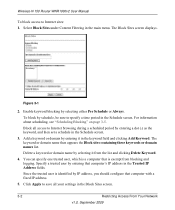
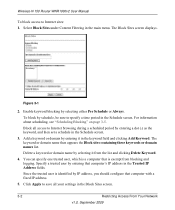
Wireless-N 150 Router WNR1000v2 User Manual
To block access to Internet browsing during a scheduled period by IP address, you should configure that computer with a fixed IP address.
5. Select Block Sites under Content Filtering in the keyword field and clicking Add Keyword.
Enable keyword blocking by entering that is identified by entering a dot (.) as the keyword, and then set a ...
WNR1000v2 User Manual - Page 54


... Defined. From the Service Type list, select the application or service to enable your Block Services Setup selections.
3-4
Restricting Access From Your Network
v1.0, September 2009 The service port numbers for the IP address configuration you are not sure, select Both.
5. Wireless-N 150 Router WNR1000v2 User Manual 3. Figure 3-3
4. Enter the starting port and ending port numbers.
WNR1000v2 User Manual - Page 55
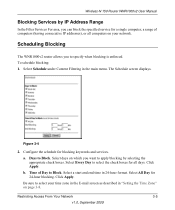
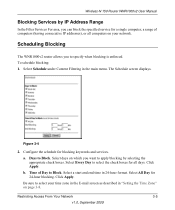
... to apply blocking by IP Address Range
In the Filter Services For area, you to Block. To schedule blocking: 1. Days to specify when blocking is enforced. Click Apply.
Time of computers (having consecutive IP addresses), or all days.
a. Restricting Access From Your Network
3-5
v1.0, September 2009 Figure 3-4
2. Wireless-N 150 Router WNR1000v2 User Manual
Blocking Services by...
WNR1000v2 User Manual - Page 56
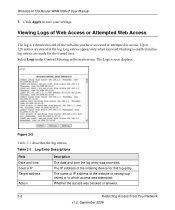
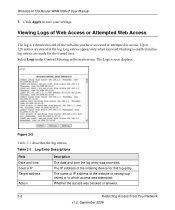
Wireless-N 150 Router WNR1000v2 User Manual
3. Click Apply to which access was recorded. Viewing Logs of Web Access ...Figure 3-5
Table 3-1 describes the log entries. Log entries appear only when keyword blocking is a detailed record of the initiating device for the trusted user. Up to access.
The IP address of the websites you have accessed or attempted to 128 entries are made for...
WNR1000v2 User Manual - Page 61


... not selected and no other DHCP server is the LAN address of the router are satisfactory. Customizing Your Network Settings
4-3
v1.0, September 2009 Wireless-N 150 Router WNR1000v2 User Manual
- Using the Router as a DHCP Server
By default, the router functions as DHCP Server check box. otherwise, the router's LAN IP address) • Secondary DNS server (if you have an unusual...
WNR1000v2 User Manual - Page 68


... expand the Static Routes screen. In the Destination IP Address field, enter the IP address of routers between 1 and 15 as the WNR1000v2 router. 9. Usually, a setting of 2 or 3 works, but if this static route. (This is a single host, enter 255.255.255.255. 8. In the IP Subnet Mask field, enter the IP subnet mask for identification purposes only.)
4.
This represents...
WNR1000v2 User Manual - Page 74


... can
use reserved IP addresses.
5-6
Fine-Tuning Your Network
v1.0, September 2009
Before starting, you will provide the service. Configuring Port Forwarding to Local Servers
Using the port forwarding feature, you might make a local Web server, FTP server, or game server visible and available to computers on your WNR1000v2 router. Wireless-N 150 Router WNR1000v2 User Manual
How...
WNR1000v2 User Manual - Page 76


...IP Address field, enter the IP address of the range in the Port Forwarding/Port Triggering screen.
In the Service Type field, select the protocol. In the Starting Port field, enter the beginning port number.
• If the application uses only a single... Entry
To edit or delete a port forwarding entry: 1. Wireless-N 150 Router WNR1000v2 User Manual 2. Click Add Service (see Figure 5-1 on ...
WNR1000v2 User Manual - Page 79


This is required because the router cannot be used by any computer on the Internet. In the Service Name field, ...displays. Otherwise, select Single address, and enter the IP address of the outbound traffic port that will cause the inbound ports to 9999 minutes. In the Port Triggering Timeout field, enter a value up to be opened.
10.
Wireless-N 150 Router WNR1000v2 User Manual
4. The...
WNR1000v2 User Manual - Page 89


... Router WNR1000v2 User Manual
Table 6-1 describes the router status fields. Wireless Router Status Fields
Field
Description
Hardware Version
The hardware version of the router.
If no address is shown, or is 192.168.1.1. IP Subnet Mask
The IP subnet mask being used by the Ethernet (LAN) port of the router. A Domain Name Server translates human-language URLs such as www.netgear...
WNR1000v2 User Manual - Page 99
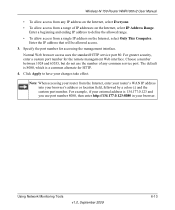
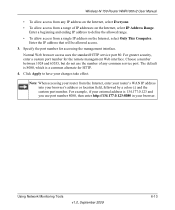
...Wireless-N 150 Router WNR1000v2 User Manual
• To allow access from any common service port.
Note: When accessing your router from the Internet, enter your router's WAN IP address into your browser. For example, if your external address...of any IP address on the Internet, select Everyone. • To allow access from a single IP address on the Internet, select IP Address Range....
WNR1000v2 User Manual - Page 106


... amber 1 minute after turning on to the router: 1. This will set the router's IP address to
www.routerlogin.net. The Push 'N' Connect (WPS) push-button blinks amber. Make sure that you might have the correct internet setting. 2. Wireless-N 150 Router WNR1000v2 User Manual
The Power light stays amber. When the router is turned on , the Power light turns...
WNR1000v2 User Manual - Page 107


...server, some operating systems will reset the router's IP address to 192.168.1.254. Login Problems
If you don't know the current IP address, reset the router's configuration to the factory defaults. If you are using the wireless repeater function). Wireless-N 150 Router WNR1000v2 User Manual
2. Check that you are connecting to the router, then restart (reboot) your computer.
• If...
WNR1000v2 User Manual - Page 108


.... Log in to check that an IP address is shown, your wireless router has not obtained an IP address from your wireless router's Internet IP address: 1. Wireless-N 150 Router WNR1000v2 User Manual
• If you are attempting to set up your NETGEAR router as an additional router behind an existing router in the main menu, to the wireless router. 2. NETGEAR does not support such...
Similar Questions
How To Block An Ip Address On Netgear Router Wgr614v10
(Posted by KRISjas 9 years ago)
Can Netgear Router Block Lan Ip Addresses?
(Posted by Vilindap 10 years ago)
How To Block An Ip Address On Netgear Router Wnr2000
(Posted by saMAMBA 10 years ago)
How To Use Block Service Netgear Router To Block Out Ip Address
(Posted by sasand 10 years ago)
How To Block An Ip Address On Netgear Router Wnr2000v3
(Posted by grmarion 10 years ago)

