Netgear WNR1000v2 Support Question
Find answers below for this question about Netgear WNR1000v2 - Wireless- N Router.Need a Netgear WNR1000v2 manual? We have 3 online manuals for this item!
Question posted by KRISjas on June 30th, 2014
How To Block An Ip Address On Netgear Router Wgr614v10
The person who posted this question about this Netgear product did not include a detailed explanation. Please use the "Request More Information" button to the right if more details would help you to answer this question.
Current Answers
There are currently no answers that have been posted for this question.
Be the first to post an answer! Remember that you can earn up to 1,100 points for every answer you submit. The better the quality of your answer, the better chance it has to be accepted.
Be the first to post an answer! Remember that you can earn up to 1,100 points for every answer you submit. The better the quality of your answer, the better chance it has to be accepted.
Related Netgear WNR1000v2 Manual Pages
WNR1000v2 Setup Manual - Page 7


...router is being communicated over the wireless network. Power is not being communicated with the router within 2 minutes.
The local port is connected to the router
Indicates that wireless security is connected to the modem...The wireless router has acquired an Internet address. Table 1. See "Checking Basic Router Functions" on page 28 for instructions on this port. No IP address acquired...
WNR1000v2 Setup Manual - Page 15
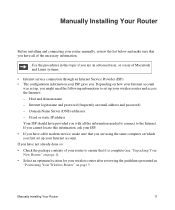
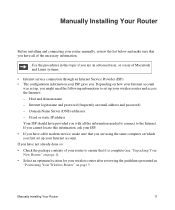
... IP address Your ISP should have not already done so: • Check the package contents of your router to ensure that it is complete (see "Unpacking Your New Router" on page 1). • Select an optimum location for your wireless router after reviewing the guidelines presented in this information, ask your ISP. • If you have cable modem...
WNR1000v2 Setup Manual - Page 16


... see the link to TCP/IP Addressing in the following procedure
NETGEAR does not recommend or support adding a NETGEAR router behind another router, or replacing a gateway with a NETGEAR router. Disconnect the cable at the TCP/IP Properties of your Internal Network Connections, which are accessible through the Control Panel of your computer. If you install your wireless router, make sure that...
WNR1000v2 Setup Manual - Page 25


...able to Obtain an IP address automatically. Click Apply to determine which wireless security option it supports. Program the wireless settings of each computer or wireless adapter to the wireless router as the router. 2. Check the Wireless Connections Properties and ensure that the wireless adapter on page 16. 2.
Check that TCP/IP Properties are set to obtain an IP address by DHCP from...
WNR1000v2 Setup Manual - Page 29


... can enable security settings appropriate to the wireless router as the wireless router.
Click Wireless Settings in to your wireless router, launch a browser such as Dial-Up Networking or Enternet to obtain an IP address by DHCP from the wireless router. To access the Internet from any wireless adapters must then change the wireless router's SSID, channel, or security settings, you...
WNR1000v2 Setup Manual - Page 35


... the following:
Troubleshooting
31 Log in to obtain an IP address from your service provider. The cable or DSL modem status lights indicate if the modem connection is securely connected between the cable or DSL modem, and that both the modem and wireless router are turned on.
Select the Router Status link under the Maintenance heading to check that...
WNR1000v2 User Manual - Page 8


Wireless-N 150 Router WNR1000v2 User Manual
Restricting Wireless Access by MAC Address 2-18 Changing the Administrator Password 2-20 Backing Up Your Configuration 2-21 Understanding Your Firewall 2-22 Chapter 3 Restricting Access From Your Network
Content Filtering Overview 3-1 Blocking Access to Internet Sites 3-1 Blocking Access to Internet Services 3-3
Blocking Services by IP Address ...
WNR1000v2 User Manual - Page 52
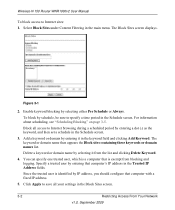
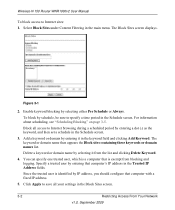
... entering that computer's IP address in the keyword field and clicking Add Keyword. Specify a trusted user by entering it from blocking and logging. Block all your settings in the Schedule screen.
3.
You can specify one trusted user, which is exempt from the list and clicking Delete Keyword.
4. Wireless-N 150 Router WNR1000v2 User Manual
To block access to Internet...
WNR1000v2 User Manual - Page 54


... or service to enable your Block Services Setup selections.
3-4
Restricting...Block Services Setup screen displays. Select the radio button for blocking by the Internet Engineering Task Force (IETF) and published in both fields.
- Wireless-N 150 Router WNR1000v2 User Manual 3. Specify a service for the IP address configuration you are not limited to block, and then enter the IP addresses...
WNR1000v2 User Manual - Page 55
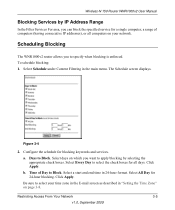
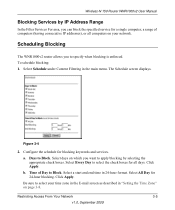
Wireless-N 150 Router WNR1000v2 User Manual
Blocking Services by selecting the appropriate check boxes. Scheduling Blocking
The WNR1000v2 router allows you want to apply blocking by IP Address Range
In the Filter Services For area, you can block the specified service for all computers on your time zone in the E-mail screen as described in the main menu. The Schedule screen displays...
WNR1000v2 User Manual - Page 56
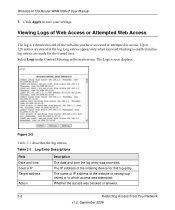
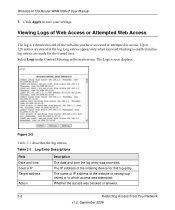
... and no log entries are stored in the main menu. Log Entry Descriptions
Field Date and time Source IP Target address
Action
Description
The date and time the log entry was blocked or allowed.
3-6
Restricting Access From Your Network
v1.0, September 2009
Select Logs under Content Filtering in the log. Wireless-N 150 Router WNR1000v2 User Manual
3.
WNR1000v2 User Manual - Page 61


... server, or to manually specify the network settings of all computers connected to the router's LAN. otherwise, the router's LAN IP address) • Secondary DNS server (if you might wish to access the router. Customizing Your Network Settings
4-3
v1.0, September 2009 Wireless-N 150 Router WNR1000v2 User Manual
- RIP-2B carries more information than RIP-1 and uses subnet broadcasting...
WNR1000v2 User Manual - Page 89


...) port of the router. IP Address
The IP address being used by the router. DHCP
Identifies whether the router's built-in Appendix B.
If no address is shown, or is configured to the Internet. For an explanation of the router. This will change if you update your router. Table 6-1.
Wireless-N 150 Router WNR1000v2 User Manual
Table 6-1 describes the router status fields. Internet...
WNR1000v2 User Manual - Page 106


... registrar.
7-4
Troubleshooting
v1.0, September 2009 See the NETGEAR Wireless Router Setup Manual for about 20 seconds and then turns ...router's built-in "Restoring the Default Configuration and Password" on power to
www.routerlogin.net. This will set the router's IP address to the router: 1.
Clear the router's configuration to factory defaults. Wireless-N 150 Router WNR1000v2...
WNR1000v2 User Manual - Page 107


... computer, check the Ethernet connection between the
computer and the router as the router. Check that PIN verification has succeeded for help with configuring your IP address is on page 2-13. Try closing the browser and reopening it again. Check that the router is password. Wireless-N 150 Router WNR1000v2 User Manual
2. For more information on WPS, see "Using...
WNR1000v2 User Manual - Page 108


...service provider. If 0.0.0.0 is unable to the wireless router. 2. NETGEAR does not support such a configuration.
• If you have a static IP address, your wireless router automatically requests an IP address from your wireless router's Internet IP address: 1. If your router is shown, your wireless router has not obtained an IP address from the your network, consider replacing the...
WNR1000v2 User Manual - Page 123
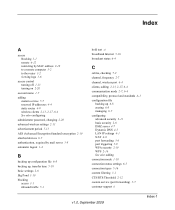
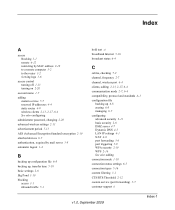
Index
A
access blocking 3-1 remote 6-12 restricting by MAC address 2-18 to a remote computer 5-2 to the router 1-2 viewing logs 3-6
access control turning off 1-13 turning on 2-20
account name 1-7 adding
custom service 5-7 reserved IP addresses 4-4 static routes 4-9 wireless clients 2-13, 2-17, 6-4 See also configuring administrator password, changing 2-20 advanced wireless settings 2-11 ...
WNR1000v2 User Manual - Page 124
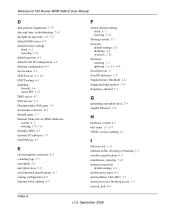
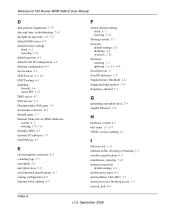
Wireless-N 150 Router WNR1000v2 User Manual
D
data packets, fragmented 5-15 date and time, troubleshooting 7-10 daylight savings time 3-8, 7-11 default DMZ server 4-7 default factory settings
listed A-1 restoring 7-12 default gateway 6-5 default LAN IP configuration 4-2 deleting configuration 6-8 device name 4-2 DHCP server 4-3, 6-5 DHCP setting 6-3 disabling firewall 4-6 router... IP addresses ...
WNR1000v2 User Manual - Page 125
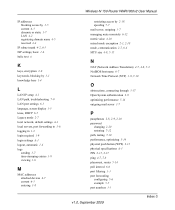
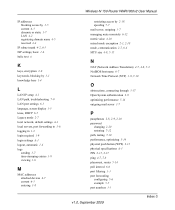
...required 1-9 login settings A-1 logout, automatic 1-4 logs
sending 3-7 time-stamping entries 3-8 viewing 3-6
M
MAC addresses attached devices 6-7 current 6-3 entering 1-8
Wireless-N 150 Router WNR1000v2 User Manual
restricting access by 2-18 spoofing 7-7 mail server, outgoing 3-7 managing router remotely 6-12 metric value 4-10 mixed mode encryption 2-3, 2-10 mode, communication 2-7, 6-4 MTU size...
WNR1000v2 User Manual - Page 126


Wireless-N 150 Router WNR1000v2 User Manual
port status 6-6 port ...IP adresses 4-4 Resource CD 1-1 restarting network 7-1 restoring
configuration 6-8 default factory settings 7-12 restoring firmware 7-3 restricting access by MAC address 2-18 revision history xiii
RIP (Router Information Protocol) direction 4-2 route name 4-10 router PIN 2-15, 2-17 router status, viewing 6-2
S
scheduling blocking...
Similar Questions
How To Block Ip Address On Netgear Router Wnr2000v3 With Block Services
(Posted by pregaz 10 years ago)
How To Blocks Ip Address On Netgear Router Wndr3400v2
(Posted by freakjos 10 years ago)
How To Block Ip Address On Netgear Router Wnr1000v2
(Posted by brobdees1 10 years ago)
Router Ip Address
I'm trying to locate my Netgear N150 wireless router ip address.
I'm trying to locate my Netgear N150 wireless router ip address.
(Posted by jer3929 13 years ago)
Can I Block A Specific Ip Address From My Router?
Netgear WNR1000v2 - Wireless- N Router
Netgear WNR1000v2 - Wireless- N Router
(Posted by Anonymous-19987 13 years ago)

