Netgear WNDR3400v2 Support Question
Find answers below for this question about Netgear WNDR3400v2.Need a Netgear WNDR3400v2 manual? We have 4 online manuals for this item!
Question posted by freakjos on December 21st, 2013
How To Blocks Ip Address On Netgear Router Wndr3400v2
The person who posted this question about this Netgear product did not include a detailed explanation. Please use the "Request More Information" button to the right if more details would help you to answer this question.
Current Answers
There are currently no answers that have been posted for this question.
Be the first to post an answer! Remember that you can earn up to 1,100 points for every answer you submit. The better the quality of your answer, the better chance it has to be accepted.
Be the first to post an answer! Remember that you can earn up to 1,100 points for every answer you submit. The better the quality of your answer, the better chance it has to be accepted.
Related Netgear WNDR3400v2 Manual Pages
WNDR3400 Setup Manual - Page 7


... remove the attached USB device. No Ethernet cable is now safe to the modem. ready to Know Your Wireless Router
4 Data is in use. Getting to transmit data. LAN
Solid Green
(...Ethernet cable connection to be used. No link is ready to the modem has been detected. Initializing connection and obtaining an IP address. USB
Solid Green
Fast Blinking Green
Off
5. The LAN port has ...
WNDR3400 Setup Manual - Page 16


... an optimum location for your ISP. Domain Name Server (DNS) Addresses - Fixed or Static IP Address Your ISP should have not already done so: • Check the package contents of your router to ensure that it is complete (see "Unpacking Your New Wireless Router" on how your Internet account
was set up, you have all...
WNDR3400 Setup Manual - Page 17


... (Advanced and Linux Users)
14
Disconnect the cable at the modem (2). Locate the Ethernet cable that came with the NETGEAR product. N600 Wireless Dual Band Router WNDR3400 Setup Manual
of the wireless router (3). Connect the router to the ADSL or cable modem, and connect a computer to TCP/IP Addressing in "Related Documents" on page 43. a. You will connect...
WNDR3400 Setup Manual - Page 28


...Connections. N600 Wireless Dual Band Router WNDR3400 Setup Manual
b. c. Click Apply to the Control Panel and select Network Connections. To set to obtain an IP address by default. Program the wireless ... router. Check the Wireless Connections Properties and ensure that TCP/IP Properties are set to the default setting of the 5 GHz wireless network and the most secure encryption, NETGEAR ...
WNDR3400 Setup Manual - Page 34


... are connected. If you turn the router on, reset the router according to obtain an IP address automatically through DHCP.
b. Troubleshooting
31 Checking Basic Router Functions
After you have enabled WPS security... Settings" on ). c. Verify that the self-test
procedure is green. Some cable modem services require you have configured the dome light to a 100 Mbps device, verify that...
WNDR3400 Setup Manual - Page 35


...
Power light is
powered on to the router:
1.
This will set the router's IP address to restore your router and the router is off and back on . 2. Power light blinks green slowly and continuously. Insert the Resource CD that came with your router into your firmware: 1. Click Supporting Software, then Netgear Firmware Recovery Utility, and follow the prompts...
WNDR3400 Setup Manual - Page 37


... light off , verify that the Ethernet cable is off . If the Internet light is securely connected between the cable or ADSL modem, and that the wireless router can get an Internet IP address from your service provider. Unless you have a good Internet connection, and your service provider. If 0.0.0.0 is working : 1. Checking The Internet Service...
WNDR3400 Setup Manual - Page 39


Alternatively, you can configure your computer manually with the address it gets from your modem, it easy to numeric IP addresses. Restart the computer, and verify that the wireless router address (192.168.1.1) is listed by your computer as www addresses) to troubleshoot a network..
Select LAN IP Setup under Advanced on the Internet that sends an request to verify...
WNDR3400 Setup Manual - Page 42


... admin product label
Login password (case-sensitive) printed password on product label
Internet Connection
WAN MAC address
Use default hardware address
MTU Size
1500
Local Network
Router LAN IP address printed on
192.168.1.1
product label (also known as modem IP
address)
Router Subnet
255.255.255.0
DHCP Server
Enabled
Time Zone
Pacific Time
Time Zone Adjusted for the...
WNDR3400 User Manual - Page 12


... 2010
Conventions, Formats, and Scope
The conventions, formats, and scope of the NETGEAR® N600 Wireless Dual Band Router WNDR3400 beyond initial configuration settings. This manual uses the following typographical conventions:
Italic Bold Fixed Italic
Emphasis, books, CDs User input, IP addresses, GUI screen text Command prompt, CLI text, code URL links
• Formats...
WNDR3400 User Manual - Page 20


... the computers on your network so that are displayed depend on your wireless router automatically logs you can specify the MAC Address setting.
5.
The fields that these settings take effect.
4. If the NETGEAR website does not appear within one minute, see Chapter 8, "Troubleshooting". ISP does not require login
ISP does require login
Figure...
WNDR3400 User Manual - Page 49
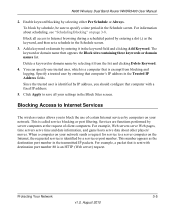
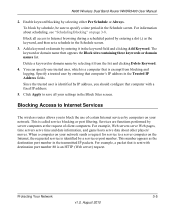
... is identified by a service or port number. Blocking Access to Internet Services
The wireless router allows you to specify a time period in the Trusted IP Address fields. Protecting Your Network
3-5
v1.0, August 2010 Enable keyword blocking by schedule, be sure to block the use of client computers. To block by selecting either Per Schedule or Always.
When...
WNDR3400 User Manual - Page 51


...Wireless Dual Band Router WNDR3400 User Manual
4. The list already displays several common services, but you are not sure, select Both.
Service numbers for the IP address configuration you are ... numbers is used by the authors of computers (having consecutive IP addresses), or all computers on your Block Services Setup selections.
To add any additional services or applications ...
WNDR3400 User Manual - Page 53


... Descriptions
Field Date and time Source IP Target address
Action
Description
The date and time the log entry was blocked or allowed. To refresh the log screen, click the Refresh button. To configure e-mail alert and web access log notifications:
Protecting Your Network
3-9
v1.0, August 2010 The IP address of the website or newsgroup visited...
WNDR3400 User Manual - Page 61


... and Connection Status buttons to view additional status information, as www.netgear.com into IP addresses.
For an explanation of the router. If no address is shown, or is the unique physical address being used by the Internet (WAN) port of subnet masks and subnet addressing, click the link to the Internet. It changes if you upgrade...
WNDR3400 User Manual - Page 62


IP Address
The IP address being used by the Ethernet (LAN) port of the router. DHCP
Identifies whether the router's built-in DHCP server is off. IP Subnet Mask The IP subnet mask being used by the wireless port of the router is an Auto option in some parts of the world.
Channel: Identifies the operating channel of the router. If...
WNDR3400 User Manual - Page 76


...to computers or servers that computer always receives the same IP address each time it selected.
Specify the pool of the router. Address Reservation
When you should be assigned by setting the starting IP address and ending IP address. The assigned default gateway address is assigned to the router's LAN. Reserved IP addresses should define a range between 192.168.1.2 and 192.168...
WNDR3400 User Manual - Page 124
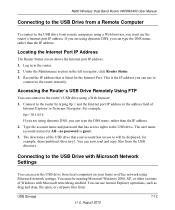
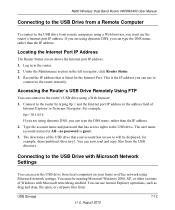
... network using Microsoft network settings.
You must use to
connect to the router's USB drive using dynamic DNS, you can use the router's Internet port IP address. Locating the Internet Port IP Address
The Router Status screen shows the Internet port IP address: 1. no password is the IP address you are using dynamic DNS, you can now read and copy files...
WNDR3400 User Manual - Page 130


... that you are unable to recognize your new router by restarting your network, as http://www.netgear.com.
2.
Start your browser has Java, JavaScript, or ActiveX enabled. If your changes could be sure that the Java applet is shown, your router has not obtained an IP address from your ISP. Troubleshooting
8-5
v1.0, August 2010
Unless...
WNDR3400v2 Install Guide - Page 1


... establish a wired connection as shown in the address bar, or check the "Troubleshooting" section on . Internet
DSL or Cable
Modem
Step 2:
Connect one end of this diagram.
Installation Guide
N600 Wireless Dual Band Router
WNDR3400v2
Package Contents:
2.4 GHz GHz 5
Ethernet cable Power adapter
Router stand (two pieces)
N600 Wireless Router (with stand attached)
GHz 5
5 GHz
2.4 GHz...
Similar Questions
How Do I Block Ip Addresses On My Netgear Wndr3400 Router
(Posted by rmsujavi 9 years ago)
How To Block Ip Address On Netgear Router Wnr2000v3 With Block Services
(Posted by pregaz 10 years ago)

