Netgear WNDR3400v2 Support Question
Find answers below for this question about Netgear WNDR3400v2.Need a Netgear WNDR3400v2 manual? We have 4 online manuals for this item!
Question posted by gmuzWind on February 17th, 2014
How To Block Ip Addresses In Wndr3400v2
The person who posted this question about this Netgear product did not include a detailed explanation. Please use the "Request More Information" button to the right if more details would help you to answer this question.
Current Answers
There are currently no answers that have been posted for this question.
Be the first to post an answer! Remember that you can earn up to 1,100 points for every answer you submit. The better the quality of your answer, the better chance it has to be accepted.
Be the first to post an answer! Remember that you can earn up to 1,100 points for every answer you submit. The better the quality of your answer, the better chance it has to be accepted.
Related Netgear WNDR3400v2 Manual Pages
WNDR3400 Setup Manual - Page 7


...
Table 1. No Ethernet cable is being transmitted at 100 Mbps. Initializing connection and obtaining an IP address. Data is connected to the modem has been detected.
Status Light Descriptions (continued)
Item Function Activity
4. The Ethernet cable connection to the modem. For more information on modes, see "Configuring Your Wireless Settings and Security Options" on...
WNDR3400 Setup Manual - Page 16


...; Check the package contents of your router to "automatically obtain an IP address" using DHCP and "Obtain DNS server address automatically." You can check these settings by looking at the TCP/IP Properties of the necessary information. • Internet ADSL or cable modem service connection to set up your wireless router and access the Internet...
WNDR3400 Setup Manual - Page 17


... Ethernet cable (1) that connects your computer.
Turn off and unplug the cable or ADSL broadband modem. Turn off your network and set it to TCP/IP Addressing in "Related Documents" on page 43. Disconnect the cable at the modem (2). Installing Your Wireless Router Manually (Advanced and Linux Users)
14 To connect your Internet service...
WNDR3400 Setup Manual - Page 28


...DHCP from the router.
To set to the default setting of Up to obtain an IP address by default. Check the Wireless Connections Properties and ensure that you use wireless security....security options for the wireless mode. Click Apply to save your computer to Obtain an IP address automatically. Configuring Your Wireless Network
25 The default channel is 36.
Check that the wireless...
WNDR3400 Setup Manual - Page 31


... password you click Apply. Note your wireless router. If they have a wireless link and are able to obtain an IP address by DHCP from a wireless computer and you change the wireless settings of the wireless router. 3. To test basic wireless connectivity: 1.
You must match the SSID ...
WNDR3400 Setup Manual - Page 34


... Dual Band Router WNDR3400 Setup Manual
Make sure that the network settings of the computer are configured to obtain an IP address automatically through DHCP. Verify that your settings, click Apply. Some cable modem services require you turn solid green within a few seconds, indicating that the following sequence of events has occurred: 1. If...
WNDR3400 Setup Manual - Page 37


... that the Java applet is working : 1. The cable or ADSL modem status lights indicate if the modem connection is green or blinking green. Unless you have a static IP address, your service provider. To check the Internet IP address from your wireless router automatically requests an IP address from the browser interface:
1. Checking The Internet Service Connection
If your...
WNDR3400 Setup Manual - Page 39


... not have a diagnostic utility called ping that the LAN path from your modem, it easy to troubleshoot a network.. A DNS server is a host on the Internet that the wireless router address (192.168.1.1) is listed by your computer as www addresses) to numeric IP addresses. Restart the computer, and verify that translates Internet names (such as...
WNDR3400 Setup Manual - Page 42


... admin product label
Login password (case-sensitive) printed password on product label
Internet Connection
WAN MAC address
Use default hardware address
MTU Size
1500
Local Network
Router LAN IP address printed on
192.168.1.1
product label (also known as modem IP
address)
Router Subnet
255.255.255.0
DHCP Server
Enabled
Time Zone
Pacific Time
Time Zone Adjusted...
WNDR3400 User Manual - Page 49
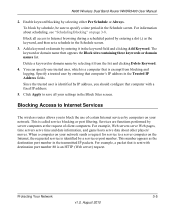
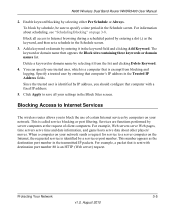
... that computer with destination port number 80 is exempt from the list and clicking Delete Keyword.
4. Blocking Access to specify a time period in the Trusted IP Address fields. For example, a packet that computer's IP address in the Schedule screen. To block by selecting either Per Schedule or Always. Specify a trusted user by entering a dot (.) as the...
WNDR3400 User Manual - Page 51


.... From the Service Type list, select the application or service to block, and then enter the IP addresses in the appropriate fields. If the application uses a single port number...number in RFC1700, "Assigned Numbers."
Click Add to these choices. You can block the specified service for the IP address configuration you know that do not already appear, select User Defined.
5. Select...
WNDR3400 User Manual - Page 53


...blocked or allowed. Whether the access was recorded. To refresh the log screen, click the Refresh button. To clear the log entries, click the Clear Log button. To e-mail the log immediately, click the Send Log button. The IP address...e-mail, you must provide your e-mail account information.
The name or IP address of the initiating device for this log entry. The Logs screen displays....
WNDR3400 User Manual - Page 81


...your network. In this example: • The Destination IP Address and IP Subnet Mask fields specify that this configuration, if you ...IP Address field specifies that 134.177.0.0 should be accessed through the ISDN router at 192.168.1.100. • A Metric value of when a static route is needed, consider the following case: • Your primary Internet access is through a cable modem...
WNDR3400 User Manual - Page 83


...communication session so that replies can be routed back to your browser to your computer's IP address.
• The source port number is an example of routers between 1 and ... message containing source and destination address and process information. You ask your computer. Allowing Inbound Connections to Your Network
By default, the WNDR3400 router blocks any inbound traffic from the ...
WNDR3400 User Manual - Page 127


... screen, you turn off within 2 minutes after you must have network (IP) addresses on , reset the router according to verify correct router operation. Make sure that came with your computer.
• Some cable modem service providers require you to use the MAC address of the router and wireless computer must match exactly.
• If...
WNDR3400 User Manual - Page 129


...from a wireless computer, try connecting from the computer to configure your computer's IP address is turned on page 2-19). Wireless light is shown as the router....IP address if the computer cannot reach a DHCP server.
If your IP address is turned on your local network, check the following : • Make sure that the Ethernet cable connections are secure at the
router and at the modem...
WNDR3400 User Manual - Page 130


... ISP provides a fixed IP address, your router must request an IP address from the ISP, you have occurred, but you are unable to another screen or tab, or your cable or DSL modem to be lost. &#...your new router by restarting your browser has Java, JavaScript, or ActiveX enabled. To check the WAN IP address:
1. Ask your ISP whether they require PPP over Ethernet (PPPoE) or some other type of ...
WNDR3400 User Manual - Page 133


If the IP configuration of your computer is assigned by the subnet mask) is different from the network address of the remote device.
• Check that your cable or DSL modem is connected and functioning.
•...the online document you do not receive replies:
• Check that your computer has the IP address of your router listed as the default gateway. In the Windows Run window, type: ping...
WNDR3400 User Manual - Page 145
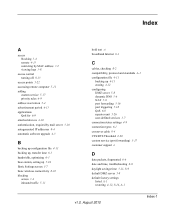
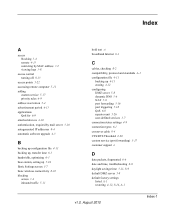
... attached devices 4-10 authentication, required by mail server 3-10 autogenerated IP addresses 8-4 automatic software upgrade 4-3
B
backing up configuration file 4-11 backing up, transfer time 6-3 bandwidth, optimizing 6-3 base station, setting up 5-24 Basic Settings screen 1-7 basic wireless connectivity 8-10 blocking
access 3-4 inbound traffic 5-11
bold text xi broadband Internet 6-1
C
cables...
WNDR3400 User Manual - Page 146
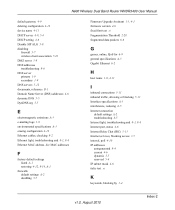
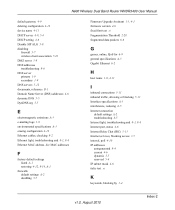
...Internet light, troubleshooting and 8-3, 8-4 Internet port, status 4-6 Internet Relay Chat (IRC) 5-13 Internet services, blocking access 3-5 interval, poll 4-10 IP addresses autogenerated 8-4 current 4-6 dynamic 5-5 reserved 5-4 IP subnet mask 4-6 italic text xi
K
keywords, blocking by 3-4
v1.0, August 2010
Index-2 N600 Wireless Dual Band Router WNDR3400 User Manual
default gateway 4-9 deleting...
Similar Questions
How Do I Block Ip Addresses On My Netgear Wndr3400 Router
(Posted by rmsujavi 9 years ago)
How To Blocks Ip Address On Netgear Router Wndr3400v2
(Posted by freakjos 10 years ago)
How Do I Set An Ip Address To A Xbox On My Wndr3400v2
(Posted by glmar 10 years ago)
How To Block Ip Address On Netgear Router Wnr1000v2
(Posted by brobdees1 10 years ago)

