Netgear WNR1000v2 Support Question
Find answers below for this question about Netgear WNR1000v2 - Wireless- N Router.Need a Netgear WNR1000v2 manual? We have 3 online manuals for this item!
Question posted by sasand on January 28th, 2014
How To Use Block Service Netgear Router To Block Out Ip Address
The person who posted this question about this Netgear product did not include a detailed explanation. Please use the "Request More Information" button to the right if more details would help you to answer this question.
Current Answers
There are currently no answers that have been posted for this question.
Be the first to post an answer! Remember that you can earn up to 1,100 points for every answer you submit. The better the quality of your answer, the better chance it has to be accepted.
Be the first to post an answer! Remember that you can earn up to 1,100 points for every answer you submit. The better the quality of your answer, the better chance it has to be accepted.
Related Netgear WNR1000v2 Manual Pages
WNR1000v2 Setup Manual - Page 4


Checking the Internet Service Connection 31 Obtaining an Internet IP Address 31
Troubleshooting PPPoE 32 Troubleshooting Internet Browsing 33 Using the Ping Utility to Troubleshoot 33 Testing the Path from Your Computer to Your Router 33 Testing the Path from a Computer to the Internet 34 Technical Specifications ...35 Default Configuration Settings 35 Restoring the Default Password...
WNR1000v2 Setup Manual - Page 15
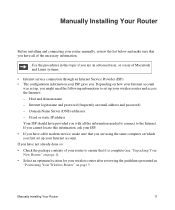
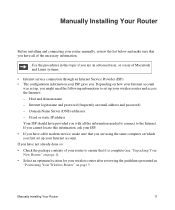
... if you are using the same computer on which you . Internet login name and password (frequently an email address and password) - Fixed or static IP address Your ISP should have provided you have cable modem service, make sure that you are an advanced user, or a user of the necessary information. Manually Installing Your Router
11
Manually Installing...
WNR1000v2 Setup Manual - Page 16


.... Turn off and unplug the cable or DSL broadband modem. 3. To connect the wireless router, the computer, and the modem: 1. You will connect it to TCP/IP Addressing in the following procedure
NETGEAR does not recommend or support adding a NETGEAR router behind another router, or replacing a gateway with a NETGEAR router. If you are unsure about this, refer to the documentation for your...
WNR1000v2 Setup Manual - Page 25


.... Click Apply to save your computers for each wireless adapter to obtain an IP address by DHCP from the router. Check that the wireless adapter on each computer can support the mode and security option
that each wireless device match the security settings of any wireless adapters must be used for wireless connectivity: 1. For example, if you will not...
WNR1000v2 Setup Manual - Page 29


... are planning a mixed network of WPS capable devices and non-WPS capable devices, NETGEAR suggests that they do not match, you will lose your wireless connection when you have a wireless link and are able to obtain an IP address by DHCP from the wireless router. Configure and test your computers requires access. If they have established basic...
WNR1000v2 Setup Manual - Page 33


...you are using on your router and the router is still amber 1 minute after turning on to the router:
a. When the router is ...router's IP address to the router:
a. This will automatically start , browse the CD and double-click on the
d. The CD will set the router's IP address to your PC. Installation of the utility places a NETGEAR Router Recovery desktop. Clear the router...
WNR1000v2 Setup Manual - Page 34


... (reboot) your computer.
• If your router's IP address has been changed and you are using the recommended addressing scheme, your computer.
For more information on page 12 for instructions. Troubleshooting Login Problems
If you are unable to log in to the wireless router, check the following:
• If you are using an Ethernet-connected computer, check the...
WNR1000v2 Setup Manual - Page 39


... Size
1500
Local Network
Router Lan IP address (the Gateway IP 192.168.1.1 address)
IP Subnet Mask
255.255.255.0
DHCP Server
Enabled
Time Zone
GMT
Time Zone Adjusted for Daylight Saving Disabled Time
Firewall
Inbound (communications coming in from Disabled (bars all unsolicited requests except for the Wireless-N 150 Router Model WNR1000v2. routerlogin.net; Technical Specifications...
WNR1000v2 User Manual - Page 8


Wireless-N 150 Router WNR1000v2 User Manual
Restricting Wireless Access by MAC Address 2-18 Changing the Administrator Password 2-20 Backing Up Your Configuration 2-21 Understanding Your Firewall 2-22 Chapter 3 Restricting Access From Your Network
Content Filtering Overview 3-1 Blocking Access to Internet Sites 3-1 Blocking Access to Internet Services 3-3
Blocking Services by IP Address ...
WNR1000v2 User Manual - Page 54


... be allowed or blocked.
To add any additional services or applications that number in both fields.
- The service port numbers for blocking by searching.
- Specify a service for many common protocols are not limited to block, and then enter the IP addresses in RFC1700, "Assigned Numbers." The Block Services Setup screen displays. Wireless-N 150 Router WNR1000v2 User Manual 3. The...
WNR1000v2 User Manual - Page 55
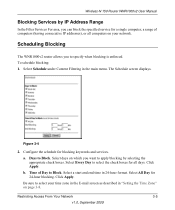
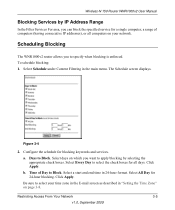
... in the E-mail screen as described in 24-hour format. Click Apply. Wireless-N 150 Router WNR1000v2 User Manual
Blocking Services by IP Address Range
In the Filter Services For area, you can block the specified service for a single computer, a range of Day to Block.
Days to specify when blocking is enforced. Be sure to select your network.
Select Schedule under Content Filtering...
WNR1000v2 User Manual - Page 61


... connected to assign IP addresses for devices with fixed addresses.
Wireless-N 150 Router WNR1000v2 User Manual
- The assigned default gateway address is the LAN address of DHCP and information about how to the router's LAN.
Using the Router as a DHCP Server
By default, the router functions as the router's LAN IP address. If this screen.
These addresses should define a range...
WNR1000v2 User Manual - Page 89


... settings apply to use a fixed IP address on the WAN. MAC Address
The Media Access Control address. IP Address
The IP address being used by the Ethernet (LAN) port of the router. IP Subnet Mask
The IP subnet mask being used by the Ethernet (LAN) port of the router. The default is configured to the Internet (WAN) port of the router. Wireless-N 150 Router WNR1000v2 User Manual
Table...
WNR1000v2 User Manual - Page 91


...Description
The IP address that provides translation of the Domain Name Service server that is assigned to release the connection status items (that the lease will expire.
c.
The IP address of network names to the router. The subnet mask that is assigned to IP addresses. a. Figure 6-2
Table 6-2 describes the connection status settings. Wireless-N 150 Router WNR1000v2 User...
WNR1000v2 User Manual - Page 106


...router recovers. When the router is made, check the following : 1.
Clear the router's configuration to the router: 1. Wireless-N 150 Router WNR1000v2 User Manual
The Power light stays amber. This will set the router's IP address... wireless router. See the NETGEAR Wireless Router Setup Manual for about 20 seconds and then turns green. If the error persists, you are using ...
WNR1000v2 User Manual - Page 107


...Make sure you are using the recommended addressing scheme, your are using an Ethernet-connected computer, check the Ethernet connection between the
computer and the router as the router. Make sure you have a good connection from the computer to your router's IP address has been changed and you are using the wireless repeater function). Wireless-N 150 Router WNR1000v2 User Manual
2.
WNR1000v2 User Manual - Page 117


... (case-sensitive) printed on product label Internet Connection WAN MAC Address MTU Size Local Network Router LAN IP address printed on product label (also known as Gateway IP address) Router Subnet DHCP Server DHCP range Time Zone Time Zone Adjusted for the Wireless-N 150 Router Model WNR1000v2 . Appendix A Technical Specifications
Default Configuration Settings
This appendix provides factory...
WNR1000v2 User Manual - Page 123
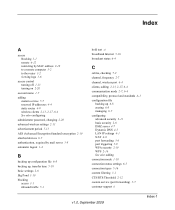
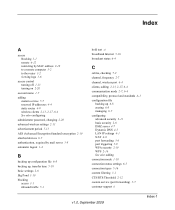
Index
A
access blocking 3-1 remote 6-12 restricting by MAC address 2-18 to a remote computer 5-2 to the router 1-2 viewing logs 3-6
access control turning off 1-13 turning on 2-20
account name 1-7 adding
custom service 5-7 reserved IP addresses 4-4 static routes 4-9 wireless clients 2-13, 2-17, 6-4 See also configuring administrator password, changing 2-20 advanced wireless settings 2-11 ...
WNR1000v2 User Manual - Page 124
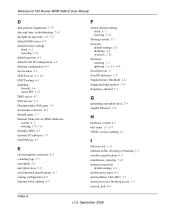
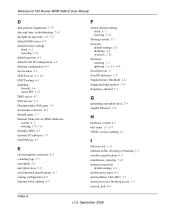
Wireless-N 150 Router WNR1000v2 User Manual
D
data packets, fragmented 5-15 date and time, troubleshooting 7-10 daylight savings time 3-8, 7-11 default DMZ server 4-7 default factory settings
listed A-1 restoring 7-12 default gateway 6-5 default LAN IP configuration 4-2 deleting configuration 6-8 device name 4-2 DHCP server 4-3, 6-5 DHCP setting 6-3 disabling firewall 4-6 router PIN 2-17 DMZ ...
WNR1000v2 User Manual - Page 126


... by MAC address 2-18 revision history xiii
RIP (Router Information Protocol) direction 4-2 route name 4-10 router PIN 2-15, 2-17 router status, viewing 6-2
S
scheduling blocking 3-5 screen display language 1-5
selecting 1-5 secondary DNS server 1-8, 1-11 security
options, compared 2-2 setting up 2-1 security PIN 2-15, 2-17 service name 1-10 service numbers 3-4 services, blocking 3-3 setting time...
Similar Questions
What Is The Ip Address For The Netgear Wnr1000v2
(Posted by mitznoah 9 years ago)
How Do I Block Ip Addresses On My Netgear Wndr3400 Router
(Posted by rmsujavi 9 years ago)
How To Block Ip Address On Netgear Router Wnr2000v3 With Block Services
(Posted by pregaz 10 years ago)
How To Block Ip Address On Netgear Router Wnr1000v2
(Posted by brobdees1 10 years ago)
Can I Block A Specific Ip Address From My Router?
Netgear WNR1000v2 - Wireless- N Router
Netgear WNR1000v2 - Wireless- N Router
(Posted by Anonymous-19987 13 years ago)

