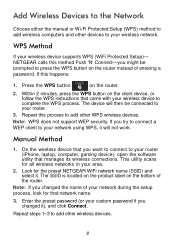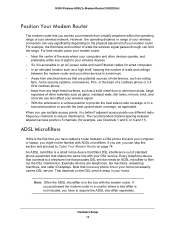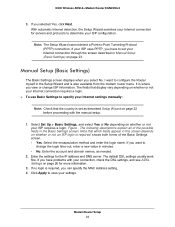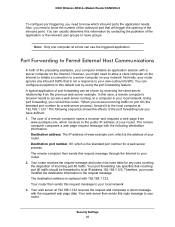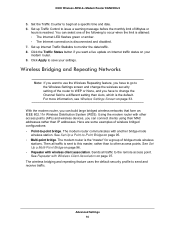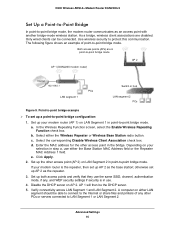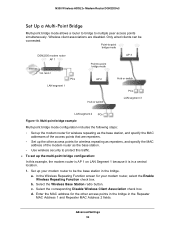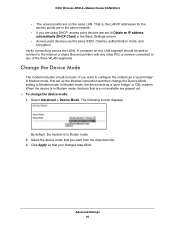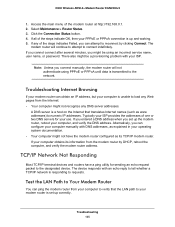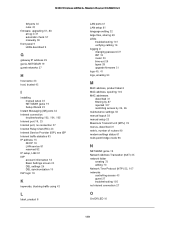Netgear DGN2200v3 Support and Manuals
Get Help and Manuals for this Netgear item

View All Support Options Below
Free Netgear DGN2200v3 manuals!
Problems with Netgear DGN2200v3?
Ask a Question
Free Netgear DGN2200v3 manuals!
Problems with Netgear DGN2200v3?
Ask a Question
Most Recent Netgear DGN2200v3 Questions
How To Set A Vpn Network Dgn2200v3
(Posted by lkob 9 years ago)
What Firmware Do I Need For My Dgn2200v3
(Posted by rajpaWO 9 years ago)
Is My Netgear Router Automatically Secure On Set Up Dgn2200v3
(Posted by dtnengsi 9 years ago)
How Setup Firewall Rules For Netgear Dgn2200v3
(Posted by sanfi 9 years ago)
Can Not Get My Laptop To Connect,says No Valid Ip
had a connection,but now I can not get my lap top to connect.says wi-fi doesnt have a valid ip confi...
had a connection,but now I can not get my lap top to connect.says wi-fi doesnt have a valid ip confi...
(Posted by jrk3471 9 years ago)
Netgear DGN2200v3 Videos
Popular Netgear DGN2200v3 Manual Pages
Netgear DGN2200v3 Reviews
We have not received any reviews for Netgear yet.