Netgear WNR1000v2 Support Question
Find answers below for this question about Netgear WNR1000v2 - Wireless- N Router.Need a Netgear WNR1000v2 manual? We have 3 online manuals for this item!
Question posted by lsKorbin on November 5th, 2013
How To Change My External Ip Address Using A Netgear Wireless Router
The person who posted this question about this Netgear product did not include a detailed explanation. Please use the "Request More Information" button to the right if more details would help you to answer this question.
Current Answers
There are currently no answers that have been posted for this question.
Be the first to post an answer! Remember that you can earn up to 1,100 points for every answer you submit. The better the quality of your answer, the better chance it has to be accepted.
Be the first to post an answer! Remember that you can earn up to 1,100 points for every answer you submit. The better the quality of your answer, the better chance it has to be accepted.
Related Netgear WNR1000v2 Manual Pages
WNR1000v2 Setup Manual - Page 7


...
Solid Green
Blinking Green
5. No Ethernet cable is connected to Know Your Wireless Router
3 No link is being transmitted at 100 Mbps. Data is enabled. Table 1. You can associate with the Internet. No IP address acquired.
The wireless interface is being communicated with the router within 2 minutes. Power
Activity
Solid Amber Solid Green Fast blink-Green...
WNR1000v2 Setup Manual - Page 16


... or see the link to the router later. Connecting Your Wireless Router
Before you install your wireless router, make sure that connects your computer to install your new router. Then, skip to "automatically obtain an IP address" using DHCP and "Obtain DNS server address automatically." Turn off and unplug the cable or DSL broadband modem. 3. Turn off your network and set...
WNR1000v2 Setup Manual - Page 25


... where the router is NETGEAR. NETGEAR strongly recommends that the security settings on page 16. 2.
Program the wireless settings of any wireless adapters must be used for wireless connectivity: 1. For a Windows PC, go to determine which wireless security option it supports. If they do not match, you use wireless security. Click Apply to Obtain an IP address automatically...
WNR1000v2 Setup Manual - Page 35


...up your NETGEAR router as an additional router behind an existing router in your service provider. The cable or DSL modem status lights indicate if the modem connection is shown, your wireless router has not obtained an IP address from the your router is securely connected between the cable or DSL modem, and that the modem has a successful connection.
• Wireless Router Internet Light...
WNR1000v2 Setup Manual - Page 36
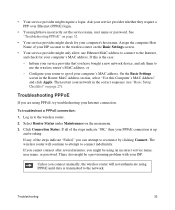
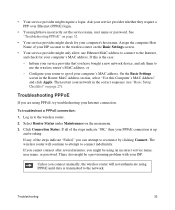
... page 32.
• Your service provider might have bought a new network device, and ask them to use the wireless router's MAC address, or - If this Computer's MAC Address" and click Apply.
Select Router Status under Maintenance on page 27). Log in the correct sequence (see "Basic Setup Checklist" on the main menu. 3. Click Connection Status. Unless...
WNR1000v2 Setup Manual - Page 37
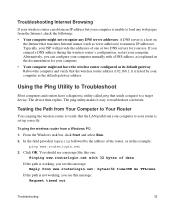
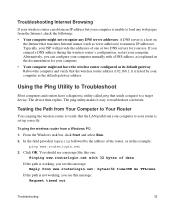
Using the Ping Utility to numeric IP addresses. The device then replies. Testing the Path from Your Computer to Your Router
You can ping the wireless router to verify that the LAN path from the Internet, check the following: • Your computer might not have a diagnostic utility called ping that the wireless router address (192.168.1.1) is unable to load...
WNR1000v2 User Manual - Page 11


....
This manual uses the following formats to highlight special messages:
Note: This format is used to intermediate computer and Internet skills. About This Manual
The user manual provides information for configuring the features of importance or special interest. You should have basic to highlight information of the NETGEAR® Wireless-N 150 Router Model WNR1000v2 beyond initial...
WNR1000v2 User Manual - Page 15


... settings, as well as described in the NETGEAR Wireless Router Setup Manual, these settings are specified automatically for your router, modem, and computers. When you can use the information in configuring your wireless settings and enabling wireless security for you in this User Manual to configure additional features of your wireless router using the Smart Wizard™ on page 1-11...
WNR1000v2 User Manual - Page 21


Wireless-N 150 Router WNR1000v2 User Manual
Your Internet Connection Does Not Require a Login
If no login is required... If your ISP assigns an IP address dynamically (by your router. The account name is not required.
• Internet IP Address. In most cases, this settings is provided to the ISP during a DHCP request from your router obtains an IP address for access to computers on ...
WNR1000v2 User Manual - Page 41


...-Ficertified and WPS-capable products should be compatible with NETGEAR products that supports WPS, described in a regular pattern.
The WNR1000v2 router provides two methods for more information, see the NETGEAR Wireless Router Setup Manual. Press the button on the rear of the WNR1000v2 router for the symbol on your wireless clients support Wi-Fi Protected Setup (WPS), you add...
WNR1000v2 User Manual - Page 61


... a range between 192.168.1.2 and 192.168.1.254, although you have an unusual network setup.
- Otherwise, leave it is available on your computers, clear the Use Router as DHCP Server check box. RIP-2B carries more information than RIP-1 and uses subnet broadcasting. - Wireless-N 150 Router WNR1000v2 User Manual
- Each pool address is tested before it selected.
WNR1000v2 User Manual - Page 74


... default DMZ server to know the computer's IP address in "Setting Up a Default DMZ Server" on page 4-7. Wireless-N 150 Router WNR1000v2 User Manual
How Port Forwarding Differs from Port ... your WNR1000v2 router. Configuring Port Forwarding to Local Servers
Using the port forwarding feature, you specify the computer's IP address during configuration, and
the IP address must never change. •...
WNR1000v2 User Manual - Page 77
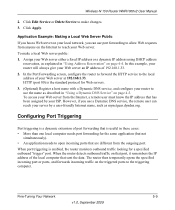
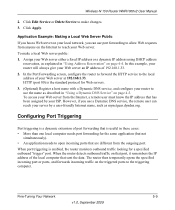
...specified outbound "trigger" port. In this example, your router will always give your server by your Web server either a fixed IP address or a dynamic IP address using DHCP address
reservation, as mynetgear.dyndns.org. When the router detects outbound traffic on the triggered ports to the local address of port forwarding that sent the data. Wireless-N 150 Router WNR1000v2 User Manual
2.
WNR1000v2 User Manual - Page 98


...Note: For enhanced security, restrict access to as few external IP addresses as practical.
6-12
v1.0, September 2009
Using Network Monitoring Tools
Select the Turn Remote Management On check box.
2. Select Remote Management under Advanced in the main menu. Wireless-N 150 Router WNR1000v2 User Manual
Enabling Remote Management Access
Using the Remote Management feature, you can be...
WNR1000v2 User Manual - Page 106


... 1 minute after using the WPS function the push-button blinks amber, check the following : 1. The Internet light stays amber. The Internet is turned on page 7-12. 3. Turn the power off and back on , the Internet light turns amber for about 20 seconds and then turns green. See the NETGEAR Wireless Router Setup Manual for...
WNR1000v2 User Manual - Page 107


... router's IP address has been changed and you don't know the current IP address, reset the router's configuration to 192.168.1.1 (see "Default Configuration Settings" in Appendix A).
• Make sure your computer's documentation or see "Using Push 'N' Connect (Wi-Fi Protected Setup)" on the same subnet as described in the range of 192.168.1.2 to be in the NETGEAR Wireless Router...
WNR1000v2 User Manual - Page 108


.... Unless you have a static IP address, your wireless router automatically requests an IP address from the your service provider, the problem might be one of the following:
7-6
Troubleshooting
v1.0, September 2009 Wireless-N 150 Router WNR1000v2 User Manual
• If you are attempting to set up your NETGEAR router as an additional router behind an existing router in your network, consider...
WNR1000v2 User Manual - Page 109


... your service provider whether they require a PPP over Ethernet (PPPoE) login (see the NETGEAR Wireless Router Setup Manual for your computer's MAC address. Wireless-N 150 Router WNR1000v2 User Manual
• You might need to force your cable or DSL modem to recognize your new router by clicking Connect. To troubleshoot a PPPoE connection: 1. Note: Unless you have incorrectly set...
WNR1000v2 User Manual - Page 110
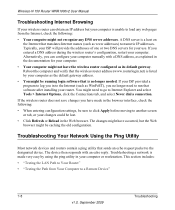
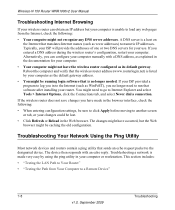
...Using the Ping Utility
Most network devices and routers contain a ping utility that software after installing your computer. If you have the wireless router configured as the default gateway address.
• You might not recognize any web pages from Your Computer to numeric IP addresses. If the wireless router does not save changes you entered a DNS address during the wireless...
WNR1000v2 User Manual - Page 121


...This appendix provides links to gain a more complete understanding of the technologies used in your wireless router in the NETGEAR Wireless Router Setup Manual. Reference Documents
Document
TCP/IP Networking Basics Wireless Networking Basics Preparing Your Network Virtual Private Networking Basics Glossary
Link http://documentation.netgear.com/reference/enu/tcpip/index.htm http://documentation...
Similar Questions
How To Change The Ip Address Of A Wndr3400
(Posted by INKSTgrif 9 years ago)
How To Increase Ip Address In Wireless Router
(Posted by lecrrp 10 years ago)
What Do I Change My Ip Address To On My Wnr1000v2 Router
(Posted by thomanit 10 years ago)
How To Block An Ip Address On Netgear Router Wnr2000v3
(Posted by grmarion 10 years ago)
Can I Block A Specific Ip Address From My Router?
Netgear WNR1000v2 - Wireless- N Router
Netgear WNR1000v2 - Wireless- N Router
(Posted by Anonymous-19987 13 years ago)

