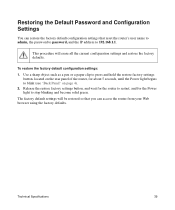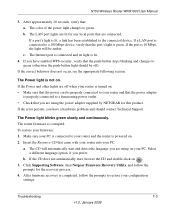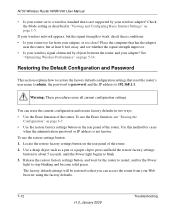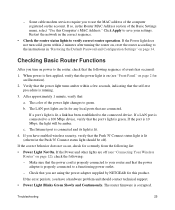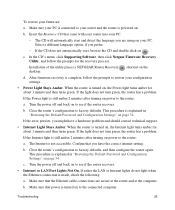Netgear WNR1000 Support Question
Find answers below for this question about Netgear WNR1000 - RangeMax 150 Wireless Router.Need a Netgear WNR1000 manual? We have 5 online manuals for this item!
Question posted by inkinsideu on August 22nd, 2011
Blinking Power Light After Failed Firmware Update, Hot To Fix This Issue
Current Answers
Answer #2: Posted by kcmjr on August 23rd, 2011 2:52 PM
or here:
ftp://downloads.netgear.com/files/WNR1000_SM_WW_23Jan09.pdf
Firmware is here: http://support.netgear.com/app/answers/detail/a_id/9346/~/wnr1000---initial-release-firmware-version-1.0.1.5
To restore your firmware:
- Make sure your PC is connected to your router and the router is powered on.
- Insert the Resource CD that came with your router into your PC. The CD will automatically start and detect the language you are using on your PC. Select a different language option, if you prefer. If the CD does not automatically start, browse the CD and double-click on .
- In the CD’s menu, click Supporting Software, then click Netgear Firmware Recovery Utility, and follow the prompts for the recovery process. Installation of the utility places a NETGEAR Router Recovery shortcut on the desktop.
- After firmware recovery is complete, follow the prompts to restore your configuration settings.
Licenses & Certifications: Microsoft, Cisco, VMware, Novell, FCC RF & Amateur Radio licensed.
Related Netgear WNR1000 Manual Pages
Similar Questions
I just switched from a 2-3 year old dlink router to a newer, should be better, dlink router. All my ...