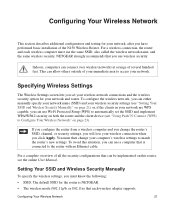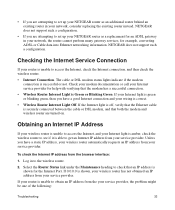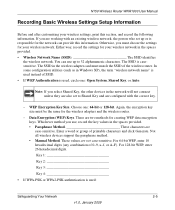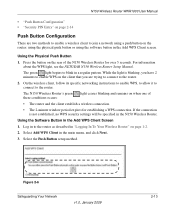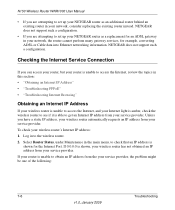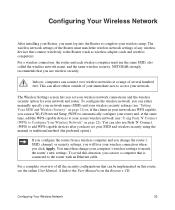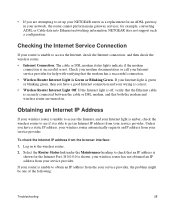Netgear WNR1000 Support Question
Find answers below for this question about Netgear WNR1000 - RangeMax 150 Wireless Router.Need a Netgear WNR1000 manual? We have 5 online manuals for this item!
Question posted by joeboor on June 21st, 2011
Netgear Wna Says It Is Connected To Network, But I Cannot Even Ping The Router
Current Answers
Answer #1: Posted by kcmjr on June 21st, 2011 11:34 AM
Try shutting off the firewall. Locate the RUN icon in Start->All Programs->Accessories, right click it and run as administrator. Enter net stop "windows firewall" (include the quotes). Try the connection again. If no difference restart the firewall by exchanging START for STOP in the previous command.
Bare with me if you've already done the following...
Verify that you actually are connected. By going back to the command prompt and entering "ipconfig" you will list the network settings. The section for the wireless adapter should have a valid TCP/IP address AND a default gateway. If everything is at default the address will be something like 192.168.1.?? and the default gateway will be 192.168.1.1.
If the address and gateway are good you have connected to the router properly and the issue is on the router.
If you cannot ping the router then the connection is bad (obviously). Make sure that the IPv4 settings for the wireless adapter are set to DHCP (auto). If not you'll never connect.
Also, back at the command prompt, run these commands "ipconfig /release", then "ipconfig /renew". This will refresh your address assignment from the router.
I assume that you've tried it all with WPA turned off. If not try that to eliminate WPA is the issue.
That's all I can think of without touching the router. Sometimes (as difficult as it is for me to believe) the Windows network connection troubleshooter can actually fix some issues. Might be worth giving it a try.
Hope some of that helps.
Licenses & Certifications: Microsoft, Cisco, VMware, Novell, FCC RF & Amateur Radio licensed.
Related Netgear WNR1000 Manual Pages
Similar Questions
I need help, my Netgear 2000 will not connect to the internet. When I use option 2 , it will not con...
Netgear N300 router. I can connect to internet on my desktop and a laptop both running Windows 7 but...