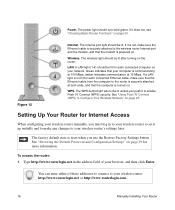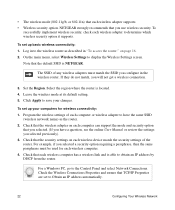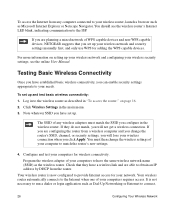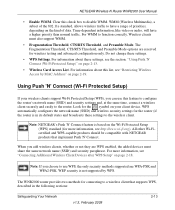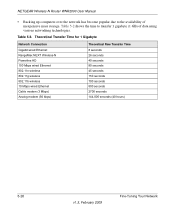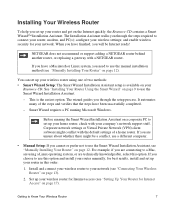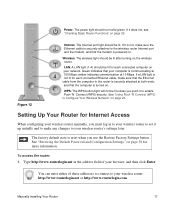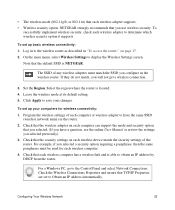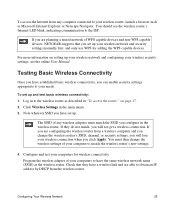Netgear WNR2000 Support Question
Find answers below for this question about Netgear WNR2000 - Wireless-N Router Wireless.Need a Netgear WNR2000 manual? We have 3 online manuals for this item!
Question posted by tedonaldson on December 27th, 2011
Can't Connect Via Wireless Signal On Laptop Running Windows Vista
Current Answers
Answer #1: Posted by kcmjr on December 27th, 2011 10:38 AM
Sounds like the wireless may not be turned on on the laptop. Check the network properties to be sure the wireless is enabled.
Beyond that there isn't a lot I can do without more detail. Things such as exact error messages and exactly what you do or do not see.
Licenses & Certifications: Microsoft, Cisco, VMware, Novell, FCC RF & Amateur Radio licensed.
Related Netgear WNR2000 Manual Pages
Similar Questions
having problem connecting to the repeater. Also, shall i enable dhcp on the repeater or just the ro...