Netgear WNR1000 Support Question
Find answers below for this question about Netgear WNR1000 - RangeMax 150 Wireless Router.Need a Netgear WNR1000 manual? We have 5 online manuals for this item!
Question posted by kenkeith on March 29th, 2012
I Have Satellite Internet Service. Need Router?
I have satellite internet service. I have not owned a router before. How difficult is it to install and set-up a router?
I am considering the Netgear WNR1000100nasbj model.
Current Answers
There are currently no answers that have been posted for this question.
Be the first to post an answer! Remember that you can earn up to 1,100 points for every answer you submit. The better the quality of your answer, the better chance it has to be accepted.
Be the first to post an answer! Remember that you can earn up to 1,100 points for every answer you submit. The better the quality of your answer, the better chance it has to be accepted.
Related Netgear WNR1000 Manual Pages
WNR1000 Setup Manual - Page 11


... to use this feature see "Configuring Your Wireless Network" on page 14).
2. You must log in to the router to receive the best, most up your wireless router for Internet access (see "Setting Up Your Router for updating your wireless network (see "Setting Up Your Router for and install updates. Updating Your Router Firmware
NETGEAR is always improving the operability and features included...
WNR1000 Setup Manual - Page 27


... Panel and select Network Connections.
To access the Internet from NETGEAR, go to your wireless router, launch a browser such as Microsoft Internet Explorer or Netscape Navigator. Look for the router (if the router is able to the wireless network. If you can be compatible with NETGEAR products that supports WPS, its existing wireless settings and broadcasts them to the ISP. You...
WNR1000 Setup Manual - Page 37
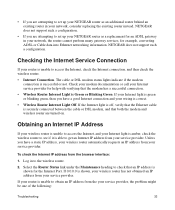
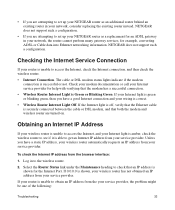
... wireless router are attempting to set up your NETGEAR router as a replacement for an ADSL gateway in your network, the router cannot perform many gateway services, for the Internet Port. Unless you have a good Internet connection and your network, consider replacing the existing router instead. If 0.0.0.0 is Green or Blinking Green. Checking the Internet Service Connection
If your router...
WNR1000 User Manual - Page 23


.... The list includes:
Figure 1-7
- Telstra Bigpond, an Australian residential cable modem service
Note: The Telstra Bigpond setting is only for Does Your Internet Connection Require a Login.
- N150 Wireless Router WNR1000 User Manual
• Internet Service Provider. This drop-down list selects when the router will connect to Point Protocol over Ethernet), the protocol used primarily in...
WNR1000 User Manual - Page 84


... kbps)
Theoretical Raw Transfer Time 8 seconds 26 seconds 40 seconds 80 seconds 45 seconds 150 seconds 700 seconds 800 seconds 2700 seconds 144,000 seconds (40 hours)
5-18
v1.0, January 2009
Fine-Tuning Your Network Table 5-2. N150 Wireless Router WNR1000 User Manual
• Streaming MP3 audio requires less than 1 Mbps per stream and does...
WNR1000 User Manual - Page 88


...gateway that provides translation of the Domain Name Service server that the router communicates with. The statistics for all items ...Wireless Router WNR1000 User Manual
Table 6-2. The date and time that is assigned to display router usage statistics. Router Statistics
Item System Up Time Port
Description
The time elapsed since the router was obtained.
Connection Status Settings...
WNR1000 User Manual - Page 102
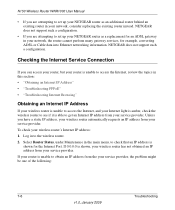
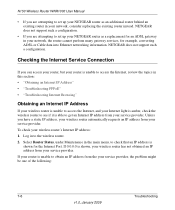
... your router is
shown for the Internet Port. Log in to set up your NETGEAR router as a replacement for example, converting ADSL or Cable data into Ethernet networking information. Select Router Status, under Maintenance in the main menu, to check that an IP address is unable to obtain an IP address from your service provider. N150 Wireless Router WNR1000 User...
WNR1000v2 Setup Manual - Page 11


..., select this option and install your wireless router for Internet access (see "Using the Smart Wizard" on page 16).
3. If you to receive the best, most up your router manually, for and install updates. Updating Your Router Firmware
NETGEAR is always improving the operability and features included with your network (see "Setting Up Your Router for Internet Access" on page 20...
WNR1000v2 Setup Manual - Page 24


... outside of the Wireless-N 150 Router.
For a wireless connection, the router and each wireless computer must know the following: • SSID. This can use the same SSID, also called the wireless network name, and the same wireless security. Specifying Wireless Settings
The Wireless Settings screen lets you have performed basic installation of your network and router. To avoid this...
WNR1000v2 Setup Manual - Page 35


... network, consider replacing the existing router instead. NETGEAR does not support such a configuration.
• If you are turned on. Check your modem documentation or call your router is correct.
• Wireless Router Internet Light Off.
Select the Router Status link under the Maintenance heading to check that an IP address is successful or not. Checking the Internet Service Connection...
WNR1000v3 Setup Manual - Page 12
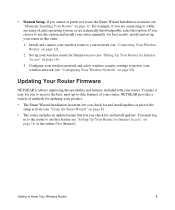
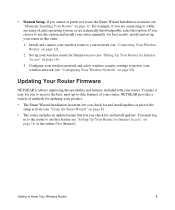
...of the setup activity (see "Setting Up Your Router for Internet Access" on page 20). Install and connect your wireless router to your wireless router for Internet access (see "Using the Smart Wizard" on page 12).
2. Updating Your Router Firmware
NETGEAR is always improving the operability and features included with your wireless network (see "Manually Installing Your Router" on page 16, or...
WNR1000v3 Setup Manual - Page 27
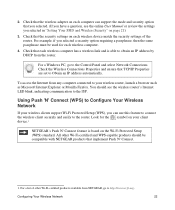
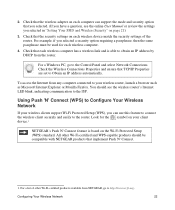
... a security option requiring a passphrase, then the same passphrase must be compatible with NETGEAR products that TCP/IP Properties are set to Configure Your Wireless Network
If your wireless router, launch a browser such as Microsoft Internet Explorer or Mozilla Firefox. Check the Wireless Connections Properties and ensure that implement Push 'N' Connect.
1. 2. Using Push 'N' Connect (WPS...
WNR1000v3 Setup Manual - Page 33
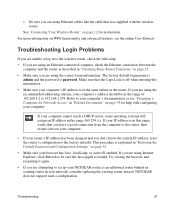
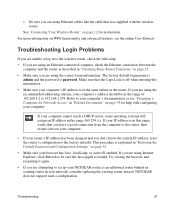
... you are attempting to the wireless router, check the following:
• If you are using the correct login information. Troubleshooting Login Problems
If you are unable to log in to set up your computer.
Make sure that was supplied with configuring your NETGEAR router as an additional router behind an existing router in "Restoring the Default Password...
WNR1000v3 Setup Manual - Page 34
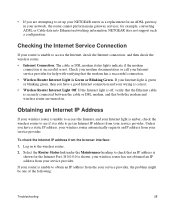
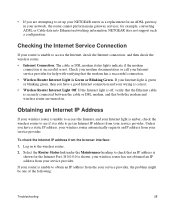
... wireless router is unable to access the Internet, and your Internet light is amber, check the wireless router to see if it is unable to get an Internet IP address from your service provider.
Checking the Internet Service Connection
If your router is able to access the Internet, check the Internet connection, and then check the wireless router. • Internet Connection.
NETGEAR...
WNR1000v2 User Manual - Page 24


.... This drop-down list contains a few ISPs that need special protocols for Does Your Internet Connection Require a Login.
- If your ISP. The list includes:
Figure 1-9
• Always On. Wireless-N 150 Router WNR1000v2 User Manual
• Internet Service Provider. This is the user name and password provided by most DSL services worldwide.
• Login and Password. Not all ISPs...
WNR1000v2 User Manual - Page 40


... to have a higher priority than normal traffic. For WMM to the WNR1000v2 router. Do not change these settings, see "Restricting Wireless Access by MAC Address" on page 2-18.
2-12
v1.0, September 2009
Safeguarding Your Network Wireless-N 150 Router WNR1000v2 User Manual
Figure 2-5
The available settings in this screen are reserved for a period of data. Clear this check...
WNR1000v2 User Manual - Page 46


... and wireless security settings to the WNR1000v2 router:
1.
Select Wireless Settings under Advanced in an MSDOS command prompt window displays the MAC address as Physical Address. For the non-WPS-enabled devices that you can usually be found on page 2-16).
4. The Wireless Card Access List displays a list of Attached Devices" on their MAC addresses. Wireless-N 150 Router WNR1000v2...
WNR1000v2 User Manual - Page 86


Wireless-N 150 Router WNR1000v2 User Manual
• Streaming MP3 audio requires less than 1 Mbps per stream and does not strain most modern networks. Theoretical Transfer Time for 1 Gigabyte
Network Connection Gigabit wired Ethernet RangeMax NEXT Wireless-N Powerline HD 100 Mbps wired Ethernet 802.11n wireless 802.11g wireless 802.11b wireless 10 Mbps wired Ethernet Cable modem (3 Mbps) Analog...
WNR1000v2 User Manual - Page 95


... to the factory defaults. A firmware update might cause the router settings to revert to New Router Firmware" on page 6-10. The Router Upgrade screen
displays. Wireless-N 150 Router WNR1000v2 User Manual
Updating the Router Firmware
The firmware of the firmware and then install it. Note: Before updating the router software, NETGEAR recommends that you save your firmware by logging into the...
WNR1000v2 User Manual - Page 108


... your service provider. Checking the Internet Service Connection
If you are attempting to obtain an IP address from the your network, consider replacing the existing router instead. Log in your service provider. If 0.0.0.0 is unable to set up your NETGEAR router as an additional router behind an existing router in the main menu, to the wireless router. 2.
Select Router Status...
Similar Questions
Hello I Am Moses Stanley, I Have A Netgear Router Rangemax N150 Wireless Router
(Posted by stmoise2000 9 years ago)
How To Configure A Netgear Wnr1000 Wireless Router For Mac
(Posted by wolf1GIRL 9 years ago)
How To Connect Comcast Modem To Netgear Wnr1000 Rangemax 150 Wireless Router
(Posted by rakdoug 10 years ago)
I Need To Get On Wirelessly With My Laptop And Netgear Router
(Posted by homs4sl 10 years ago)
Forgot Wireless Router Password,
Netgear Model Wgr614
How Do I Retrieve It?
(Posted by russypooh 13 years ago)

