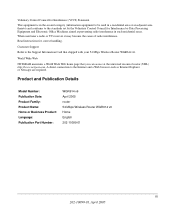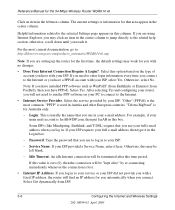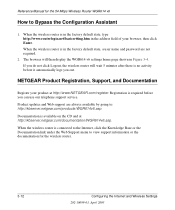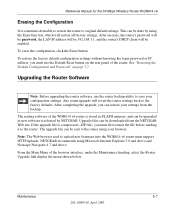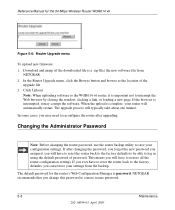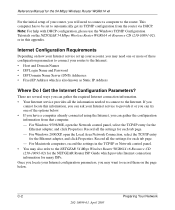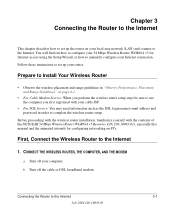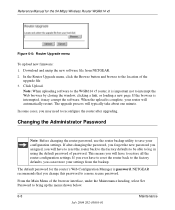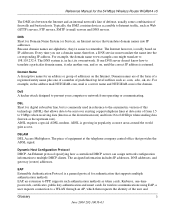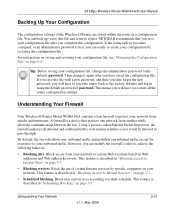Netgear WGR614 Support Question
Find answers below for this question about Netgear WGR614 - Wireless-G Router Wireless.Need a Netgear WGR614 manual? We have 9 online manuals for this item!
Question posted by russypooh on December 22nd, 2010
Forgot Wireless Router Password, Netgear Model Wgr614 How Do I Retrieve It?
The person who posted this question about this Netgear product did not include a detailed explanation. Please use the "Request More Information" button to the right if more details would help you to answer this question.
Current Answers
Answer #1: Posted by TheInexpressiveGenius on May 12th, 2012 9:38 PM
You could try resetting your device to factory settings.
- Find the reset button on your Netgear Router, It should be somewhere in the back.
- Keep this button pressed until you see a light blink(I suggest you use a thin object such as a pencil or pen because the button is tiny)
- Now, let go of the reset button and wait for the device to restart.
- Now use the default username(usually admin) and password(1234 or password)
Related Netgear WGR614 Manual Pages
Similar Questions
How To Make Wireless Router Repeater Netgear Wgr614
(Posted by sunhorsef 10 years ago)
How Do I Connect 2 Wireless Router Together Wirelessly Without Using A Lan Cable
I have 2 wireless router that is fairly far away and I do not want to use cable lines, I want to kno...
I have 2 wireless router that is fairly far away and I do not want to use cable lines, I want to kno...
(Posted by atopcomputers 10 years ago)
Forgot Username And Password
I set this router up about 2 years ago and never needed to go in and change anything. I wrote the us...
I set this router up about 2 years ago and never needed to go in and change anything. I wrote the us...
(Posted by kennmac1 11 years ago)
Forgot My Netgear Password
I forgot my netgear password. I am trying to set my iPhone to my netgear wireless
I forgot my netgear password. I am trying to set my iPhone to my netgear wireless
(Posted by Anonymous-43678 12 years ago)
Wn3000rp Does Not Connect To My Wireless Router.
WN3000RP does not connect to my wireless router.
WN3000RP does not connect to my wireless router.
(Posted by cbunyaviroch 12 years ago)