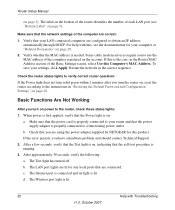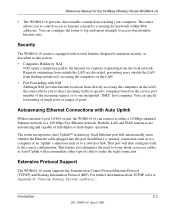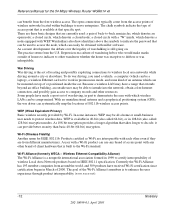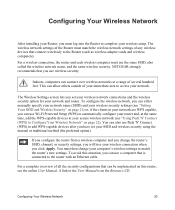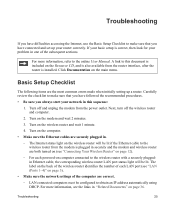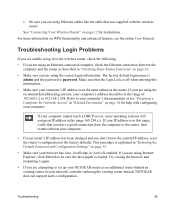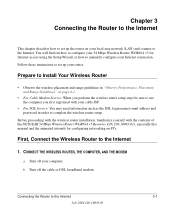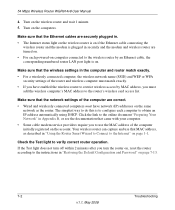Netgear WGR614 Support Question
Find answers below for this question about Netgear WGR614 - Wireless-G Router Wireless.Need a Netgear WGR614 manual? We have 9 online manuals for this item!
Question posted by atopcomputers on June 1st, 2013
How Do I Connect 2 Wireless Router Together Wirelessly Without Using A Lan Cable
I have 2 wireless router that is fairly far away and I do not want to use cable lines, I want to know how it is done?
Current Answers
Related Netgear WGR614 Manual Pages
Similar Questions
Will A Netgear Wgr614v9 Wireless Router Connect To A Universal Wifi Range
Extender Wn3000rp?
Extender Wn3000rp?
(Posted by htmagaf 10 years ago)
Wont Connect To Wireless Network Using Netgear Router Dgn2200
(Posted by gmerlin1 11 years ago)
Can't Connect Via Wireless Signal On Laptop Running Windows Vista
Netgear N300 router. I can connect to internet on my desktop and a laptop both running Windows 7 but...
Netgear N300 router. I can connect to internet on my desktop and a laptop both running Windows 7 but...
(Posted by tedonaldson 12 years ago)
I Wanted To Connect Wireless But I Cant How Do I Connect?
how do i connect my wireless router
how do i connect my wireless router
(Posted by kglwisdom 12 years ago)
How Do I Connect Wireless To Router Wgr614v7
I FORGOT MY USERNAME AND PASSWORD, SO I RESERTED THE ROUTER BY USING THE RESET BUTTON. IT WAS TO RES...
I FORGOT MY USERNAME AND PASSWORD, SO I RESERTED THE ROUTER BY USING THE RESET BUTTON. IT WAS TO RES...
(Posted by uez2find 14 years ago)