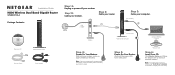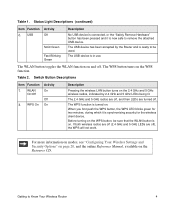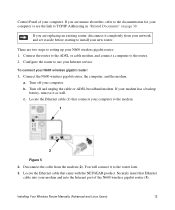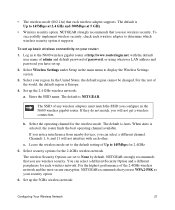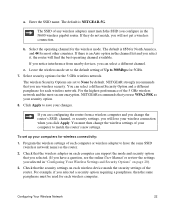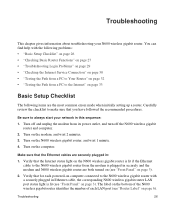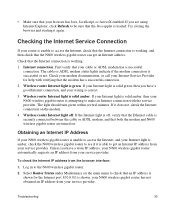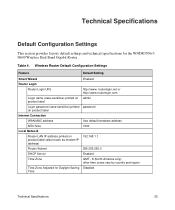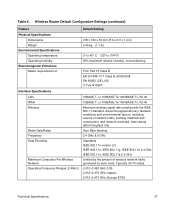Netgear WNDR3700v3 Support Question
Find answers below for this question about Netgear WNDR3700v3.Need a Netgear WNDR3700v3 manual? We have 4 online manuals for this item!
Question posted by brianmcc27 on November 24th, 2012
Problem With 2.4ghz Chnl, But 5ghz Works Fine
System: Comcast cable modem, WNDR3700v3 wireless router, using both 2.4 & 5 GHz channels. Everything was working great for months.
Now the 2.4 GHz channel is not working. No system changes preceeded this problem. (eg: no router config changes) The Netgear LED shows both channels are working. Neither my laptop nor my cell phone see the 2.4 channel. (SSID is being broadcast). The cell phone and laptop previously could see, and connect to, the 2.4 GHz channel.
I've power cycled the Netgear (leaving power off for 2 minutes). I've reviewed the config settings. Nothing found. I've googled for WNDR3700v3 losing one channel, and found zip.
Any ideas?
Current Answers
Related Netgear WNDR3700v3 Manual Pages
Similar Questions
Reset Of Netgare Wireless Router
how i reset my netgare wireless router with wired modem
how i reset my netgare wireless router with wired modem
(Posted by aishunet 10 years ago)
How To Connect A Netgear Wndr3700v3 Wireless Router
(Posted by nebyjer 10 years ago)
How To Install Netgear N600 Wireless Router Wndr3700v3 Without Cd
(Posted by RMOORss 10 years ago)
How To Configure Wireless Router Wndr3700v3 As A Wireless Bridge Or Access
point
point
(Posted by mikhAGJa 10 years ago)
Netgear Wireless Router Setup
I insert the ethernet cable from the wireless router to the modem and the pc ethernet cable the rout...
I insert the ethernet cable from the wireless router to the modem and the pc ethernet cable the rout...
(Posted by richardgrimes 12 years ago)