Netgear WNDR3400v2 Support Question
Find answers below for this question about Netgear WNDR3400v2.Need a Netgear WNDR3400v2 manual? We have 4 online manuals for this item!
Question posted by jroNa on November 30th, 2013
Where Can I Find Wndr3400v2 Download Install Cd
The person who posted this question about this Netgear product did not include a detailed explanation. Please use the "Request More Information" button to the right if more details would help you to answer this question.
Current Answers
There are currently no answers that have been posted for this question.
Be the first to post an answer! Remember that you can earn up to 1,100 points for every answer you submit. The better the quality of your answer, the better chance it has to be accepted.
Be the first to post an answer! Remember that you can earn up to 1,100 points for every answer you submit. The better the quality of your answer, the better chance it has to be accepted.
Related Netgear WNDR3400v2 Manual Pages
WNDR3400 Setup Manual - Page 3


... Your Wireless Router 13 Verifying Your Connection 16 Setting Up Your Router for Internet Access 17 Configuring Your Wireless Network 21
Accessing Your Router After Installation and Checking for New Firmware 21 Configuring Your Wireless Settings and Security Options 23 Testing Basic Wireless Connectivity 28 Troubleshooting...30
Basic Setup Checklist ...30...
WNDR3400 Setup Manual - Page 4


... of this manual - A PDF version of your wireless router • An AC power adapter (varies by region) • A yellow Ethernet cable • NETGEAR Installation Guide • The Resource CD, which includes:
- Keep the carton, including the original packing materials, in case you need to Know Your Wireless Router
1 Carefully peel off the...
WNDR3400 Setup Manual - Page 5


Figure 1
3. Hardware Features
Before you install and connect your router.
Set up your wireless router by inserting the router into the stand...and back panels of the router-especially the LEDs on the front panel.
Place your router in an area suitable for installation (near an AC power outlet and accessible to Know Your Wireless Router
2 N600 Wireless Dual Band Router WNDR3400 Setup ...
WNDR3400 Setup Manual - Page 7


...or the "Safely Remove Hardware" button has been pressed and it is detected on the Resource CD. No link is now safe to be used. Getting to the modem has been detected. The USB device is being transmitted and received.
The Ethernet cable connection to ...online Reference Manual, available on this port. No Ethernet cable is being transmitted at 10 Mbps. ready to the modem.
WNDR3400 Setup Manual - Page 11


... Using Smart Wizard" on page 10 to a Linux operating system, or are connecting to use the manual installation method (see "Connecting Your Wireless Router" on the Internet quickly, the Resource CD contains a Smart Wizard™.
Install and connect your wireless router to Know Your Wireless Router
8 configure your router in significant performance degradation...
WNDR3400 Setup Manual - Page 13


...CD and double-click on your PC. If the CD does not automatically start the Smart Wizard: • For Windows users, - The CD will automatically start the Smart Wizard. • For Mac users, double-click the MacWizard program.
Installing... has a wired Ethernet connection (not a wireless connection). • For cable modem service, that : • You are using the Smart Wizard:
1. The ...
WNDR3400 Setup Manual - Page 14


... a Router_Setup.html file on your Resource CD.
Follow the instructions and prompts to the Internet!
After connecting to the Internet, you through installing your router, connecting your router (see ... link to select a security option (see the steps in "Accessing Your Router After Installation and Checking for New Firmware" on page 21.
• Set up additional wireless computers...
WNDR3400 Setup Manual - Page 16


... settings by looking at the TCP/IP Properties of the necessary information. • Internet ADSL or cable modem service connection to an Internet Service Provider (ISP). • The configuration information your ISP gave you install your wireless router, make sure that you have all the information needed to connect to the Internet...
WNDR3400 Setup Manual - Page 17


... an existing router, disconnect it completely from your network and set it to install your computer or see the link to TCP/IP Addressing in "Related Documents"...cable or ADSL broadband modem. Installing Your Wireless Router Manually (Advanced and Linux Users)
14 Connect the wireless router, the computer, and the modem.
a. Disconnect the cable at the modem (2). Securely insert ...
WNDR3400 Setup Manual - Page 18


It is important that cable (4) into a
LAN port on the cable or DSL modem.
To start your network in the correct sequence could prevent you start your network.
Wait 2 minutes. Installing Your Wireless Router Manually (Advanced and Linux Users)
15 N600 Wireless Dual Band Router WNDR3400 Setup Manual 3
Figure 7 4. Securely insert that you...
WNDR3400 Setup Manual - Page 19


... solid green.
Verifying Your Connection
Verify that software. You might take several minutes for your router to establish a
connection with your computer and your computer. Installing Your Wireless Router Manually (Advanced and Linux Users)
16 For DSL customers, if software logs you can select Never dial a connection.
Figure 9
Check the wireless...
WNDR3400 Setup Manual - Page 20


...8226; http://www.routerlogin.net • http://www.routerlogin.com • http://192.168.1.1
Installing Your Wireless Router Manually (Advanced and Linux Users)
17 Figure 10
Connect to the wireless router ...Settings" on .
• LAN. Connect to the wireless router Internet port and that the modem, and that the Ethernet cable is securely attached to the wireless router by typing any one of...
WNDR3400 Setup Manual - Page 48


... to which can use our telephone support service. However, there is available on the CD, on the support website, and on a circuit different from IEEE Standard 802.11 Specifications Actual data throughput will not occur in a particular installation. If this wireless router. Federal Communications Commission (FCC) Compliance Notice: Radio Frequency Notice This...
WNDR3400 User Manual - Page 14


...The Smart Wizard will assist you through the procedure to connect your router, modem, and computers. Configuring Your Internet Connection
1-1
v1.0, August 2010
The Setup...page 1-6 • "Viewing or Manually Configuring Your ISP Settings" on the Resource CD to configure your network. For installation instructions in to Your Wireless Router" on page 1-2 • "Selecting a Language...
WNDR3400 User Manual - Page 19
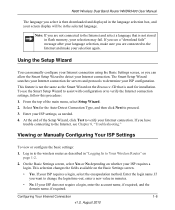
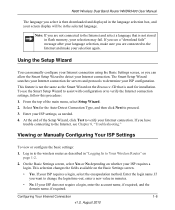
... and the domain name, if required.
The Smart Setup Wizard searches your Internet connection for installation. If your ISP requires a login, select the encapsulation method. Note: If you are connected...settings, as described in "Logging In to Your Wireless Router" on the Resource CD that is then downloaded and displayed in the language selection box, and your screen display will be in...
WNDR3400 User Manual - Page 56


... Internet and alert you to the router using your N600 Wireless Dual Band Router WNDR3400. Using Network Monitoring Tools
4-1
v1.0, August 2010 Your router can download and install the new software, or you can be upgraded as NETGEAR releases new software.
N600 Wireless Dual Band Router WNDR3400 User Manual
Chapter 4 Using Network...
WNDR3400 User Manual - Page 57


...settings from the backup. Figure 4-1
A screen is found, you can manually install an upgrade file stored on your configuration settings. To enable the Smart Wizard ...upgrade, you can check for new software versions by clicking the Check button.
Alternatively, you can download and install it in one step. From the main menu, under Maintenance, select Router Upgrade to automatically ...
WNDR3400 User Manual - Page 58


... number of software, the message on the right displays. Otherwise, you log in. Upgrading Manually to New Router Software
To manually select, download, and install new software to download and install the new software file from NETGEAR. Go to the WNDR3400 support page on the main menu, select Router Status. If the router discovers...
WNDR3400 User Manual - Page 113


Do not connect computers, USB modems, printers, CD drives, or DVD drives to the USB Drive with Microsoft Network Settings" on page 7-12
USB Drive Requirements
The router works with 1.0 and 1.1 (USB Full ...
WNDR3400v2 Install Guide - Page 1


... other end to http://routerlogin.net in this installation guide. If none of this diagram.
Wait approximately 2 minutes until your modem turns on the bottom label.
Optionally, connect wirelessly by using the preset wireless security settings located on . Installation Guide
N600 Wireless Dual Band Router
WNDR3400v2
Package Contents:
2.4 GHz GHz 5
Ethernet cable Power adapter...
Similar Questions
How To Install Netgear Wndr3400v2 Router Without Cd
(Posted by HOADbumnsu 9 years ago)
How To Download Installation Cd Off Internet For A N600 Wireless Dual Band
router wndr3400
router wndr3400
(Posted by elijare 10 years ago)
Lost The Installation Cd Disc Could You Send Me One To Download
(Posted by jengoveia 12 years ago)

